 SlidesPilot
VS
SlidesPilot
VS
 AI-Powered Presentation Generator
AI-Powered Presentation Generator
SlidesPilot
SlidesPilot revolutionizes the presentation creation process by combining artificial intelligence with PowerPoint functionality. The platform features an AI CoPilot that assists users in generating professional presentations from any topic, converting various document formats to PowerPoint, and automatically creating relevant images for slides.
The tool supports multiple languages and offers a comprehensive suite of conversion capabilities, including PDF to PPT, Word to PPT, and even YouTube videos to presentations. With built-in templates and AI-powered suggestions, users can create visually appealing presentations while saving significant time in the process.
AI-Powered Presentation Generator
This Artificial Intelligence enables the creation of breathtaking presentations in a significantly reduced timeframe. The platform leverages generative AI to produce complete, polished decks, allowing users to focus on their narrative rather than design details.
Beyond just templates, it offers customizable style themes, a vast library of stock photos and videos, and compatibility with popular presentation software. The presentation generation process handles both the visual design and content creation based on user input, leading to high-quality results suitable for commercial and personal use.
Pricing
SlidesPilot Pricing
SlidesPilot offers Freemium pricing .
AI-Powered Presentation Generator Pricing
AI-Powered Presentation Generator offers Freemium pricing .
Features
SlidesPilot
- AI Presentation Generator: Create informative presentations from any topic instantly
- Document Conversion: Transform PDF, Word, and other formats to PowerPoint
- AI Image Generation: Automatically add relevant images to presentations
- AI Copilot: Get real-time assistance for slide creation and editing
- Multi-language Support: Create presentations in various languages
- Template Library: Access professionally designed PowerPoint templates
- AI Summarizer: Convert long documents into concise presentations
- Auto Layout: Automatically organize slide content for optimal presentation
AI-Powered Presentation Generator
- Effortless Creation: Generate complete presentations in minutes.
- Generative AI: Creates unique content and design.
- Customizable Style Themes: Tailor the look and feel of your presentation.
- Extensive Media Library: Access millions of stock photos and videos.
- Multiple Format Downloads: Download in PDF, PPT/PPTX (premium), and open in Google Slides (premium).
- Slide Master Based: Easy edition with PowerPoint or Google Slides after download.
- ChatGPT Integration: Available as a custom GPT on the ChatGPT marketplace.
Use Cases
SlidesPilot Use Cases
- Creating educational presentations for classroom teaching
- Converting business documents into presentation format
- Generating quick presentations from research papers
- Summarizing lengthy documents into digestible slides
- Creating multilingual presentations for international audiences
- Converting YouTube content into structured presentations
- Transforming Wikipedia articles into educational slides
- Converting webpages into presentation format
AI-Powered Presentation Generator Use Cases
- Creating business presentations
- Developing educational lectures
- Preparing startup pitches
- Generating healthcare presentations
- Building financial reports
- Designing presentations for sports and agriculture
FAQs
SlidesPilot FAQs
-
What file formats can be converted to PowerPoint using SlidesPilot?
SlidesPilot can convert PDF, Word documents, text files, YouTube videos, Wikipedia articles, and webpages into PowerPoint presentations. -
Does SlidesPilot support multiple languages?
Yes, SlidesPilot supports multiple languages, allowing users to generate and translate presentations in various languages with natural-sounding grammar. -
How long does it take to generate a presentation?
According to the website, SlidesPilot can generate a presentation in approximately 50 seconds.
AI-Powered Presentation Generator FAQs
-
What are AI credits?
AI credits are used for creating and editing presentations with AI. Free registered users receive 400 credits. Premium users enjoy unlimited AI credits. -
Is your AI presentation maker online?
Yes, it is entirely online, requiring no downloads or installations. -
Are there more presentation designs available?
Yes, you can find thousands of themes and templates on PoweredTemplate.com. -
Can I use AI to make a presentation?
You bet! ChatGPT can totally help brainstorm and outline your presentation. But for a complete, polished deck, our free AI presentation maker is the perfect tool. -
What does GPT stand for?
GPT stands for Generative Pre-trained Transformer. Fancy words for an AI that’s really good at understanding and generating human-like text.
Uptime Monitor
Uptime Monitor
Average Uptime
99.71%
Average Response Time
256.1 ms
Last 30 Days
Uptime Monitor
Average Uptime
99.72%
Average Response Time
276.69 ms
Last 30 Days
SlidesPilot
AI-Powered Presentation Generator
More Comparisons:
-
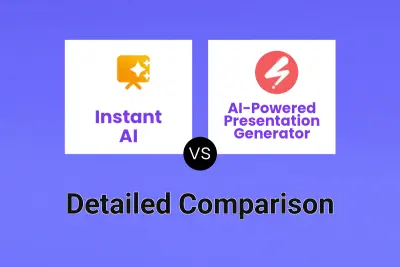
Instant AI vs AI-Powered Presentation Generator Detailed comparison features, price
ComparisonView details → -
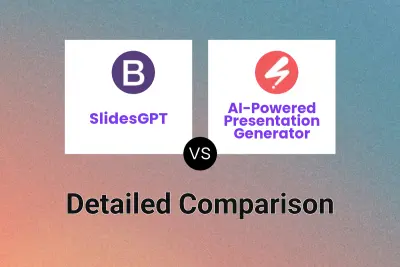
SlidesGPT vs AI-Powered Presentation Generator Detailed comparison features, price
ComparisonView details → -
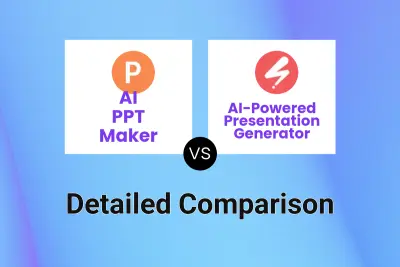
AI PPT Maker vs AI-Powered Presentation Generator Detailed comparison features, price
ComparisonView details → -

SlidesPilot vs AI-Powered Presentation Generator Detailed comparison features, price
ComparisonView details → -
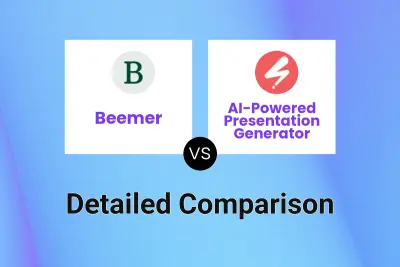
Beemer vs AI-Powered Presentation Generator Detailed comparison features, price
ComparisonView details → -

SlidesPilot vs Slider AI Detailed comparison features, price
ComparisonView details → -

SlidesPilot vs HYPERPRESENT.AI Detailed comparison features, price
ComparisonView details → -

SlidesPilot vs QLINA Detailed comparison features, price
ComparisonView details →
Didn't find tool you were looking for?