 SlidesGPT
VS
SlidesGPT
VS
 Presentia AI
Presentia AI
SlidesGPT
SlidesGPT introduces an innovative way to create PowerPoint presentations with the help of artificial intelligence. By leveraging the capabilities of the ChatGPT API, SlidesGPT is designed to save users hours of work and mental energy. Whether you work with PowerPoint or Google Slides, this tool facilitates the generation of presentations 10x faster. It is an ideal solution for those looking to eliminate the daunting 'blank slide' phase and quickly produce comprehensive slide decks. Suitable for academic, professional, or personal purposes, SlidesGPT offers a streamlined process to turn prompts into detailed and visually engaging presentations.
Presentia AI
Presentia AI is a cutting-edge presentation generation platform that transforms simple text inputs into comprehensive PowerPoint presentations. The tool leverages artificial intelligence to automatically create professional-quality slides, complete with appropriate images and content organization.
The platform stands out with its ability to generate unlimited presentations in multiple languages, offering an extensive library of pre-designed templates that users can customize according to their needs. Each presentation can be downloaded and edited freely, making it an efficient solution for professionals, students, and entrepreneurs who need to create impactful presentations quickly.
Pricing
SlidesGPT Pricing
SlidesGPT offers Usage Based pricing .
Presentia AI Pricing
Presentia AI offers Paid pricing with plans starting from $10 per month .
Features
SlidesGPT
- Prompt-based presentation creation: Generate slides from textual prompts.
- Integration with PowerPoint & Google Slides: Seamless compatibility with popular presentation software.
- Custom corporate design templates: Tailored designs for enterprise branding.
- Automated creation via API: For efficient batch processing and enterprise-level automation.
Presentia AI
- Unlimited Generations: Create any number of presentations without restrictions
- Template Library: Access extensive pre-designed presentation templates
- Multilingual Support: Generate presentations in multiple languages
- Personalized Content: Customize style and tone based on user input
- Image Integration: Automatically includes relevant images in slides
- Easy Editing: Download and modify generated presentations freely
Use Cases
SlidesGPT Use Cases
- Academic conference presentations on specific topics
- Professional decks on business strategies
- Instructional courses for education
Presentia AI Use Cases
- Business presentations
- Educational content
- Business proposals
- Student assignments
- Training materials
- Professional reports
- Global team communications
FAQs
SlidesGPT FAQs
-
How does SlidesGPT help with creating presentations?
SlidesGPT uses AI to swiftly generate slides from textual prompts, saving users time and effort. -
Can I integrate SlidesGPT with PowerPoint and Google Slides?
Yes, SlidesGPT seamlessly integrates with popular presentation software like PowerPoint and Google Slides. -
Are there custom design templates available in SlidesGPT?
SlidesGPT offers tailored designs for corporate branding to enhance the visual appeal of presentations. -
What are the main use-cases for SlidesGPT?
SlidesGPT is beneficial for academic conference presentations, professional business decks, and educational instructional courses.
Presentia AI FAQs
-
How does it work?
Presentia AI uses an AI model to generate PowerPoint Presentations from your input. Once generated, you can download and edit them as you please. -
What do I get exactly?
When you sign up for Presentia AI, you get access to unlimited use of our AI PowerPoint Generator. -
Do the slides contain images?
Yes, the slides will contain images too! -
Can I get a refund?
Yes! You can request a refund within 14 days of your purchase. Reach out by email to hello@maiv-ai.com.
Uptime Monitor
Uptime Monitor
Average Uptime
98.41%
Average Response Time
229.5 ms
Last 30 Days
Uptime Monitor
Average Uptime
99.86%
Average Response Time
477.6 ms
Last 30 Days
SlidesGPT
Presentia AI
More Comparisons:
-
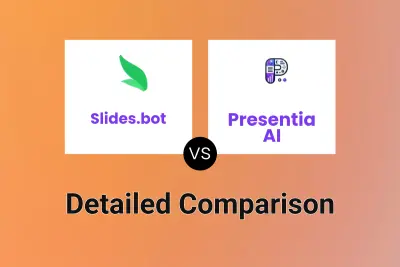
Slides.bot vs Presentia AI Detailed comparison features, price
ComparisonView details → -

Slideas vs Presentia AI Detailed comparison features, price
ComparisonView details → -

SlidesGPT vs Smallppt Detailed comparison features, price
ComparisonView details → -

SlidesGPT vs Presentory Detailed comparison features, price
ComparisonView details → -

SlidesGPT vs Presenti Detailed comparison features, price
ComparisonView details → -

SlidesGPT vs Presentify AI Detailed comparison features, price
ComparisonView details → -

SlidesGPT vs PPTX.ai Detailed comparison features, price
ComparisonView details → -

SlidesGPT vs AIPPTMaker Detailed comparison features, price
ComparisonView details →
Didn't find tool you were looking for?