 SlidesAI
VS
SlidesAI
VS
 SlideFlow AI
SlideFlow AI
SlidesAI
SlidesAI transforms the traditional presentation creation process by leveraging artificial intelligence to automatically generate professional slides from text input. The platform seamlessly integrates with Google Slides, allowing users to create engaging presentations without requiring design expertise or extensive time investment.
The tool offers comprehensive features including AI image generation, citation search, icon customization, and access to 1.5M premium stock images. Supporting over 100 languages and offering multiple customization options for layouts and designs, SlidesAI enables users to create polished presentations in minutes rather than hours.
SlideFlow AI
SlideFlow AI simplifies the presentation creation process. Users can input their ideas directly or paste them from external sources, then refine the content with the Magic Writer feature. The platform offers a vast library of backgrounds to enhance the presentation's message and tone. Finally, the platform facilitates a final review allowing the user to make some last minute adjustments if needed.
Pricing
SlidesAI Pricing
SlidesAI offers Freemium pricing with plans starting from $9 per month .
SlideFlow AI Pricing
SlideFlow AI offers Freemium pricing with plans starting from $5 per month .
Features
SlidesAI
- Text to Presentation: Automatic slide generation from input text
- Topic to Presentation: AI-generated presentations from topics (limited availability)
- Multilingual Support: Compatible with 100+ languages
- AI Image Generation: Create custom images from descriptions
- Citation Search: AI-powered citation finding tool
- Stock Image Library: Access to 1.5M premium images
- Icon Customization: Search and modify hundreds of icons
- Sentence Paraphrasing: Rewrite content for uniqueness
SlideFlow AI
- Dashboard: Input ideas directly or paste from external sources.
- Magic Editor: Refine content and add to it with the Magic Writer feature.
- Background Library: Choose from a vast library of backdrops.
- Multi-Language Support: Available in 85+ languages.
- Export Presentations: Ability to export finished presentations.
Use Cases
SlidesAI Use Cases
- Creating educational presentations
- Business presentations
- Workshop materials
- Marketing presentations
- Student assignments
- Professional training materials
SlideFlow AI Use Cases
- Creating presentations for business meetings
- Developing educational lectures and course materials
- Preparing slides for marketing and sales pitches
- Designing presentations for startup pitches
FAQs
SlidesAI FAQs
-
Do I need to have a Google Workspace Account to use SlidesAI?
No, a regular Gmail account is sufficient to use SlidesAI. You don't need a Google Workspace account. -
How do I run it from Google Slides?
After installing SlidesAI from the Google Workspace Marketplace, click on Extensions > SlidesAI.io > Generate Slides -
Do I need to create an account?
No separate account creation is needed. Your account is automatically created when you run SlidesAI from a Google Slide Presentation.
SlideFlow AI FAQs
-
What languages does SlideFlow AI support?
SlideFlow AI supports over 85 languages. -
Can I customize the slides created by SlideFlow AI?
Yes, you can customize slides using the Magic Editor and background library. -
Can I export the presentations created by SlideFlow AI?
Yes, SlideFlow AI allows you to export your presentations. -
How long can I store my presentations on SlideFlow AI?
Storage time varies depending on your plan: 72 hours for Basic, 1 week for Pro, and 1 month for Premium.
Uptime Monitor
Uptime Monitor
Average Uptime
99.86%
Average Response Time
393.9 ms
Last 30 Days
Uptime Monitor
Average Uptime
100%
Average Response Time
113.93 ms
Last 30 Days
SlidesAI
SlideFlow AI
More Comparisons:
-

SlidesAI vs SlidesPilot Detailed comparison features, price
ComparisonView details → -

SlidesAI vs AiPPT Detailed comparison features, price
ComparisonView details → -

Instant AI vs SlideFlow AI Detailed comparison features, price
ComparisonView details → -

AI PPT Maker vs SlideFlow AI Detailed comparison features, price
ComparisonView details → -
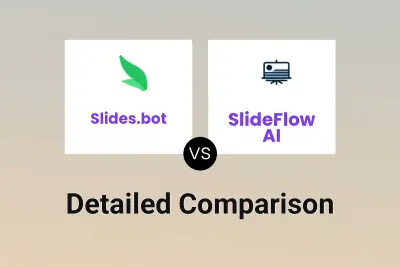
Slides.bot vs SlideFlow AI Detailed comparison features, price
ComparisonView details → -

PresentationGPT vs SlideFlow AI Detailed comparison features, price
ComparisonView details → -

SlidesAI vs Presenton.ai Detailed comparison features, price
ComparisonView details → -

SlidesAI vs SlideBazaar Detailed comparison features, price
ComparisonView details →
Didn't find tool you were looking for?