 Slidely AI
VS
Slidely AI
VS
 Plus AI
Plus AI
Slidely AI
Slidely AI is a PowerPoint add-in designed to streamline the presentation formatting process. It leverages an AI-powered recommendations engine to enhance the visual appeal of slides with a single click.
This tool offers a comprehensive solution for creating professional-looking presentations quickly and efficiently. Beyond simple aesthetics, Slidely AI also helps ensure consistency and accuracy by proofreading and correcting minor mistakes within the presentation content.
Plus AI
Plus AI functions as an add-in for both Microsoft PowerPoint and Google Slides. It assists users by employing artificial intelligence to generate new slide decks from scratch. Additionally, the tool offers capabilities to modify existing presentations and reformat slides based on user needs. Installation involves adding Plus AI via the Add-Ins menu in PowerPoint or the Extensions menu in Google Slides, where it operates as a sidebar.
The tool is noted for its intuitive interface, particularly for users already familiar with PowerPoint or Google Slides. It produces high-quality text content suitable for professional, academic, and educational presentations. After generating slides, Plus AI provides helpful tips on each slide for content improvement. All created slides are standard PowerPoint or Google Slides elements, allowing for normal editing and sharing. While excelling in text generation and layout variety, it currently lacks support for AI-generated charts or tables.
Pricing
Slidely AI Pricing
Slidely AI offers Contact for Pricing pricing .
Plus AI Pricing
Plus AI offers Free Trial pricing with plans starting from $10 per month .
Features
Slidely AI
- Format slide in one-click: Revamp slides using the AI-powered recommendations engine.
- Search for the best templates: Search a library of millions of templates.
- One command bar: Access PowerPoint functions and Slidely AI utilities using CTRL+K.
- Re-use your previous slides: Anonymize and save PPTs for later use as templates.
- Corporate icons and infographics: Access a library of icons and infographics.
- Proofread your slides easily: Fix inconsistencies and minor mistakes with a single click.
Plus AI
- Native PowerPoint Integration: Operates directly within PowerPoint via an add-in.
- Native Google Slides Integration: Functions as an add-on within Google Slides.
- High-Quality AI Outputs: Generates well-written text content suitable for professional use.
- Presentation Editing: Modifies existing presentations and reformats slides using AI.
- Variety of Slide Types and Layouts: Offers diverse designs and layouts for generated slides.
- Intuitive Menu-Based UI: Uses menus and a sidebar, suitable for power users.
- Custom AI Instructions: Allows users to provide specific instructions to the AI.
- Enterprise-Grade Security: Offers security features suitable for business use.
- Template Compatibility: Works with dozens of templates and custom templates (enterprise).
- Content Improvement Tips: Provides suggestions on generated slides for enhancement.
Use Cases
Slidely AI Use Cases
- Creating professional presentations quickly
- Improving the visual appeal of existing presentations
- Ensuring consistency in presentation formatting
- Saving time on manual slide formatting
- Reusing existing slides as templates
- Proofreading presentation content for errors
Plus AI Use Cases
- Creating professional business presentations.
- Developing academic presentations.
- Generating educational slideshows.
- Quickly drafting new slide decks in PowerPoint or Google Slides.
- Editing and refining existing PowerPoint/Google Slides presentations using AI.
- Reformatting slides for consistency or improved clarity.
Uptime Monitor
Uptime Monitor
Average Uptime
0%
Average Response Time
0 ms
Last 30 Days
Uptime Monitor
Average Uptime
99.71%
Average Response Time
132.9 ms
Last 30 Days
Slidely AI
Plus AI
More Comparisons:
-

Instant AI vs Plus AI Detailed comparison features, price
ComparisonView details → -

SlidesAI vs Plus AI Detailed comparison features, price
ComparisonView details → -

Slidely AI vs Plus AI Detailed comparison features, price
ComparisonView details → -

AiPPT vs Plus AI Detailed comparison features, price
ComparisonView details → -
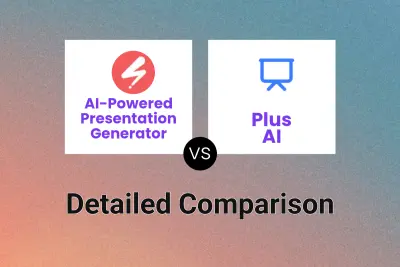
AI-Powered Presentation Generator vs Plus AI Detailed comparison features, price
ComparisonView details → -

Slidely AI vs Bestppt Detailed comparison features, price
ComparisonView details → -
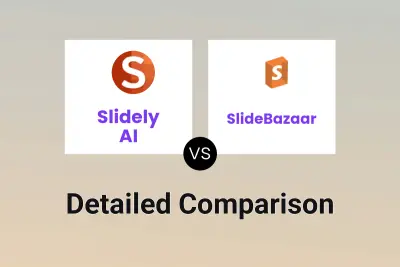
Slidely AI vs SlideBazaar Detailed comparison features, price
ComparisonView details → -

Slidely AI vs auxi Detailed comparison features, price
ComparisonView details →
Didn't find tool you were looking for?