 SlideFlow AI
VS
SlideFlow AI
VS
 HYPERPRESENT.AI
HYPERPRESENT.AI
SlideFlow AI
SlideFlow AI simplifies the presentation creation process. Users can input their ideas directly or paste them from external sources, then refine the content with the Magic Writer feature. The platform offers a vast library of backgrounds to enhance the presentation's message and tone. Finally, the platform facilitates a final review allowing the user to make some last minute adjustments if needed.
HYPERPRESENT.AI
Leverage the power of artificial intelligence to generate complete, professional presentations rapidly. This platform analyzes user input, whether it's a simple topic description or uploaded documents, to automatically craft visually appealing slides with relevant content and structure. It eliminates the need for design expertise by handling layout, visuals, and data representation, significantly reducing the time typically spent on presentation creation.
Users can initiate the process by providing a topic or uploading existing materials like PDFs, documents, or even web links. The AI then generates a full presentation, often in minutes, complete with intelligent research, data visualization, and appropriate formatting. Post-generation, presentations can be refined with AI assistance or manual edits and exported to common formats such as PDF and PowerPoint. The platform supports over 100 languages and emphasizes data security, ensuring user content remains private and encrypted.
Pricing
SlideFlow AI Pricing
SlideFlow AI offers Freemium pricing with plans starting from $5 per month .
HYPERPRESENT.AI Pricing
HYPERPRESENT.AI offers Paid pricing with plans starting from $9 per month .
Features
SlideFlow AI
- Dashboard: Input ideas directly or paste from external sources.
- Magic Editor: Refine content and add to it with the Magic Writer feature.
- Background Library: Choose from a vast library of backdrops.
- Multi-Language Support: Available in 85+ languages.
- Export Presentations: Ability to export finished presentations.
HYPERPRESENT.AI
- AI-Powered Content Creation: Full presentation generation from topic or uploaded materials.
- Intelligent Research: Automatically sources relevant, recent, and cited data from the web.
- Chat-Based Creation & Editing: Create and refine presentations using natural language chat.
- Beautiful Visualizations: Automatically transforms data into charts, diagrams, and infographics.
- Existing Content Enhancement: Analyzes PDFs, documents, and links to enhance content.
- Multiple Export Options: Export presentations to PDF, PowerPoint, and Google Slides.
- Custom Branding: Apply custom templates, colors, and branding elements.
- Multi-Language Support: Supports presentation creation in over 100 languages.
Use Cases
SlideFlow AI Use Cases
- Creating presentations for business meetings
- Developing educational lectures and course materials
- Preparing slides for marketing and sales pitches
- Designing presentations for startup pitches
HYPERPRESENT.AI Use Cases
- Creating business pitch decks for investors.
- Generating quarterly sales reports.
- Developing marketing presentations.
- Producing educational content slides.
- Creating project update presentations.
- Visualizing complex financial data reports.
FAQs
SlideFlow AI FAQs
-
What languages does SlideFlow AI support?
SlideFlow AI supports over 85 languages. -
Can I customize the slides created by SlideFlow AI?
Yes, you can customize slides using the Magic Editor and background library. -
Can I export the presentations created by SlideFlow AI?
Yes, SlideFlow AI allows you to export your presentations. -
How long can I store my presentations on SlideFlow AI?
Storage time varies depending on your plan: 72 hours for Basic, 1 week for Pro, and 1 month for Premium.
HYPERPRESENT.AI FAQs
-
How does the AI presentation generator work?
Our AI analyzes your input (text, data, or outline) and automatically generates a professionally designed presentation. It creates slides with appropriate layouts, adds visual elements, and organizes your content for maximum impact. You can then edit and customize the result as needed. -
Can I customize the generated presentations?
Absolutely! After the AI generates your initial presentation, you have full editing capabilities. You can modify text, change layouts, adjust colors and fonts, add or remove slides, and incorporate your own images or charts. The AI gives you a professional starting point that you can refine to match your exact needs. -
What types of presentations can I create?
Our platform supports a wide range of presentation types including business pitches, sales decks, marketing presentations, educational content, project updates, financial reports, and more. The AI adapts to your specific needs and content type to create appropriate slides and visual elements. -
Is my data secure and private?
Yes, we take data security very seriously. All your content is encrypted in transit and at rest. We do not use your presentation content to train our AI models, and we have strict data handling policies in place. Your presentations remain your intellectual property, and we provide options for controlling access and sharing permissions. -
Can I export my presentations to PowerPoint or other formats?
Yes, you can export your presentations to multiple formats including PowerPoint (PPTX), PDF, and image formats. This allows you to use your presentations in any environment, share them with colleagues who don't have access to our platform, or present offline when needed.
SlideFlow AI
HYPERPRESENT.AI
More Comparisons:
-
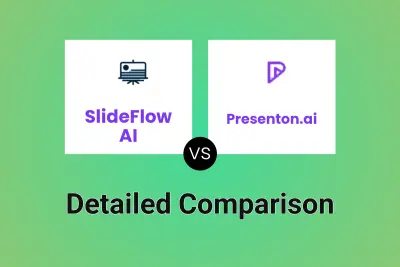
SlideFlow AI vs Presenton.ai Detailed comparison features, price
ComparisonView details → -
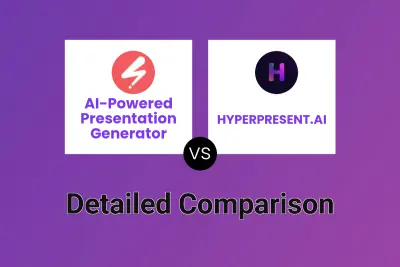
AI-Powered Presentation Generator vs HYPERPRESENT.AI Detailed comparison features, price
ComparisonView details → -

Powerpresent AI vs HYPERPRESENT.AI Detailed comparison features, price
ComparisonView details → -
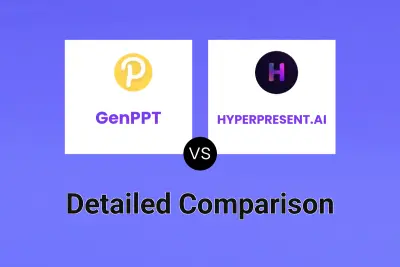
GenPPT vs HYPERPRESENT.AI Detailed comparison features, price
ComparisonView details → -
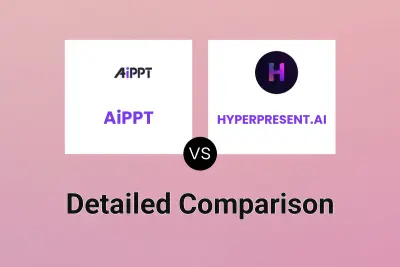
AiPPT vs HYPERPRESENT.AI Detailed comparison features, price
ComparisonView details → -
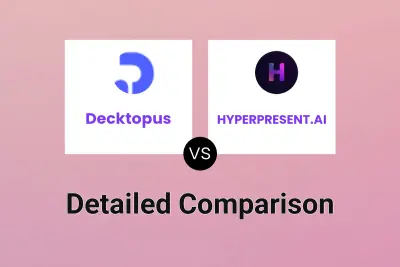
Decktopus vs HYPERPRESENT.AI Detailed comparison features, price
ComparisonView details → -
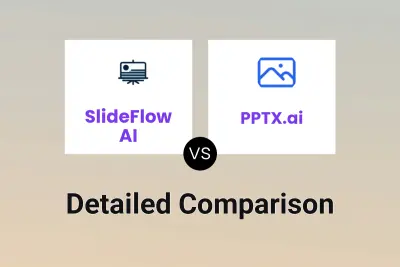
SlideFlow AI vs PPTX.ai Detailed comparison features, price
ComparisonView details → -

SlideFlow AI vs VoxDeck.AI Detailed comparison features, price
ComparisonView details →
Didn't find tool you were looking for?