 Sketch2scheme
VS
Sketch2scheme
VS
 dAIgram
dAIgram
Sketch2scheme
Sketch2scheme is a tool designed to convert hand-drawn flowcharts and diagrams into digital formats. It streamlines the process of digitizing sketches, enhancing productivity by utilizing AI for node, connection, and text recognition.
The platform offers automatic arrangement and alignment of elements, ensuring a clean and professional result. It also provides various export options including PNG, SVG, and PDF. With Sketch2scheme, users no longer need to manually input labels, annotations, or arrange elements by hand when transitioning to digital.
dAIgram
dAIgram utilizes Artificial Intelligence and Optical Character Recognition (OCR) technology to transform static images of flowcharts, including hand-drawn sketches and screenshots, into fully editable digital diagrams. This tool streamlines the process of digitizing visual workflows, saving users significant time compared to manual recreation.
Once an image is uploaded, the AI analyzes the structure, shapes, text, and connections within the flowchart. Users can then modify the resulting digital diagram using an intuitive editor. Capabilities include adding or removing objects and arrows, adjusting shapes and colors, editing text, and utilizing undo/redo functions. The finalized diagrams can be exported in various formats like JPG, PNG, PDF, or JSON, facilitating easy storage and sharing among teams.
Pricing
Sketch2scheme Pricing
Sketch2scheme offers Paid pricing .
dAIgram Pricing
dAIgram offers Freemium pricing .
Features
Sketch2scheme
- Automatic Conversion: Converts sketches into digital diagrams.
- AI Recognition: Recognizes nodes, connections, and text.
- Auto-Arrangement: Automatically arranges and aligns elements.
- Multiple Export Formats: Supports PNG, SVG, PDF, and other formats.
- Diagrams.net Compatibility: Offers a compatible format for diagrams.net.
- Visual and Code editors: Offer Basic, Visual and Code editors
dAIgram
- Image to Diagram Conversion: Transforms hand-drawn sketches, pictures, and screenshots of flowcharts into editable digital diagrams.
- AI & OCR Technology: Employs AI models and OCR to accurately interpret and digitize diagram elements from images.
- Diagram Editor: Provides tools to add/remove objects, arrows, text, adjust shapes and colors, and undo/redo changes.
- Multiple Export Formats: Allows saving and exporting diagrams as JPG, PNG, PDF, or JSON files.
- White-Label Integration: Offers options to integrate the AI diagram generator into other platforms with custom branding.
Use Cases
Sketch2scheme Use Cases
- Digitizing hand-drawn flowcharts.
- Converting sketched diagrams to clean, digital versions.
- Streamlining workflow from paper brainstorming to digital editing.
- Creating presentations with visually appealing diagrams.
dAIgram Use Cases
- Digitizing hand-drawn flowcharts from whiteboards or paper.
- Converting screenshots of existing diagrams into editable formats.
- Brainstorming and ideating visually.
- Designing user experience (UX) flows.
- Documenting business processes and workflows.
- Creating diagrams for planning and project management.
- Developing educational materials and visual aids for teaching.
- Collaborating on diagram development within teams.
Uptime Monitor
Uptime Monitor
Average Uptime
100%
Average Response Time
135.46 ms
Last 30 Days
Uptime Monitor
Average Uptime
99.86%
Average Response Time
108.97 ms
Last 30 Days
Sketch2scheme
dAIgram
More Comparisons:
-
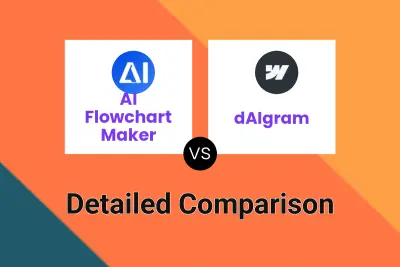
AI Flowchart Maker vs dAIgram Detailed comparison features, price
ComparisonView details → -

Diagramming AI vs dAIgram Detailed comparison features, price
ComparisonView details → -
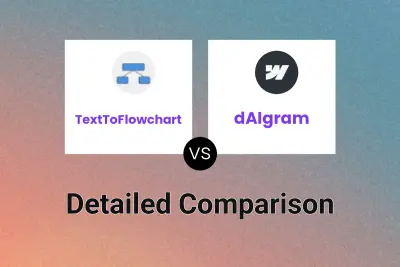
TextToFlowchart vs dAIgram Detailed comparison features, price
ComparisonView details → -
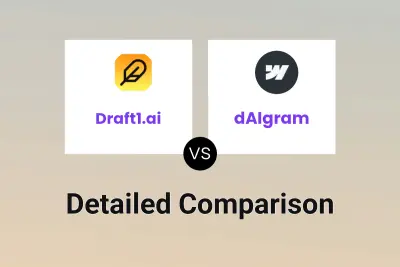
Draft1.ai vs dAIgram Detailed comparison features, price
ComparisonView details → -
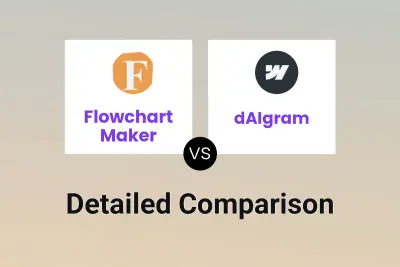
Flowchart Maker vs dAIgram Detailed comparison features, price
ComparisonView details → -

Sketch2scheme vs dAIgram Detailed comparison features, price
ComparisonView details →
Didn't find tool you were looking for?