 SimpleMind
VS
SimpleMind
VS
 FastMindMap
FastMindMap
SimpleMind
SimpleMind offers a robust solution for mind mapping, providing users with a flexible platform to organize thoughts, generate new ideas, and structure information efficiently. Its cross-platform functionality ensures that users can create, edit, and access mind maps on Mac, Windows, iPhone, iPad, and Android devices, streamlining idea management regardless of location or device.
This tool allows users to customize mind maps with color, images, notes, checkboxes, and links, ensuring visually engaging and detailed templates for various needs. Whether utilizing a free-form layout or predefined auto layouts, SimpleMind’s intuitive interface helps block distractions and foster creativity. Information can be stored securely within mind maps and exported to formats such as PDF for easy sharing.
FastMindMap
FastMindMap is a comprehensive information management solution designed to enhance productivity through visual mind mapping and efficient document writing. Users can effortlessly organize ideas and projects using mind maps, concept maps, or hierarchical outlines, adapting to their preferred workflow. The platform supports rich content creation with the inclusion of tags, icon markers, images, notes, hyperlinks, and file attachments directly on individual topics.
FastMindMap goes beyond visualization, offering goal management for writing projects, real-time search and filtering, spelling correction, and a customizable interface. Documents and mind maps can be exported in various formats, including Microsoft Word, PDF, image files, HTML, plain text, and markdown, providing flexibility for different professional needs.
Pricing
SimpleMind Pricing
SimpleMind offers Pay Once pricing .
FastMindMap Pricing
FastMindMap offers Paid pricing .
Features
SimpleMind
- Cross-Platform Compatibility: Works on Mac, Windows, iPhone, iPad, and Android devices
- Customizable Mind Maps: Add colors, images, notes, links, and checkboxes
- Free-Form and Auto Layouts: Place topics anywhere or use automatic structured layouts
- Distraction-Free Mode: Autofocus feature blocks out distractions for enhanced focus
- Flexible Export Options: Share mind maps in formats like PDF
- Information Storage: Store all information within a single map
- Child Topic Sorting: Easily organize and sort map elements
- Import Files: Supports importing files such as .itmz from other platforms
FastMindMap
- Mind Mapping: Create structured visual mind maps for brainstorming and organizing ideas.
- Concept Mapping: Design attractive concept maps to clarify and connect ideas.
- Outliner: View and manage information hierarchically for large projects.
- Tags and Icon Markers: Organize nodes with customizable tags and icons.
- Rich Topics: Add images, notes, hyperlinks, attachments, and complex document content to each node.
- Writing Goals Management: Set and track word or character targets within documents.
- Find as You Type & Live Filter: Quickly locate topics and display only relevant nodes.
- Spell Check: Identify and correct typos in real time.
- Flexible UI: Dock or float toolbars and sidebars for a customized workspace.
- Multi-Format Export: Output entire projects as Word, PDF, images, HTML, plain text, or markdown.
Use Cases
SimpleMind Use Cases
- Brainstorming and idea generation for creative projects
- Structuring and organizing notes for study or research
- Outlining presentations and teaching materials
- Planning workflows for business or personal projects
- Visualizing concepts and relationships for collaborative teams
FastMindMap Use Cases
- Brainstorming and structuring ideas for new projects.
- Drafting and managing research documents or academic papers.
- Creating knowledge bases or process documentation in organizations.
- Visualizing strategic planning for business teams.
- Preparing book outlines or managing complex writing projects.
- Collating resources and notes for educational purposes.
- Organizing meeting notes and action items.
- Tracking progress and goals in content creation tasks.
Uptime Monitor
Uptime Monitor
Average Uptime
99.86%
Average Response Time
601.07 ms
Last 30 Days
Uptime Monitor
Average Uptime
99.86%
Average Response Time
369.6 ms
Last 30 Days
SimpleMind
FastMindMap
More Comparisons:
-

MindMeister vs FastMindMap Detailed comparison features, price
ComparisonView details → -
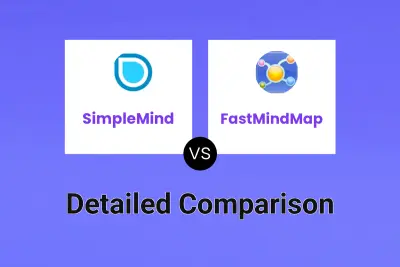
SimpleMind vs FastMindMap Detailed comparison features, price
ComparisonView details → -
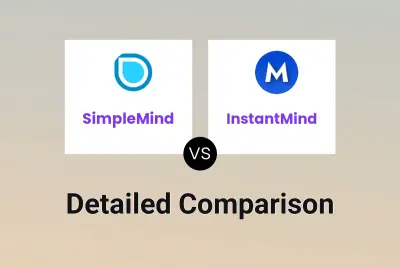
SimpleMind vs InstantMind Detailed comparison features, price
ComparisonView details → -
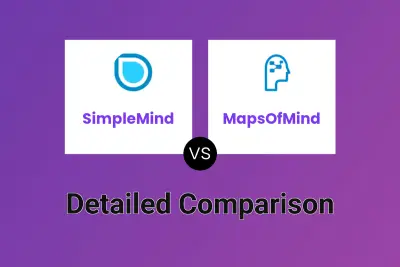
SimpleMind vs MapsOfMind Detailed comparison features, price
ComparisonView details →
Didn't find tool you were looking for?