 Shorts Generator
vs
Shorts Generator
vs
 AI Video Cut
AI Video Cut
Shorts Generator
Shorts Generator is an innovative AI-powered platform that revolutionizes the way creators produce short-form videos. The tool seamlessly converts text into compelling video content through a comprehensive suite of features including AI script writing, voice generation, and automated scene creation.
The platform offers extensive customization options with over 200 fonts, AI-generated imagery, and professional transitions. Its automated workflow handles everything from script development to final video production, enabling users to create engaging content without extensive technical knowledge or time investment.
AI Video Cut
AI Video Cut is an innovative video transformation platform that leverages artificial intelligence to automatically convert long-form videos into engaging short-form content. The platform offers smart features including face detection, automatic captioning, and multiple aspect ratio support, making it ideal for creating content across various social media platforms.
The service provides ready-to-use prompts for creating different types of content, from viral clips to product highlights, while supporting multiple languages and offering high-quality transcription. Users can customize their videos with different caption styles, adjust video lengths, and export content in various aspect ratios including 9:16, 4:3, and 1:1.
Shorts Generator
Pricing
AI Video Cut
Pricing
Shorts Generator
Features
- AI Script Generation: Automatic creation of video scripts from ideas or titles
- Text-to-Speech: Wide selection of realistic AI voices for narration
- Scene Generation: AI-powered creation of matching visuals for scripts
- Customization Tools: Over 200 fonts and various transitions and effects
- Automated Video Production: Complete text-to-video conversion system
- Dynamic Image Generation: AI-generated images tailored to each scene
AI Video Cut
Features
- Smart Crop & Face Detection: Automatic face detection and perfect framing
- Multilingual Support: Works with videos in any language
- Adaptable Aspect Ratios: Export in 9:16, 4:3, 1:1 formats
- Video Captions: Multiple caption style options
- Custom Prompts: AI-powered video cutting based on text instructions
- Accurate Transcription: High-quality automatic transcription
- Flexible Length Options: 7, 15, or 25 phrase duration choices
- Video Regeneration: Create multiple clips from the same video
Shorts Generator
Use cases
- Social media content creation
- Marketing video production
- Educational content development
- Product demonstrations
- Story visualization
- Content repurposing
AI Video Cut
Use cases
- Creating YouTube Shorts from long videos
- Converting content for TikTok and Instagram
- Generating product demonstration clips
- Creating viral social media content
- Repurposing event and webinar footage
- Making podcast highlight clips
- Producing promotional video ads
- Creating multilingual content versions
Shorts Generator
FAQs
-
What are the monthly video creation limits for different plans?
Hobby plan allows 10 videos, Standard plan allows 30 videos, and Professional plan allows 75 videos per month.Can I use my own script instead of the AI-generated one?
Yes, you can either use the AI script writer or paste your own script into the platform.Is there a discount available for new users?
Yes, new users can use the code EARLYBIRD20 to get 20% off the pro plan for the first month.
AI Video Cut
FAQs
-
How do you calculate video upload minutes?
Video upload minutes are calculated based on the duration of videos uploaded in a month. Each plan has a monthly limit, and the duration of each uploaded video is deducted from this limit.Do upload minutes refresh every month?
Yes, for paid plans, upload minutes refresh at the beginning of each billing cycle. The Free plan includes a one-time set of 50 minutes that doesn't refresh.What does Regeneration mean?
Regeneration allows users to create new clips from the same uploaded video by applying different prompts or caption styles without re-uploading the video.
Shorts Generator
Uptime Monitor
Average Uptime
100%
Average Response Time
682.43 ms
Last 30 Days
AI Video Cut
Uptime Monitor
Average Uptime
100%
Average Response Time
848 ms
Last 30 Days
Shorts Generator
AI Video Cut
Related:
-
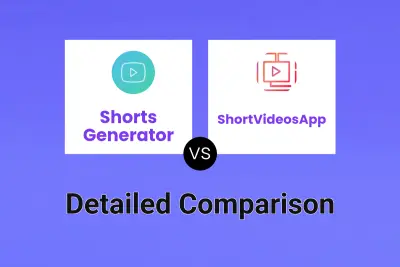
Shorts Generator vs ShortVideosApp Detailed comparison features, price
-
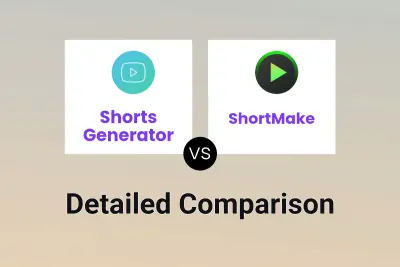
Shorts Generator vs ShortMake Detailed comparison features, price
-
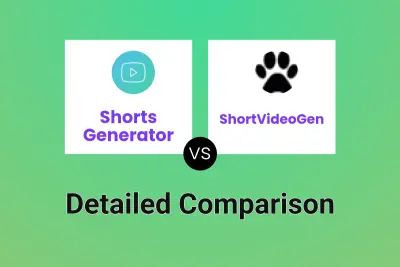
Shorts Generator vs ShortVideoGen Detailed comparison features, price
-

Reap vs AI Video Cut Detailed comparison features, price
-

Wisecut vs AI Video Cut Detailed comparison features, price
-

Clip Studio AI vs AI Video Cut Detailed comparison features, price
-

QuickVid vs AI Video Cut Detailed comparison features, price
-
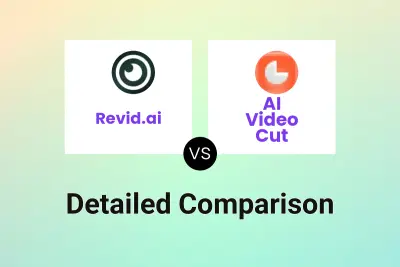
Revid.ai vs AI Video Cut Detailed comparison features, price