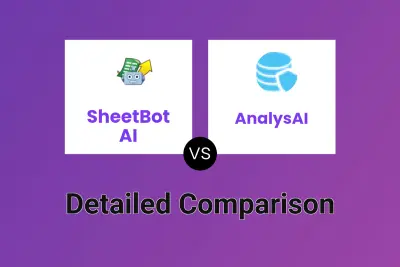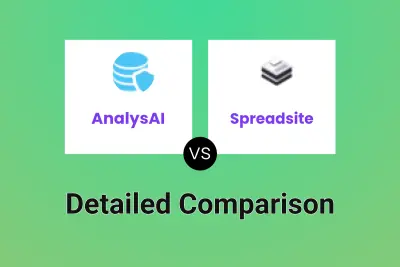SheetBot AI
vs
SheetBot AI
vs
 Spreadsite
Spreadsite
SheetBot AI
SheetBot AI is an advanced data analysis platform that transforms the way professionals handle data visualization and analysis tasks. The tool leverages artificial intelligence to automate complex data operations, enabling users to generate sophisticated graphs and visual representations with minimal effort.
The platform specializes in converting raw data into meaningful visual insights, eliminating the time-consuming aspects of manual data analysis. By automating repetitive tasks, SheetBot AI allows users to focus on interpreting results and making data-driven decisions rather than getting caught up in the technical aspects of data visualization.
Spreadsite
Spreadsite is an innovative AI-powered platform that transforms spreadsheet data into sophisticated, interactive web dashboards without requiring any coding expertise. The tool employs advanced AI technology to automatically process and visualize data, making complex information easily digestible and engaging.
The platform specializes in converting CSV files into custom agent-powered websites, offering interactive charts and web components that make data exploration intuitive and meaningful. With features like seamless sharing and collaborative capabilities, Spreadsite bridges the gap between raw data and meaningful visual presentations.
SheetBot AI
Pricing
Spreadsite
Pricing
SheetBot AI
Features
- Automated Graph Generation: Creates precise visualizations from raw data
- Data Analysis Automation: Streamlines repetitive data processing tasks
- Quick Visualization: Generates professional graphs in seconds
- Visual Insights: Converts complex data into comprehensible visual formats
Spreadsite
Features
- Agent-Powered Workflows: Automated transformation of spreadsheets into custom websites
- Interactive Visualization: Dynamic charts and web components for data exploration
- Automated Data Processing: AI-driven data cleaning and structuring
- Collaborative Sharing: Options to share or keep dashboards private
- No-Code Platform: Create professional dashboards without coding knowledge
SheetBot AI
Use cases
- Creating data presentations for business meetings
- Analyzing market trends and patterns
- Generating financial reports
- Visualizing research data
- Creating performance dashboards
- Automated reporting for business intelligence
Spreadsite
Use cases
- Olympic Medal Results Tracking
- Financial Data Analysis
- Influencer Engagement Monitoring
- Renewable Energy Trends Analysis
- Sales Performance Visualization
- Political Polling Data Analysis
SheetBot AI
FAQs
-
What types of visualizations can SheetBot AI create?
SheetBot AI can create various professional graphs and charts for data visualization, suitable for business presentations and analysis purposes.How does SheetBot AI handle data privacy?
SheetBot AI operates under strict privacy policies to protect user data, as indicated in their terms of service and privacy policy documentation.Can SheetBot AI process large datasets?
Yes, SheetBot AI is designed to handle and analyze various sizes of datasets, automating the process for efficiency.
Spreadsite
FAQs
-
How does Spreadsite handle data security and privacy?
This information is not provided in the content.Can I integrate Spreadsite with my existing tools or platforms?
This information is not provided in the content.What types of data or spreadsheets work best with Spreadsite?
Currently, Spreadsite supports CSV files. Excel files are not supported yet.Can I plug this in with live data?
This information is not provided in the content.
SheetBot AI
Uptime Monitor
Average Uptime
100%
Average Response Time
230.7 ms
Last 30 Days
Spreadsite
Uptime Monitor
Average Uptime
100%
Average Response Time
1110.67 ms
Last 30 Days
SheetBot AI
Spreadsite