 selfGPT
vs
selfGPT
vs
 Doclime
Doclime
selfGPT
selfGPT is an advanced document analysis platform that transforms PDFs and text files into interactive AI insights. The platform employs sophisticated AI technology to process documents, extracting and understanding both textual content and images, while maintaining data privacy and security.
Operating on a micro-transaction basis, selfGPT provides affordable and scalable document analysis services. The platform enables users to analyze PDFs, generate insights from text files, and extract meaningful information from images, making it a comprehensive solution for document understanding and information extraction.
Doclime
Doclime is a professional AI assistant designed to revolutionize document understanding and analysis. The platform leverages advanced AI models from industry leaders like OpenAI and Anthropic to help users process and comprehend large documents at unprecedented speeds.
The tool features comprehensive PDF analysis capabilities, including support for scanned documents through OCR technology, vision-based querying through screenshot analysis, and the ability to handle multiple PDF files simultaneously. Users can ask questions and receive answers backed by document references, making it an invaluable resource for document analysis and information extraction.
selfGPT
Pricing
Doclime
Pricing
selfGPT
Features
- PDF Analysis: Analyze and extract insights from PDF documents including text and images
- Text File Processing: Generate AI insights from text files for smarter information handling
- Image Understanding: Extract and comprehend images from documents
- YouTube Video Analysis: Chat with YouTube videos to grasp key concepts quickly
- Interactive Querying: Ask questions and explore content through AI assistance
- Secure Data Handling: Protected document storage with privacy prioritization
- API Access: Easy-to-use API for PDF and video processing
Doclime
Features
- Multi-PDF Chat: Process and analyze multiple PDF files simultaneously
- Vision Support: Analyze screenshots and visual elements within documents
- Advanced AI Integration: Access to OpenAI and Anthropic AI models
- OCR Technology: Support for scanned PDF documents
- Reference-Backed Answers: Responses with document citations
selfGPT
Use cases
- Document summarization
- Content analysis and understanding
- Quick information extraction from YouTube videos
- Research document processing
- Image content extraction from PDFs
- Document insights generation
- Educational content comprehension
Doclime
Use cases
- Analyzing research papers and academic documents
- Processing legal documents and contracts
- Reviewing financial reports and statements
- Understanding technical manuals and documentation
- Quick information extraction from large documents
selfGPT
FAQs
-
Are my documents safe?
Yes, documents are stored securely and are not exposed in their entirety to any third parties. The platform prioritizes the safety and privacy of your data.How can I track my usage and costs?
Users can track usage in the app and make pre-payments, with the micro-transaction model ensuring transparency and control over expenses.What file types are supported?
The platform supports PDF files, including both text and images, as well as text files.How can I request support?
Support inquiries can be sent via email to [email protected]
Doclime
FAQs
-
What is Doclime and how does it work?
Doclime is a tool that allows you to chat with any PDF file. It uses advanced AI models to understand the content of the PDF and answer questions about it.What should I use Doclime for?
Doclime quickly extracts information from large documents like research papers, legal texts, financial reports, and technical manuals. It's ideal for efficiently analyzing any PDF and getting quick answers. Students, researchers, professionals, and anyone needing to process large amounts of text will find it particularly useful.Does it support scanned PDF files?
Yes, Doclime supports scanned PDF files. It uses Optical Character Recognition (OCR) technology to convert scanned documents into machine-readable text.
selfGPT
Uptime Monitor
Average Uptime
100%
Average Response Time
144 ms
Last 30 Days
Doclime
Uptime Monitor
Average Uptime
100%
Average Response Time
542.67 ms
Last 30 Days
selfGPT
Doclime
Related:
-
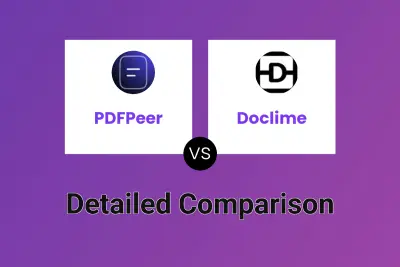
PDFPeer vs Doclime Detailed comparison features, price
-

ChatPDFGPT vs Doclime Detailed comparison features, price
-
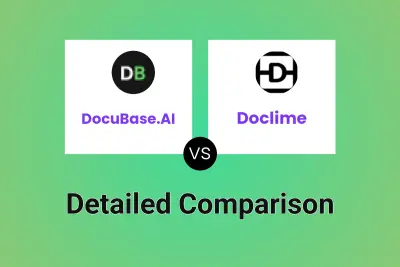
DocuBase.AI vs Doclime Detailed comparison features, price
-
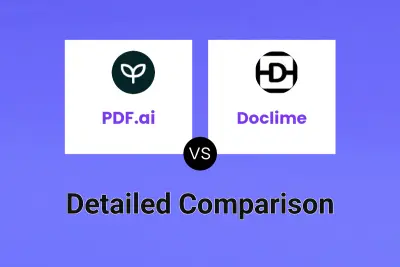
PDF.ai vs Doclime Detailed comparison features, price
-
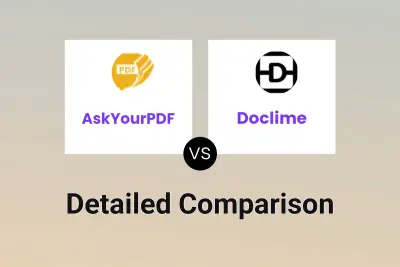
AskYourPDF vs Doclime Detailed comparison features, price
-

AiPdfs vs Doclime Detailed comparison features, price
-
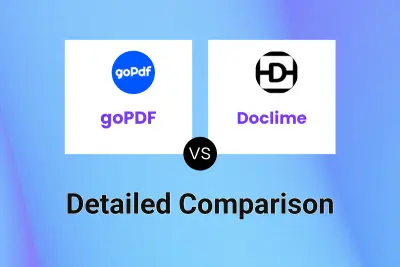
goPDF vs Doclime Detailed comparison features, price
-

SearchMyDocs.AI vs Doclime Detailed comparison features, price