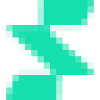 SelfCV
VS
SelfCV
VS
 OneClickCV
OneClickCV
SelfCV
SelfCV is a comprehensive online resume building platform that streamlines the process of creating professional resumes through an intuitive interface. The platform offers both free and premium templates that are specifically designed to be ATS-friendly, ensuring maximum compatibility with modern recruitment systems.
The platform stands out with its real-time editing capabilities, matching cover letter features, and flexible customization options including multiple layout choices, color themes, and font selections. Users can create and download their resumes in various formats including PDF and PNG, with additional features such as shareable links and watermark removal available in the premium version.
OneClickCV
This platform streamlines the CV creation process, allowing users to quickly generate tailored, professional resumes and cover letters. By utilizing a browser extension, it analyzes job postings and automatically adjusts the CV to match the specific requirements, enhancing the chances of securing an interview.
It addresses common challenges such as time-consuming customization and Application Tracking System (ATS) compatibility. The focus is on making the CV stand out, not only to human recruiters but also to automated screening systems. The platform also allows storing created CVs.
Pricing
SelfCV Pricing
SelfCV offers Freemium pricing .
OneClickCV Pricing
OneClickCV offers Paid pricing with plans starting from $24 per month .
Features
SelfCV
- ATS-Friendly Templates: Compatible with major applicant tracking systems
- Real-Time Editing: Instant preview of changes while editing
- Multiple Export Options: Download in PDF and PNG formats
- Customizable Designs: Various layout options, color themes, and fonts
- Matching Cover Letters: Create coordinated resume and cover letter pairs
- Shareable Links: Generate links for easy sharing without account requirements
OneClickCV
- Custom CV/Cover Letter Builder: Add your data once, then build in seconds.
- OneClickCV Browser Extension: Create perfect CVs for the job post you’re looking at.
- CV templates that “just” work: You only have one chance of making a right impression.
- Optimised for Application Tracking System (ATS): Make sure it’s a human who look at your CV, not robot.
Use Cases
SelfCV Use Cases
- Creating professional resumes for job applications
- Designing matching cover letters for job applications
- Quick resume updates for urgent job opportunities
- Building ATS-optimized resumes for online applications
- Sharing digital resumes with potential employers
OneClickCV Use Cases
- Creating tailored CVs for different job applications.
- Quickly updating and optimizing existing CVs.
- Generating cover letters customized to specific job descriptions.
- Improving chances of passing ATS scans.
FAQs
SelfCV FAQs
-
Is the payment for selfcv builder app a one-time fee or subscription?
When you upgrade to our premium plan, you make a one-time payment, ensuring that you won't be automatically charged at the end of the period. -
What is the primary format for downloading from this platform?
The primary format for downloading resumes is PDF. However, you also have the ability to export them as an image. -
Can I share my resume with others who don't have an account on the platform?
Yes, you can generate a shareable link for your resume, allowing anyone to view it without needing an account. The link will serve as a snapshot of your cover letter at that time.
OneClickCV FAQs
-
Are there any additional charges inside the app apart of subscription?
No. All of the costs of using AI are included in the subscription. -
I work in a very specialised industry. Will OneClickCV work for me?
Yes. As long as you provide your experience and link offer, OneClickCV will be able to create a tailored CV and Cover Letter. -
Can I still download my CVs once the premium is over?
Yes. We store all of your CVs indefinitely so you can download them anytime. -
On which browser can I use the OneClickCV browser extension?
Currently it's available for Chrome. We're working on Firefox and Safari next. -
Is the PDF the only format available?
Yes, and it's for the reason. Most of the ATS are PDF based and we want to make sure your CV is compatible with them.
Uptime Monitor
Uptime Monitor
Average Uptime
99.86%
Average Response Time
421.77 ms
Last 30 Days
Uptime Monitor
Average Uptime
0%
Average Response Time
0 ms
Last 30 Days
SelfCV
OneClickCV
More Comparisons:
-
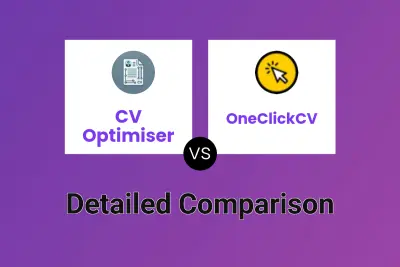
CV Optimiser vs OneClickCV Detailed comparison features, price
ComparisonView details → -
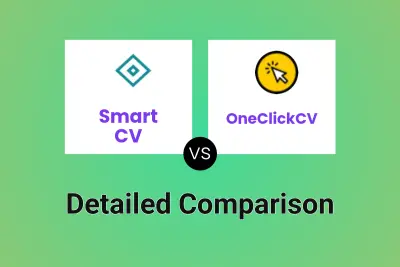
Smart CV vs OneClickCV Detailed comparison features, price
ComparisonView details → -
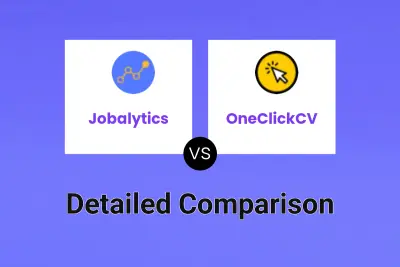
Jobalytics vs OneClickCV Detailed comparison features, price
ComparisonView details → -

SelfCV vs AIResumeBuilder.me Detailed comparison features, price
ComparisonView details → -

SelfCV vs TruResume Detailed comparison features, price
ComparisonView details → -
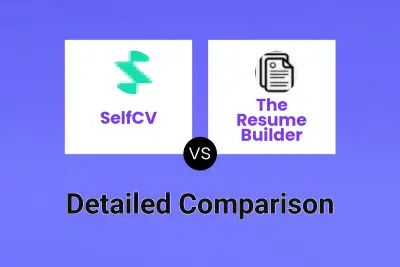
SelfCV vs The Resume Builder Detailed comparison features, price
ComparisonView details → -

SelfCV vs MyLiveCV Detailed comparison features, price
ComparisonView details → -

SelfCV vs TailoredCV Detailed comparison features, price
ComparisonView details →
Didn't find tool you were looking for?