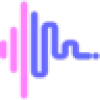 Scripe
VS
Scripe
VS
 ScribblePad AI
ScribblePad AI
Scripe
Scripe is a sophisticated content creation platform designed specifically for LinkedIn professionals. The tool combines voice-to-text technology with artificial intelligence to transform unstructured inputs into polished, personalized social media posts that maintain the user's authentic voice and expertise.
What sets Scripe apart is its comprehensive approach to personal branding, featuring an integrated content calendar, analytics dashboard, and team collaboration capabilities. The platform's AI adapts to each user's writing style over time, ensuring consistent and authentic content delivery while reducing content creation time by up to 12x.
ScribblePad AI
ScribblePad AI is a cutting-edge tool designed to convert raw audio recordings into polished, structured content. The platform is perfect for professionals, bloggers, and social media enthusiasts who need efficiently produce written for various platforms.
By simply recording and uploading audio, users can quickly receive well-structured LinkedIn posts, blog entries, or Twitter threads. ScribblePad AI handles the transformation, allowing users to focus on their ideas rather than the intricacies of formatting.
Pricing
Scripe Pricing
Scripe offers Paid pricing .
ScribblePad AI Pricing
ScribblePad AI offers Freemium pricing .
Features
Scripe
- Voice-to-Post Conversion: Transform audio recordings into written posts
- Personalized Content Generation: AI-driven content suggestions based on expertise
- Smart Calendar: Built-in scheduling and content distribution planning
- Analytics Dashboard: Track performance metrics and optimize strategy
- Team Collaboration: Real-time content editing and co-creation
- Content Library: Repurpose long-form recordings up to 2 hours
- Tailored Hook Generator: Create engaging post introductions
- Adaptive AI: Learning system that matches user's writing style
ScribblePad AI
- Audio Upload: Easily upload recorded audio files.
- Content Transformation: Converts audio into structured LinkedIn posts, blog posts, and Twitter threads.
- Multiple Formats: Supports various content types for different platforms.
- Efficiency: Saves time and effort in content structuring.
- Creativity: Captures ideas in the moment.
Use Cases
Scripe Use Cases
- Converting podcast episodes into LinkedIn posts
- Creating regular professional updates
- Building personal brand presence
- Team content collaboration
- Repurposing long-form content
- Maintaining consistent posting schedule
- Documenting business milestones
- Sharing industry expertise
ScribblePad AI Use Cases
- Creating engaging LinkedIn posts to enhance professional presence.
- Developing insightful blog articles from spoken ideas.
- Crafting concise and impactful Twitter threads.
- Streamlining content creation for busy professionals.
- Generating content for thought leaders and influencers.
FAQs
Scripe FAQs
-
What's the difference between Single User vs. Organization?
Organization plans include team collaboration features and multiple user accounts, while Single User is designed for individual content creators. -
How does the Fair Usage Policy work for the Professionals package?
The Fair Usage Policy sets limits on content generation to ensure service quality and prevent abuse of the system. -
Can I upgrade or downgrade my plan at any time?
Yes, users can modify their subscription plan as needed to match their requirements.
ScribblePad AI FAQs
-
What audio formats does ScribblePad AI accept?
The content does not explicitly specify the supported audio formats. Please refer to support, for more details -
Is there a limit to the length of audio I can upload?
The provided content does not specify a limit to audio length. Refer support for more detail. -
How long does it take to process my audio?
Processing time is not specified in the available information. Please see support documentation. -
Can I edit the content after it's been processed?
The provided content does not mention whether content can be edited after processing. Refer support section -
Is my audio data secure?
The context doesn't say if the audio data is secure. Contact support for further details.
Uptime Monitor
Uptime Monitor
Average Uptime
100%
Average Response Time
691.5 ms
Last 30 Days
Uptime Monitor
Average Uptime
0%
Average Response Time
0 ms
Last 30 Days
Scripe
ScribblePad AI
More Comparisons:
Didn't find tool you were looking for?
