 Scanner Go
VS
Scanner Go
VS
 Searchable PDF
Searchable PDF
Scanner Go
Scanner Go transforms your mobile device into a powerful document scanner. Digitize documents, images, books, and more with a simple tap. The application utilizes Optical Character Recognition (OCR) technology to extract text from PDFs and images, converting them into editable formats.
Scanned documents can be securely saved to the cloud, ensuring access from any device, anytime. Additionally, it offers a comprehensive suite of PDF tools, including conversion to and from formats like Word, Excel, JPG, and more, as well as merging and compression capabilities.
Searchable PDF
Transforms scanned documents, images with text (screenshots, photos), and even handwriting into searchable PDF files. It integrates with Dropbox and OneDrive for convenient file management, providing a streamlined workflow.
Leveraging best-in-class OCR technology, the platform provides secure processing. All files are automatically deleted 10 minutes after processing, ensuring data privacy.
Pricing
Scanner Go Pricing
Scanner Go offers Free pricing .
Searchable PDF Pricing
Searchable PDF offers Paid pricing with plans starting from $9 per month .
Features
Scanner Go
- One-tap scanning: Digitize documents, images, and books with a single tap.
- Cloud Storage: Securely store and access documents from any device.
- OCR Text Extraction: Extract text from PDFs and images.
- PDF Conversion: Convert PDFs to and from various formats (Word, Excel, JPG, etc.).
- PDF Tools: Merge, compress, and manage PDF files.
Searchable PDF
- OCR Accuracy: Best in class OCR accuracy.
- Secure Processing: Files are automatically deleted 10 minutes after processing.
- Handwriting Support: Recognizes and converts handwritten text.
- Cloud Integration: Connects with Dropbox and OneDrive.
- Multiple Input Formats: Supports scanned PDFs, screenshots, photos, and handwriting.
Use Cases
Scanner Go Use Cases
- Digitizing physical documents
- Creating digital archives of books and notes
- Extracting text from scanned images
- Converting PDF files to editable formats
- Sharing documents digitally
- Managing PDF documents
Searchable PDF Use Cases
- Converting scanned documents into editable text.
- Making image-based PDFs searchable.
- Digitizing handwritten notes.
- Creating searchable archives from photos of documents.
Scanner Go
Searchable PDF
More Comparisons:
-

Scantext AI vs Searchable PDF Detailed comparison features, price
ComparisonView details → -
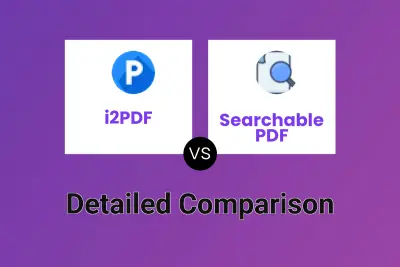
i2PDF vs Searchable PDF Detailed comparison features, price
ComparisonView details → -

Scanner Go vs Searchable PDF Detailed comparison features, price
ComparisonView details → -

Scanner Go vs GoOCR Detailed comparison features, price
ComparisonView details → -

Scanner Go vs iScanner Detailed comparison features, price
ComparisonView details →
Didn't find tool you were looking for?