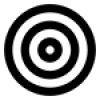 RoomInterior.Design
VS
RoomInterior.Design
VS
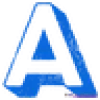 Architect Render
Architect Render
RoomInterior.Design
This platform leverages advanced AI algorithms to transform empty spaces or redesign existing rooms. It offers a range of design styles and customization options, enabling users to create photorealistic visualizations of their ideal interiors within seconds.
It caters to interior designers, homeowners, real estate agents, and architects, providing tailored solutions for each profession's specific needs, enhancing design concepts, property presentations and design within budget.
Architect Render
Architect Render leverages the power of Artificial Intelligence to enhance creativity and productivity. This tool delivers professional 3D renderings with incredible speed, allowing users to visualize their designs quickly and efficiently.
The platform offers photo-realistic results, enhancing the design process. By simply uploading a design file, users can receive high-quality, AI-generated renderings within seconds.
Pricing
RoomInterior.Design Pricing
RoomInterior.Design offers Pay Once pricing .
Architect Render Pricing
Architect Render offers Free pricing .
Features
RoomInterior.Design
- Empty to Elegant: Instantly furnishes and styles empty rooms.
- Redesign & Refresh: Breathes new life into existing rooms with diverse styles and layouts.
- Create from Concept: Generates photorealistic designs from scratch.
- High Photorealism: Creates highly realistic visualizations.
- Customization: Offers a range of color palettes and materials.
Architect Render
- Super Realistic: Get photo-realistic renderings at your command
- Boost Creativity: Let Artifical Intelligence do the heavy design lifting for you
- Instant Renderings: Receive quality Artifical Intelligence generated renderings in seconds
- Virtual Staging: Visualize with virtual staging enhancements.
Use Cases
RoomInterior.Design Use Cases
- Interior designers can generate design concepts quickly.
- Homeowners can visualize their ideal space before committing to renovations.
- Real estate agents can enhance property listings with appealing visuals.
- Architects can enhance proposals with interior design concepts.
Architect Render Use Cases
- Sharing design ideas or brainstorming potential looks for renovations.
- Experimenting with different designs and styles productively.
- Presenting professional renderings to clients at faster turnaround times.
- Marketing high volumes of properties with instant virtual staging enhancements for clients.
FAQs
RoomInterior.Design FAQs
-
What types of rooms can be designed with Room Interior Design?
Any room type, including living rooms, bedrooms, kitchens, bathrooms, and office spaces. -
Can I customize the colors and materials in Room Interior Design?
Yes, with Room Interior Design, you can choose from a wide range of color palettes (e.g., soft neutrals, coastal calm, Nordic lights) and materials (e.g., silver, cotton, leather, wood, stone, glass, metal). -
How do I get started with Room Interior Design?
Sign up for a free account, explore the platform's features, and start designing your spaces with Room Interior Design. -
What is Room Interior Design?
Room Interior Design is an AI-powered platform that revolutionizes interior design. It allows users to quickly generate design ideas, decorate rooms, and visualize spaces. -
How does Room Interior Design work?
It uses advanced algorithms to analyze user preferences and generate realistic interior design prototypes within seconds. With Room Interior Design, users input their design preferences, and the AI creates photo-realistic renders.
Architect Render FAQs
-
What file types can I upload to Architect Render?
You can upload photos, sketches, or design files. -
How long does it take to generate a rendering?
Renderings are generated in seconds. -
Who owns the generated renderings?
The downloaded file is completely owned by you for any and all uses. -
How many free credits do I get?
You get 5 free credits to start.
Uptime Monitor
Uptime Monitor
Average Uptime
0%
Average Response Time
0 ms
Last 30 Days
Uptime Monitor
Average Uptime
100%
Average Response Time
254.03 ms
Last 30 Days
RoomInterior.Design
Architect Render
More Comparisons:
-
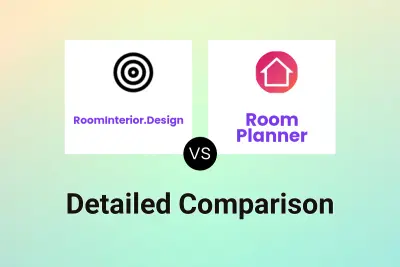
RoomInterior.Design vs Room Planner Detailed comparison features, price
ComparisonView details → -
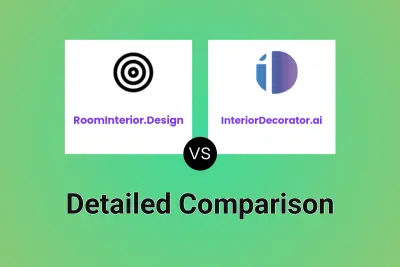
RoomInterior.Design vs InteriorDecorator.ai Detailed comparison features, price
ComparisonView details → -
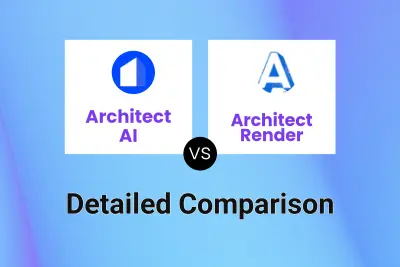
Architect AI vs Architect Render Detailed comparison features, price
ComparisonView details → -
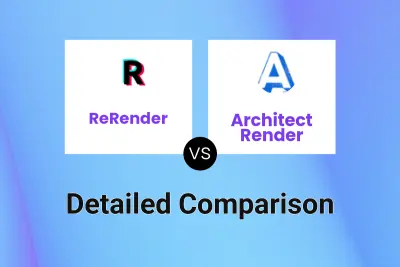
ReRender vs Architect Render Detailed comparison features, price
ComparisonView details → -

Archi AI vs Architect Render Detailed comparison features, price
ComparisonView details → -
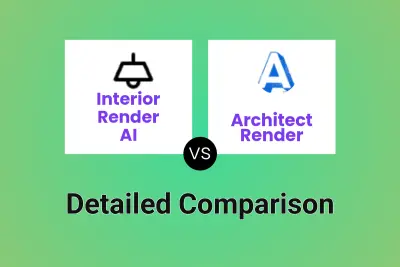
Interior Render AI vs Architect Render Detailed comparison features, price
ComparisonView details → -
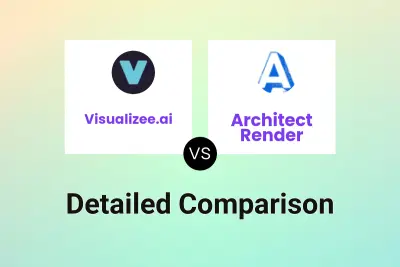
Visualizee.ai vs Architect Render Detailed comparison features, price
ComparisonView details → -
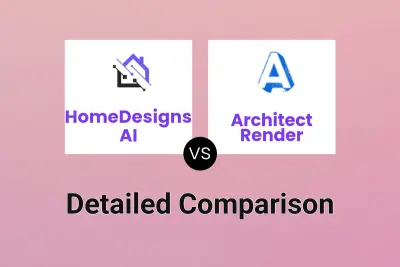
HomeDesigns AI vs Architect Render Detailed comparison features, price
ComparisonView details →
Didn't find tool you were looking for?