 Interior Render AI
VS
Interior Render AI
VS
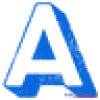 Architect Render
Architect Render
Interior Render AI
Interior Render AI is a cutting-edge platform designed to revolutionize the way users approach interior design. This powerful tool leverages artificial intelligence to generate high-quality, personalized interior renderings.
It offers a wide array of design styles and room types. The platform is built to cater to diverse aesthetic preferences and functional needs, ensuring users can visualize and create their ideal spaces with ease.
Architect Render
Architect Render leverages the power of Artificial Intelligence to enhance creativity and productivity. This tool delivers professional 3D renderings with incredible speed, allowing users to visualize their designs quickly and efficiently.
The platform offers photo-realistic results, enhancing the design process. By simply uploading a design file, users can receive high-quality, AI-generated renderings within seconds.
Pricing
Interior Render AI Pricing
Interior Render AI offers Paid pricing with plans starting from $9 per month .
Architect Render Pricing
Architect Render offers Free pricing .
Features
Interior Render AI
- High quality renders in seconds: Quickly generates detailed and realistic interior design renderings.
- 70+ styles and room types: Offers a wide variety of design aesthetics and room configurations.
- Restyle & imagine modes: Provides multiple modes for redesigning and visualizing spaces.
- Keep inputs & renders private: Ensures user data and designs remain confidential.
- Community support: Access to a community for assistance and collaboration.
- Email support: Provides direct customer support via email.
- Commercial use license: Allows generated designs to be used for business purposes.
- Generations via api: Enables integration with other systems for automated design generation.
- Custom style and room types: Offers tailored design options beyond the standard selection.
- Custom AI models: Provides bespoke AI models for specific design needs.
- Priority support: Offers fast-tracked customer support.
Architect Render
- Super Realistic: Get photo-realistic renderings at your command
- Boost Creativity: Let Artifical Intelligence do the heavy design lifting for you
- Instant Renderings: Receive quality Artifical Intelligence generated renderings in seconds
- Virtual Staging: Visualize with virtual staging enhancements.
Use Cases
Interior Render AI Use Cases
- Visualizing different interior design styles for a living room.
- Creating personalized space designs tailored to specific preferences.
- Generating quick interior renderings for real estate presentations.
- Redesigning existing spaces using AI-powered suggestions.
- Experimenting with various room layouts and furniture arrangements.
- Developing interior design concepts for commercial projects.
Architect Render Use Cases
- Sharing design ideas or brainstorming potential looks for renovations.
- Experimenting with different designs and styles productively.
- Presenting professional renderings to clients at faster turnaround times.
- Marketing high volumes of properties with instant virtual staging enhancements for clients.
FAQs
Interior Render AI FAQs
-
What file formats does the software support for exporting designs?
The content does not specify the supported file formats. -
How secure is my data?
The provided content does not explicitly cover security measures data, although there is the option 'Keep inputs & renders private'. -
What types of support are available?
Community, email, and priority support options are available, depending on the plan. -
Is there a limit to the number of design projects I can create?
The 'Starter' plan allows 50 renders per month, the 'Pro' plan offers unlimited renders, and the 'Business' plan also offers unlimited renders. -
Do you offer custom solutions for large organizations?
Yes, the 'Business' plan includes custom style and room types, custom AI models, and commercial use license.
Architect Render FAQs
-
What file types can I upload to Architect Render?
You can upload photos, sketches, or design files. -
How long does it take to generate a rendering?
Renderings are generated in seconds. -
Who owns the generated renderings?
The downloaded file is completely owned by you for any and all uses. -
How many free credits do I get?
You get 5 free credits to start.
Uptime Monitor
Uptime Monitor
Average Uptime
100%
Average Response Time
227.79 ms
Last 30 Days
Uptime Monitor
Average Uptime
100%
Average Response Time
261.62 ms
Last 30 Days
Interior Render AI
Architect Render
More Comparisons:
-
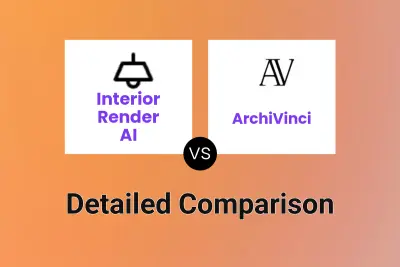
Interior Render AI vs ArchiVinci Detailed comparison features, price
ComparisonView details → -

Interior Render AI vs STYLEHOME Detailed comparison features, price
ComparisonView details → -

Interior Render AI vs Homestyler Detailed comparison features, price
ComparisonView details → -
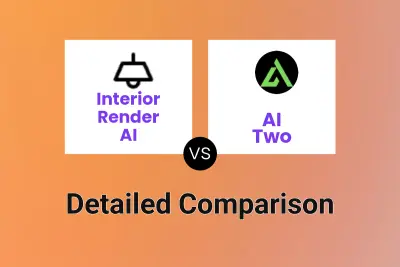
Interior Render AI vs AI Two Detailed comparison features, price
ComparisonView details → -
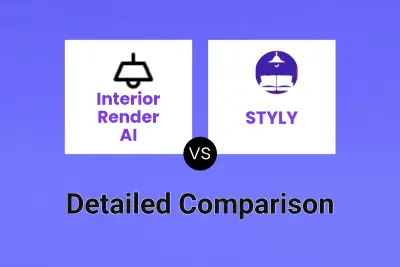
Interior Render AI vs STYLY Detailed comparison features, price
ComparisonView details → -

Interior Render AI vs HomeStyler AI Detailed comparison features, price
ComparisonView details → -
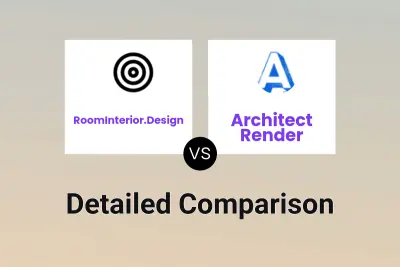
RoomInterior.Design vs Architect Render Detailed comparison features, price
ComparisonView details → -
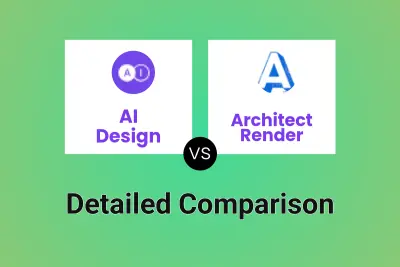
AI Design vs Architect Render Detailed comparison features, price
ComparisonView details →
Didn't find tool you were looking for?