 Revid.ai
vs
Revid.ai
vs
 Video Studio
Video Studio
Revid.ai
Revid.ai revolutionizes content creation by offering an all-in-one platform for generating attention-grabbing social media videos. The platform leverages advanced AI technology to analyze millions of viral videos, generating optimized scripts and visuals that consistently captivate audiences across multiple platforms.
The comprehensive suite of tools includes AI script generation, 50+ unique voice options, customizable video templates, and an intuitive editor designed for simplicity. With capabilities spanning from YouTube clip conversion to AI talking avatars, the platform enables creators to produce professional-grade content while significantly reducing production time and effort.
Video Studio
Video Studio harnesses advanced AI technology to revolutionize video creation by transforming simple text prompts and images into high-quality, captivating videos. The platform offers a streamlined approach to video generation, requiring no prior video editing experience or technical expertise.
With capabilities spanning text-to-video, image-to-video, and character-to-video conversions, the platform ensures professional-quality output while maintaining user-friendly operations. The service caters to various content creation needs, from marketing campaigns to social media content, delivering consistent and seamless video transitions.
Revid.ai
Pricing
Video Studio
Pricing
Revid.ai
Features
- AI Script Generator: Automatic video script generation and optimization
- Voice Synthesis: 50+ unique male and female voice options
- Video Templates: Multiple styles for TikTok, YouTube, and Instagram
- Automated Video Creation: Convert various content types to video format
- Smart Editor: Intuitive interface for quick video editing
- Multi-Platform Export: Direct publishing to major social platforms
- Viral Content Analysis: AI-powered trend research and content optimization
- Auto-Mode Workers: Automated video creation system
Video Studio
Features
- Text to Video Conversion: Transform written content into dynamic videos
- Image to Video Generation: Convert static images into animated videos
- Character Animation: Bring character designs to life through video
- Multi-format Support: Create videos from various input types
- No Technical Skills Required: User-friendly interface for easy video creation
- Simultaneous Video Creation: Generate multiple videos at once
- Fast Generation Speed: Quick video processing and creation
- Download Capability: Easy video export options
Revid.ai
Use cases
- Social media content creation
- Product demonstrations
- Educational content
- Podcast to video conversion
- Tweet visualization
- Music video generation
- Blog post repurposing
- Automated content scaling
Video Studio
Use cases
- Social media content creation
- Marketing campaign videos
- Character animation projects
- Content marketing materials
- Digital advertising
- Brand storytelling
- Educational content development
Revid.ai
FAQs
-
How much time and effort can revid.ai save me?
Revid.ai reduces video production time from hours to minutes by handling tasks like researching viral trends, generating scripts, and creating visuals. The Automations feature can even create videos on autopilot, acting like a 24/7 video production team.How does revid.ai stay ahead of the curve in video creation?
The platform continuously updates with the latest trends, platform changes, and best practices through a team of video experts and AI engineers who constantly improve the technology and capabilities.Is my data safe with revid.ai?
Yes, revid.ai employs industry-standard encryption and security measures to protect content and personal information, never sharing data with third parties without explicit consent.
Video Studio
FAQs
-
How do video credits work?
Each video generation uses 10 credits. The credits can be used for generating new videos, enhancing existing ones, upscaling videos, or training custom models with DreamBooth.Can I change my plan?
Yes, you can change your plan at any time. Upgrading your plan provides additional credits and access to more features.What if I decide to cancel my subscription?
You can cancel your subscription at any time. After cancellation, you can continue using your remaining credits until the end of your current billing cycle.
Revid.ai
Uptime Monitor
Average Uptime
99.95%
Average Response Time
185.33 ms
Last 30 Days
Video Studio
Uptime Monitor
Average Uptime
100%
Average Response Time
272.67 ms
Last 30 Days
Revid.ai
Video Studio
Related:
-
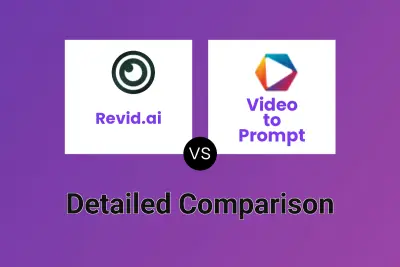
Revid.ai vs Video to Prompt Detailed comparison features, price
-

Vidful.ai vs Video Studio Detailed comparison features, price
-
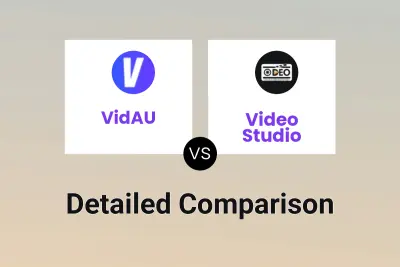
VidAU vs Video Studio Detailed comparison features, price
-

Video Magic vs Video Studio Detailed comparison features, price
-

Vyond vs Video Studio Detailed comparison features, price
-

ShortsFaceless vs Video Studio Detailed comparison features, price
-
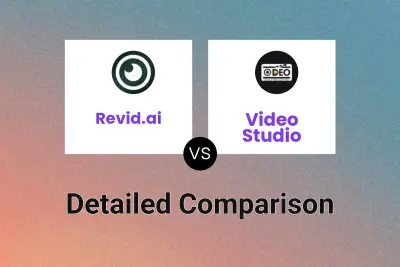
Revid.ai vs Video Studio Detailed comparison features, price
-
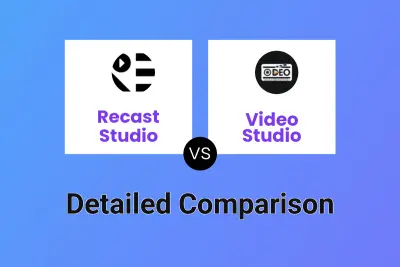
Recast Studio vs Video Studio Detailed comparison features, price