 Resume Generator
VS
Resume Generator
VS
 ResumeGiants
ResumeGiants
Resume Generator
Resume Generator transforms traditional résumés into compelling career narratives by leveraging advanced AI technology and decades of recruiting expertise. The platform delivers comprehensive career documentation support, including customized résumés, tailored cover letters, and optimized work experience descriptions that align with specific job requirements.
The platform stands out with its intelligent features such as instant recruiter-based feedback, ATS compliance checking, and automated spell-checking capabilities. Users can select from different modes including student, employee, or explorer to create documents that accurately reflect their career path, while receiving detailed recommendations and potential interview questions for their target positions.
ResumeGiants
ResumeGiants is a free online resume builder designed to simplify the resume creation process. The platform leverages AI-powered technology to provide users with real-time suggestions and optimizations, ensuring their resumes are ATS-friendly.
The service features a library of professionally designed, recruiter-approved templates that are fully customizable. Users can easily modify colors, fonts, and sections, creating documents in multiple languages. ResumeGiants provides expert advice through guides, tutorial articles, and step-by-step guidance.
Pricing
Resume Generator Pricing
Resume Generator offers Freemium pricing with plans starting from $9 per month .
ResumeGiants Pricing
ResumeGiants offers Free Trial pricing with plans starting from $10 per month .
Features
Resume Generator
- Customized Resume Generation: Creates tailored resumes specific to job descriptions
- Cover Letter Creation: Generates targeted cover letters highlighting relevant experiences
- Resume Assessment: Provides scoring relative to job descriptions
- Interview Preparation: Generates 10 potential interview questions
- ATS Compliance: Ensures resumes are compatible with Applicant Tracking Systems
- Instant Feedback: Provides recruiter and hiring manager-based resume feedback
- Multiple Career Modes: Offers student, employee, and explorer modes
- Spell Check: Automated error detection and correction
ResumeGiants
- Multi-Language Resume Editor: Create resumes in multiple languages.
- AI-Powered Resume Builder & Editor: Receive smart, real-time suggestions.
- ATS-Optimized, Recruiter-Approved Templates: Utilize professional designs that pass Applicant Tracking Systems.
- Customizable Resume Designs & Styles: Adjust colors, fonts, and sections.
- Instant Cover Letter Generator: Create tailored cover letters with AI assistance.
- Multi-Device Compatibility: Edit your resume on desktop, tablet, and mobile.
- Private Resume Sharing: Share your resume securely with a private URL.
- Unlimited Free Resumes & Cover Letters: Build, edit, and download as many documents as needed.
Use Cases
Resume Generator Use Cases
- Job seekers creating targeted resumes for specific positions
- Students preparing their first professional resume
- Career changers adapting their experience for new industries
- Professionals seeking promotion or advancement
- Job applicants optimizing resumes for ATS systems
- Candidates preparing for interviews
ResumeGiants Use Cases
- Creating a new resume from scratch.
- Updating an existing resume.
- Generating a cover letter to match a resume.
- Optimizing a resume for Applicant Tracking Systems (ATS).
- Creating resumes in multiple languages.
- Sharing resumes securely with potential employers.
FAQs
Resume Generator FAQs
-
What formats are the resumes available in?
The resumes are available in Word format with ATS-compliant formatting. -
Is there a limit to how many resumes I can generate?
Users can generate unlimited AI resumes with both the Beta and Standard plans.
ResumeGiants FAQs
-
How does ResumeGiants work?
a. Sign in to your ResumeGiants account or register by entering your email address and creating a password. Use it 100% free for 14 days!b. Choose a resume template from our library of professionally verified templates.c. Drag and drop your information step-by-step into the fields you want to include, using our practical examples and expert tips.d. Once you’ve gone through all the steps, you can download your resume and start applying! -
How can I download my resume?
Once you’ve finished creating your resume, you can download it in seconds by clicking on the “Download your resume” button in the top-right-hand corner of the screen. You’ll also be able to select whether you want to download your resume in TXT or PDF format. You can download as many resumes as you need through your account, and from any device. -
How long does it take to make my resume with ResumeGiants?
Minutes. As long as you have your information ready, all you need to do is pick a template you like and fill in the necessary fields. If you still need to figure out some of your details, then it may take a few extra minutes. However, it will still take far less time than if you had to design, structure, and format the document yourself. -
Can I change my resume template?
Yes you can. When you start a resume you will be asked to choose a resume template which you can change from the resume editing page, when you are reviewing your resume preview. -
I made my resume on my desktop, can I access it from another device?
Yes, users can use any smartphone, tablet or computer to access their account and all their saved resumes. Resumes will be saved automatically as you work.
Uptime Monitor
Uptime Monitor
Average Uptime
0%
Average Response Time
0 ms
Last 30 Days
Uptime Monitor
Average Uptime
100%
Average Response Time
111.79 ms
Last 30 Days
Resume Generator
ResumeGiants
More Comparisons:
-
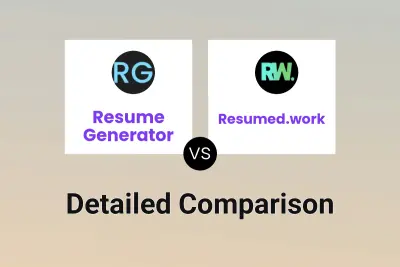
Resume Generator vs Resumed.work Detailed comparison features, price
ComparisonView details → -
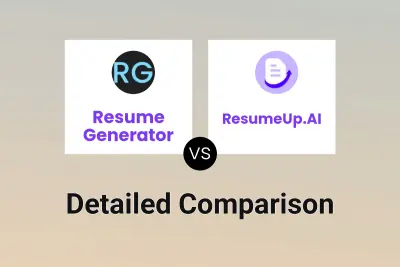
Resume Generator vs ResumeUp.AI Detailed comparison features, price
ComparisonView details → -
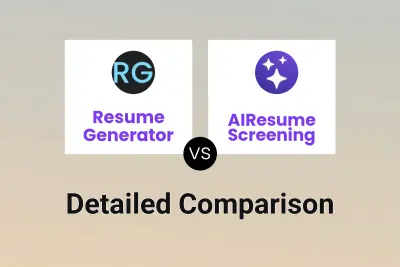
Resume Generator vs AIResume Screening Detailed comparison features, price
ComparisonView details → -

Resume Generator vs Resume Worded Detailed comparison features, price
ComparisonView details → -

Resume Generator vs Fast Resume AI Detailed comparison features, price
ComparisonView details → -
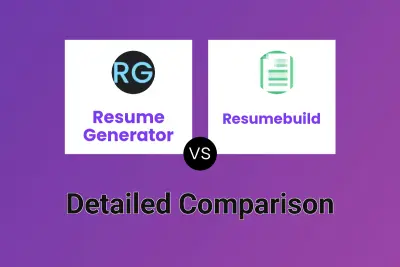
Resume Generator vs Resumebuild Detailed comparison features, price
ComparisonView details → -
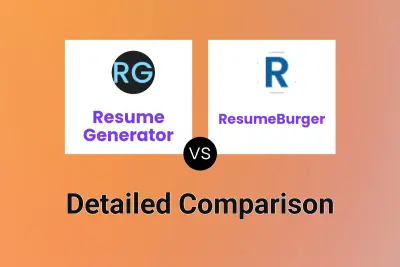
Resume Generator vs ResumeBurger Detailed comparison features, price
ComparisonView details → -
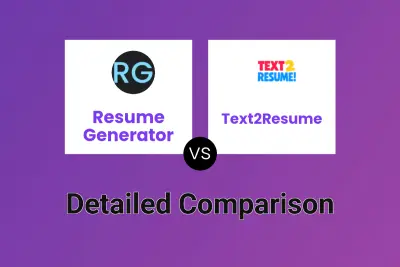
Resume Generator vs Text2Resume Detailed comparison features, price
ComparisonView details →
Didn't find tool you were looking for?