 Ready to Send
VS
Ready to Send
VS
 ToMate
ToMate
Ready to Send
Ready to Send revolutionizes email management by providing AI-powered, automated response generation directly within Gmail. The platform creates contextual, personalized replies for incoming emails while maintaining the user's unique voice and communication style. With comprehensive Gmail integration, the system intelligently filters important emails from newsletters and automated messages, ensuring focused response generation.
The tool operates across multiple devices through native Gmail integration and supports over 100 languages with advanced security measures and Google Workspace compliance. It leverages cutting-edge language models from OpenAI, Meta, and Anthropic, while maintaining strict data privacy standards and offering customizable API key integration options.
ToMate
ToMate is a personal AI assistant designed to streamline and enhance communication across various platforms. It leverages artificial intelligence to automate response generation, improving both efficiency and quality.
The system can be trained using existing documents, emails, and webpages, allowing it to learn and adapt to a user's specific communication style and needs. This ensures that generated responses are contextually relevant and consistent with the user's established voice. ToMate integrates seamlessly with popular platforms like Gmail, Outlook, and WhatsApp via a dedicated Chrome extension.
Pricing
Ready to Send Pricing
Ready to Send offers Freemium pricing .
ToMate Pricing
ToMate offers Freemium pricing with plans starting from $25 per month .
Features
Ready to Send
- AI Response Generation: Creates contextual email replies within minutes
- Multi-language Support: Compatible with 100+ languages
- Custom Instructions: Conditional responses based on email context
- Cross-device Compatibility: Works on mobile and desktop devices
- Privacy Protection: Secure data handling with no message storage
- Personalization Options: Customizable writing style and tone
- Smart Filtering: Intelligently identifies emails requiring responses
ToMate
- Effortless Training: Train the AI using existing documents, emails, and webpages.
- Context-Driven Response Generation: AI-powered context detection for relevant and engaging replies.
- Privacy Focused: GDPR compliant with automatic erasure of personal data in emails.
- Cross-Platform Integration: Works seamlessly with Gmail, Outlook, and WhatsApp via a Chrome extension.
- Team Management: Admin space to monitor platform usage, create teams, and assign roles.
Use Cases
Ready to Send Use Cases
- Professional email management
- Customer support automation
- Meeting request handling
- Multi-language communication
- Business correspondence
- Personal email productivity
- Client relationship management
ToMate Use Cases
- Improving customer service response times.
- Streamlining internal team communication.
- Managing high volumes of emails efficiently.
- Maintaining consistent communication quality.
- Enhancing personal productivity by automating responses.
FAQs
Ready to Send FAQs
-
How long until the email reply is generated?
Email replies are generated within a few minutes of receiving a new email, with drafts automatically appearing based on personalization settings and writing style. -
Which language model does Ready to Send use?
Ready to Send integrates with large language models from OpenAI, Meta, and Anthropic, with standard accounts using OpenAI's GPT-4o model. Users can also integrate their own API keys for custom or alternative models. -
How does Ready to Send know which emails to respond to?
The system scans for new and unread emails requiring responses while filtering out newsletters, updates, promotions, automated notifications, and no-reply emails. Users can also use labels or manually generate replies.
ToMate FAQs
-
You already have an account?
Log in to the platform
Ready to Send
ToMate
More Comparisons:
-
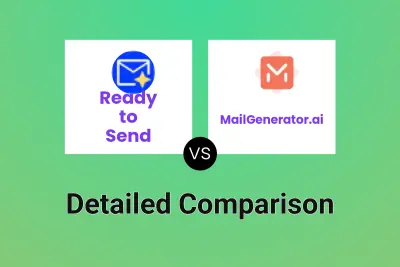
Ready to Send vs MailGenerator.ai Detailed comparison features, price
ComparisonView details → -

Ready to Send vs QuickMail AI Detailed comparison features, price
ComparisonView details → -

Ready to Send vs superReply Detailed comparison features, price
ComparisonView details → -

Ready to Send vs MailBuddy Detailed comparison features, price
ComparisonView details → -
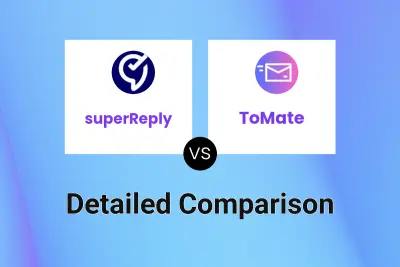
superReply vs ToMate Detailed comparison features, price
ComparisonView details → -

Mail Magic AI vs ToMate Detailed comparison features, price
ComparisonView details → -
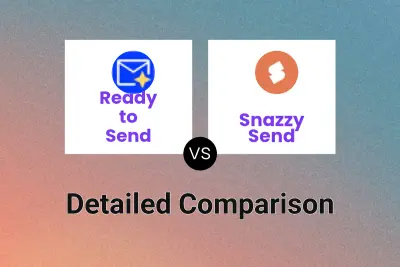
Ready to Send vs Snazzy Send Detailed comparison features, price
ComparisonView details → -

Ready to Send vs AI Mail Assistant Detailed comparison features, price
ComparisonView details →
Didn't find tool you were looking for?