 RapidResume
VS
RapidResume
VS
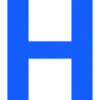 Hobort
Hobort
RapidResume
RapidResume is an AI-powered platform designed to streamline the resume creation and job application process. It leverages advanced AI technologies to help users build, evaluate, and tailor their resumes.
The platform offers a complete suite of tools to ensure a seamless and successful job search experience. RapidResume assists in every step, from initial resume creation to job matching, providing quick results and valuable insights.
Hobort
Hobort leverages AI to streamline the resume creation process for job seekers of all experience levels. Users simply input their professional details, and the platform instantly generates a polished, HR-approved resume with customizable templates, fonts, layouts, and design elements.
With a user-friendly drag-and-drop editor, Hobort enables effortless reordering and editing of resume sections, helping job applicants present their qualifications with clarity and professionalism. The tool allows unlimited resume creation, real-time previews, and unlimited PDF exports without hidden fees, providing a modern solution for those seeking to stand out in the job market.
Pricing
RapidResume Pricing
RapidResume offers Paid pricing with plans starting from $15 per month .
Hobort Pricing
Hobort offers Paid pricing with plans starting from $20 per month .
Features
RapidResume
- Resume Builder: Create resumes in seconds using AI.
- Rate My Resume: Get instant AI-powered feedback on your resume.
- Find My Perfect Job: Discover job opportunities that match your skills and experience.
- Match Resume to Job: Tailor your resume to fit specific job descriptions.
- Unlimited PDF Downloads: Download your resume in PDF format without restrictions.
- Access to Premium Templates: Utilize professionally designed resume templates.
Hobort
- AI-Powered Impact Statement Writer: Creates strong, job-winning resume statements
- Customizable HR-Approved Templates: Offers a range of modern, industry-aligned templates
- Drag-and-Drop Design Editor: Enables intuitive editing and reordering of sections
- Unlimited Resumes and Exports: Allows users to create and download unlimited PDFs
- Comprehensive Font and Layout Customization: Over 20 fonts with flexible design options
- ATS-Optimized Output: Prioritizes clarity and structure to support ATS compatibility
- Resume Tracking: Tracks sending dates and recipients
- No Ads or Pop-Ups: Provides a focused, distraction-free workspace
- Reusable Content: Easily duplicate and repurpose sections across multiple resumes
- Professional Resume Guide: Includes a step-by-step eBook written with HR input
Use Cases
RapidResume Use Cases
- Creating a new resume from scratch.
- Optimizing an existing resume for a specific job.
- Getting feedback on resume effectiveness.
- Finding job opportunities aligned with skills.
- Tailoring a resume for multiple job applications.
Hobort Use Cases
- Quickly generating a professional resume for a new job application
- Customizing multiple resumes for different job roles or industries
- Aligning resume content to specific job descriptions
- Reordering and editing resume sections for targeted job applications
- Exporting polished, ATS-optimized resumes in PDF format
- Writing impactful summary and experience statements with AI assistance
- Accessing resume writing resources and best practices
FAQs
RapidResume FAQs
-
What Kind of AI Technology does RapidResume Use?
The content does not explicitly state the AI technology. -
How does RapidResume work?
The content does not go into details about the functionality. -
What features are offered by RapidResume?
RapidResume offers features such as Resume Builder, Rate My Resume, Find My Perfect Job, and Match My Resume. -
How much is RapidResume?
RapidResume offers different pricing plans, starting from $14.99 per month.
Hobort FAQs
-
Are your prices flat rates?
Yes, Hobort offers straightforward plans with no hidden fees, confusing trial periods, or fine print. -
Do I need to pay more to access extra features?
No, all features are included in your plan with no additional upgrades required. -
Are Hobort resumes ATS-compatible?
Hobort prioritizes clarity, structure, and visual hierarchy to support compatibility with most ATS systems. -
Can I add extra sections and move them around?
Yes, Hobort allows users to add custom sections and reorder them freely with the drag-and-drop editor. -
Can I change fonts or design elements on my resume?
Hobort offers over 20 fonts and a flexible design system, enabling personalized and professional resumes.
Uptime Monitor
Uptime Monitor
Average Uptime
99.38%
Average Response Time
1953.19 ms
Last 30 Days
Uptime Monitor
Average Uptime
100%
Average Response Time
124.31 ms
Last 30 Days
RapidResume
Hobort
More Comparisons:
-
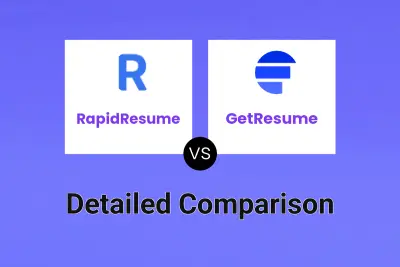
RapidResume vs GetResume Detailed comparison features, price
ComparisonView details → -
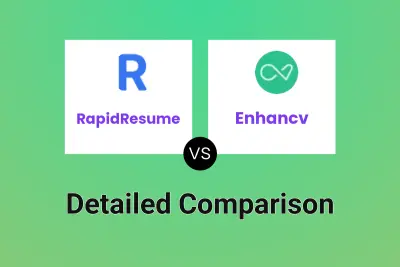
RapidResume vs Enhancv Detailed comparison features, price
ComparisonView details → -
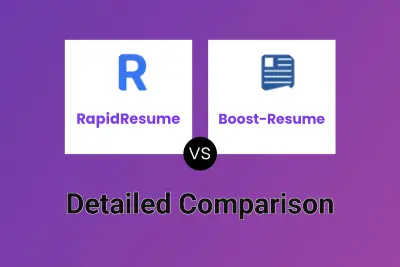
RapidResume vs Boost-Resume Detailed comparison features, price
ComparisonView details → -

RapidResume vs BuildMyResume Detailed comparison features, price
ComparisonView details → -
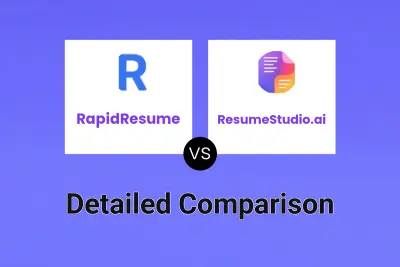
RapidResume vs ResumeStudio.ai Detailed comparison features, price
ComparisonView details → -
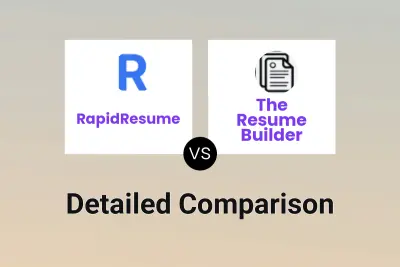
RapidResume vs The Resume Builder Detailed comparison features, price
ComparisonView details → -

RapidResume vs ResumeKit Detailed comparison features, price
ComparisonView details → -
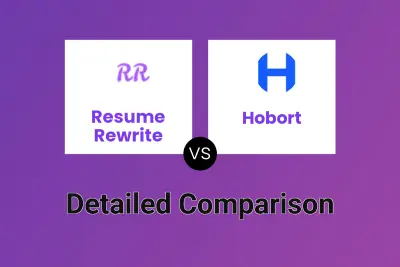
Resume Rewrite vs Hobort Detailed comparison features, price
ComparisonView details →
Didn't find tool you were looking for?