 RapidResume
VS
RapidResume
VS
 Boost-Resume
Boost-Resume
RapidResume
RapidResume is an AI-powered platform designed to streamline the resume creation and job application process. It leverages advanced AI technologies to help users build, evaluate, and tailor their resumes.
The platform offers a complete suite of tools to ensure a seamless and successful job search experience. RapidResume assists in every step, from initial resume creation to job matching, providing quick results and valuable insights.
Boost-Resume
Boost-Resume is an AI-powered platform designed to help job seekers optimize their resumes for specific job applications. The platform analyzes job postings and tailors the user's resume to match the requirements, keywords, and skills outlined in the description.
By customizing each resume, Boost-Resume helps applicants achieve higher Applicant Tracking System (ATS) scores, increasing the likelihood of their application being seen by hiring managers. This targeted approach improves the chances of securing an interview and ultimately landing the desired job.
Pricing
RapidResume Pricing
RapidResume offers Paid pricing with plans starting from $15 per month .
Boost-Resume Pricing
Boost-Resume offers Freemium pricing with plans starting from $15 per month .
Features
RapidResume
- Resume Builder: Create resumes in seconds using AI.
- Rate My Resume: Get instant AI-powered feedback on your resume.
- Find My Perfect Job: Discover job opportunities that match your skills and experience.
- Match Resume to Job: Tailor your resume to fit specific job descriptions.
- Unlimited PDF Downloads: Download your resume in PDF format without restrictions.
- Access to Premium Templates: Utilize professionally designed resume templates.
Boost-Resume
- AI-Powered Optimization: Tailors your resume to match specific job descriptions.
- ATS Score Improvement: Increases resume compatibility with Applicant Tracking Systems.
- Targeted Customization: Highlights relevant skills and keywords for each job application.
Use Cases
RapidResume Use Cases
- Creating a new resume from scratch.
- Optimizing an existing resume for a specific job.
- Getting feedback on resume effectiveness.
- Finding job opportunities aligned with skills.
- Tailoring a resume for multiple job applications.
Boost-Resume Use Cases
- Optimizing a resume for a specific job application
- Improving ATS scores to increase the visibility of a resume
- Tailoring a resume to highlight relevant skills and experience for different job roles
FAQs
RapidResume FAQs
-
What Kind of AI Technology does RapidResume Use?
The content does not explicitly state the AI technology. -
How does RapidResume work?
The content does not go into details about the functionality. -
What features are offered by RapidResume?
RapidResume offers features such as Resume Builder, Rate My Resume, Find My Perfect Job, and Match My Resume. -
How much is RapidResume?
RapidResume offers different pricing plans, starting from $14.99 per month.
Boost-Resume FAQs
-
Do you offer any annual subscription plans?
Yes, annual subscription offer 20% discount. -
Is there a trial period for the paid plans?
You can test the subscriptions and won't be charged.
Uptime Monitor
Uptime Monitor
Average Uptime
99.4%
Average Response Time
1944.68 ms
Last 30 Days
Uptime Monitor
Average Uptime
78.32%
Average Response Time
175 ms
Last 30 Days
RapidResume
Boost-Resume
More Comparisons:
-

RapidResume vs Resumes Ranker Detailed comparison features, price
ComparisonView details → -
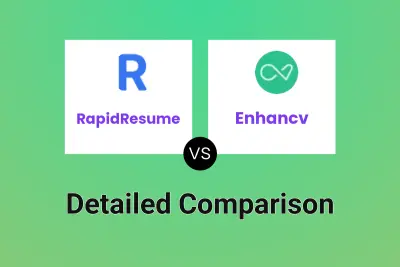
RapidResume vs Enhancv Detailed comparison features, price
ComparisonView details → -

Best Resume vs Boost-Resume Detailed comparison features, price
ComparisonView details → -
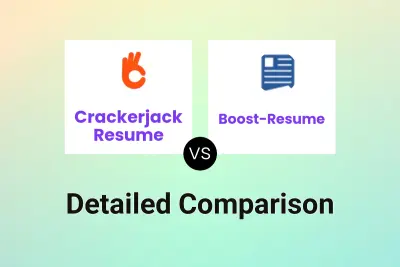
Crackerjack Resume vs Boost-Resume Detailed comparison features, price
ComparisonView details → -

ResumeSet vs Boost-Resume Detailed comparison features, price
ComparisonView details → -
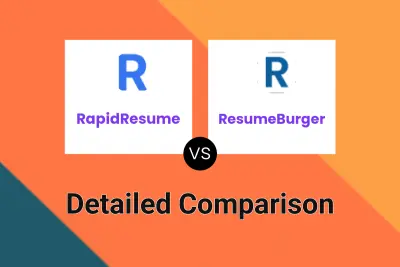
RapidResume vs ResumeBurger Detailed comparison features, price
ComparisonView details → -
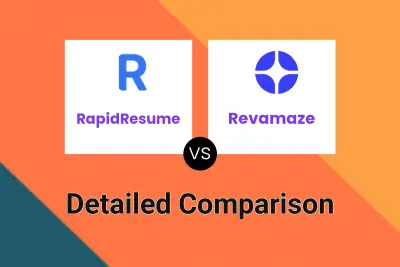
RapidResume vs Revamaze Detailed comparison features, price
ComparisonView details → -
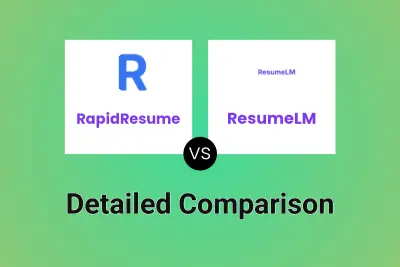
RapidResume vs ResumeLM Detailed comparison features, price
ComparisonView details →
Didn't find tool you were looking for?