 Quinvio
vs
Quinvio
vs
 SlidesAI
SlidesAI
Quinvio
Quinvio revolutionizes presentation creation by automating the entire process from ideation to final delivery. The platform eliminates the need for manual recording or slide building by transforming written scripts into professional presentations using advanced AI technology.
The solution streamlines content creation through intelligent brainstorming assistance, professional copywriting capabilities, and automated styling that maintains brand consistency. With features like AI avatars, multilingual voiceovers, and customizable templates, users can generate polished presentations without ever touching a camera or microphone.
SlidesAI
SlidesAI transforms the traditional presentation creation process by leveraging artificial intelligence to automatically generate professional slides from text input. The platform seamlessly integrates with Google Slides, allowing users to create engaging presentations without requiring design expertise or extensive time investment.
The tool offers comprehensive features including AI image generation, citation search, icon customization, and access to 1.5M premium stock images. Supporting over 100 languages and offering multiple customization options for layouts and designs, SlidesAI enables users to create polished presentations in minutes rather than hours.
Quinvio
Pricing
SlidesAI
Pricing
Quinvio
Features
- AI Avatars: Realistic and artistic character options for script narration
- Automated Styling: Consistent branding across all presentations
- Smart Copywriting: Context-aware text optimization for presentation goals
- Multilingual Voiceovers: Multiple languages and voice styles with customizable speaking speeds
- Template Library: Various business-focused presentation templates
- Website Conversion: Transform product websites into video presentations
SlidesAI
Features
- Text to Presentation: Automatic slide generation from input text
- Topic to Presentation: AI-generated presentations from topics (limited availability)
- Multilingual Support: Compatible with 100+ languages
- AI Image Generation: Create custom images from descriptions
- Citation Search: AI-powered citation finding tool
- Stock Image Library: Access to 1.5M premium images
- Icon Customization: Search and modify hundreds of icons
- Sentence Paraphrasing: Rewrite content for uniqueness
Quinvio
Use cases
- AI video creation
- Website to presentation conversion
- Blog content summarization
- Business presentation generation
- Product demonstration videos
- Multilingual content creation
SlidesAI
Use cases
- Creating educational presentations
- Business presentations
- Workshop materials
- Marketing presentations
- Student assignments
- Professional training materials
Quinvio
FAQs
-
How many minutes of video can I create with the free plan?
The free plan allows you to create up to 30 seconds of video.What are the pricing options for more video content?
There are multiple options including a Pro plan at $29.99/month with 10 minutes of video credits, an Extended plan with custom pricing, and a pay-per-minute option starting at $5 for the first minute plus $1 per each 15 seconds.Does the platform add watermarks to created videos?
Free plan videos include watermarks, while Pro and Extended plan videos are watermark-free.
SlidesAI
FAQs
-
Do I need to have a Google Workspace Account to use SlidesAI?
No, a regular Gmail account is sufficient to use SlidesAI. You don't need a Google Workspace account.How do I run it from Google Slides?
After installing SlidesAI from the Google Workspace Marketplace, click on Extensions > SlidesAI.io > Generate SlidesDo I need to create an account?
No separate account creation is needed. Your account is automatically created when you run SlidesAI from a Google Slide Presentation.
Quinvio
SlidesAI
Related:
-
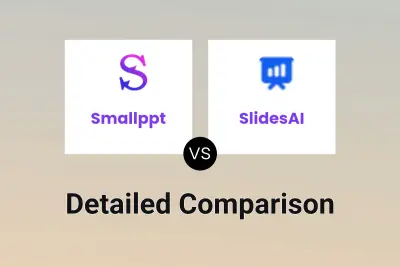
Smallppt vs SlidesAI Detailed comparison features, price
-

Slides.bot vs SlidesAI Detailed comparison features, price
-

MotionIt AI vs SlidesAI Detailed comparison features, price
-

Presentory vs SlidesAI Detailed comparison features, price
-

Quinvio vs SlidesAI Detailed comparison features, price
-

Quinvio vs Instant AI Detailed comparison features, price
-

Quinvio vs Presenti Detailed comparison features, price
-

Slideas vs SlidesAI Detailed comparison features, price