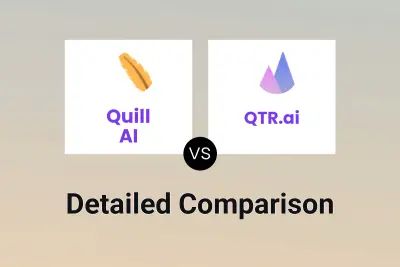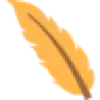 Quill AI
VS
Quill AI
VS
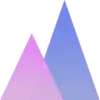 QTR.ai
QTR.ai
Quill AI
Quill AI provides AI-driven tools tailored for financial analysis. Its core features include an Excel Add-in that automatically populates financial models with data from earnings releases, eliminating manual data entry and formatting. This allows users to update models quickly and accurately each quarter directly within their existing spreadsheets. The platform also features a web application for querying investor materials using a financially-tuned AI.
Complementing the Excel Add-in, the web application grants access to up-to-date financial information, unlike models with training cutoffs. Users can ask natural language questions about company filings (10K, 10Q, 8K), earnings call transcripts, insider transactions, and investor presentations. Quill AI retrieves relevant information with sentence-level source citations to ensure accuracy and prevent AI hallucinations. It also offers features like historical financial data downloads, real-time SEC filing access with alerts, and detailed analysis of earnings call metrics, guidance, and Q&A sentiment.
QTR.ai
QTR.ai delivers advanced earnings intelligence through its AI-driven platform, designed specifically for institutional investors and financial professionals. It provides rapid access to crucial information from corporate earnings calls, helping users make informed investment decisions quickly. The platform processes earnings calls in real-time, generating concise summaries and accurate transcripts shortly after the calls conclude.
Leveraging sophisticated AI, QTR.ai goes beyond simple transcription to offer in-depth analysis. This includes identifying key themes, tracking sentiment shifts, highlighting competitor mentions, and extracting critical financial metrics discussed during the calls. Users can customize alerts and watchlists to monitor specific companies and receive timely updates, ensuring they stay ahead in fast-moving markets. The service covers thousands of publicly traded companies globally.
Pricing
Quill AI Pricing
Quill AI offers Paid pricing with plans starting from $39 per month .
QTR.ai Pricing
QTR.ai offers Contact for Pricing pricing .
Features
Quill AI
- Excel Add-in: Automatically updates financial models with data from earnings releases.
- Contextual Model Highlighting: Identifies outliers in Excel models and provides context from filings.
- AI-Powered Q&A: Ask natural language questions about SEC filings (10K/10Q/8K), earnings calls, and investor materials.
- Up-to-Date Financial Data: Access current financial information, unlike static AI models.
- Source Citations: Provides sentence-level source links for verification and preventing hallucinations.
- Historical Financial Data: Access complete, verifiable, and downloadable historical financial data tables.
- Real-Time SEC Filings Access: View filings, transcripts, insider transactions, and presentations as soon as they are available.
- Customizable Alerts: Receive email notifications with analysis when tracked companies release filings.
- Earnings Call Analysis: Extracts metrics, guidance, commentary, and analyzes Q&A sentiment.
- Data Export: Downloadable data in Excel format.
QTR.ai
- AI Powered Earnings Summaries: Delivers concise, actionable summaries of earnings calls minutes after completion.
- Real-Time Transcripts: Provides accurate, speaker-diarized transcripts synced with audio.
- AI Powered Analyst Insights: Uncovers key themes, sentiment shifts, and competitor mentions using AI analysis.
- Customizable Alerts & Watchlists: Enables personalized notifications for tracked companies.
- Comprehensive Coverage: Includes data for thousands of publicly traded companies globally.
Use Cases
Quill AI Use Cases
- Automating financial model updates during earnings season.
- Quickly researching company performance using SEC filings and earnings calls.
- Extracting specific financial metrics and guidance from investor documents.
- Verifying financial data points with direct source citations.
- Analyzing historical financial trends for investment research.
- Staying updated on real-time filings and investor news via alerts.
- Understanding analyst sentiment from earnings call Q&A.
- Collaborating on financial analysis using shareable highlights.
QTR.ai Use Cases
- Analyzing company performance based on earnings calls.
- Tracking competitor activities and market sentiment.
- Making informed investment decisions quickly.
- Staying updated on key financial metrics and management commentary.
- Monitoring specific stocks or industries through custom alerts.
Uptime Monitor
Uptime Monitor
Average Uptime
89.31%
Average Response Time
78 ms
Last 30 Days
Uptime Monitor
Average Uptime
100%
Average Response Time
250.58 ms
Last 30 Days
Quill AI
QTR.ai
More Comparisons:
Didn't find tool you were looking for?