 QuickTok
VS
QuickTok
VS
 Keytake
Keytake
QuickTok
QuickTok offers an AI-driven solution for generating professional-looking videos suitable for social media engagement. It allows users to transform ideas into complete videos, equipped with scripts and voiceovers in multiple languages. The platform facilitates the creation of short, stylized clips from longer footage, enhancing content dynamism for platforms such as TikTok, Instagram Reels, and YouTube Shorts.Additionally, it enhances video accessibility and reach by enabling the addition and translation of subtitles, along with incorporating professional voiceovers using a variety of voices and languages. This tool streamlines the video creation process, making it accessible even for beginners without prior editing experience, aiming to boost online presence and brand recognition through high-quality, shareable video content.
Keytake
Keytake is an intelligent AI Video Assistant designed to streamline the video creation process for professionals and teams. It allows users to generate impactful video presentations quickly by converting simple prompts, existing web content via URLs, or documents into fully structured videos. The platform leverages artificial intelligence to handle time-consuming tasks such as summarizing information, formatting content, and structuring the video narrative, freeing up users to focus on their core message and audience engagement.
The tool offers several powerful features to enhance video production. Users can start from just an idea, letting Keytake research the web to compile relevant information, or input a URL to repurpose existing content. Keytake provides access to over 350 realistic AI avatars (Influencers) to narrate videos, eliminating the need for on-camera presence or expensive actors. Furthermore, it supports the creation of multilingual videos, automatically translating content, generating voiceovers in numerous languages, and adding synchronized subtitles, making it ideal for global teams and diverse audiences. Additional capabilities include deep research for comprehensive content generation and AI-powered image and sound effect generation.
Pricing
QuickTok Pricing
QuickTok offers Paid pricing with plans starting from $43 per month .
Keytake Pricing
Keytake offers Freemium pricing .
Features
QuickTok
- AI Video Generation: Transform ideas into complete videos with scripts and voiceovers.
- Clip Extraction: Turn long videos into a series of short, stylized clips.
- Subtitle Addition & Translation: Add subtitles in the original language or translate them to reach a global audience.
- Voiceover Integration: Add professional voiceovers with various voices and languages.
- Video Translation: Translate entire videos into different languages.
- Engagement Boosters: Includes animations, captions, and background noise removal.
- Multi-Language Support: Operates in multiple languages (up to 7 supported in Professional plan).
Keytake
- Idea to Video: Generate videos from a topic or idea using AI-driven web research.
- URL/Doc to Video: Convert existing web content or documents into engaging videos.
- AI Influencers: Choose from over 350 realistic stock AI avatars to narrate videos.
- Multilingual Videos: Create videos in 30+ languages with translated content, voiceovers, and subtitles.
- Deep Research: AI performs in-depth web research on a given topic to generate detailed content for videos.
- AI Voiceovers: Add human-like voiceovers available in over 100 languages and accents.
- AI Image & SFX Generator: Enhance videos with unique, AI-generated images and sound effects.
- Auto-Subtitles: Automatically generate and synchronize subtitles for videos in various styles.
Use Cases
QuickTok Use Cases
- Creating short-form videos for TikTok, Instagram Reels, and YouTube Shorts.
- Repurposing long video content into shareable social media clips.
- Generating marketing videos from simple concepts.
- Adding multilingual subtitles to videos for wider reach.
- Creating videos with professional voiceovers for narration.
- Translating video content for international audiences.
- Automating video creation for social media.
Keytake Use Cases
- Creating SaaS product onboarding videos.
- Developing engaging and scalable training videos for employees or customers.
- Producing multilingual video updates for asynchronous team communication.
- Generating self-help video guides to improve customer support and satisfaction.
Uptime Monitor
Uptime Monitor
Average Uptime
99.86%
Average Response Time
442.1 ms
Last 30 Days
Uptime Monitor
Average Uptime
99.86%
Average Response Time
217.23 ms
Last 30 Days
QuickTok
Keytake
More Comparisons:
-

OneTake AI vs Keytake Detailed comparison features, price
ComparisonView details → -

QuickTok vs Keytake Detailed comparison features, price
ComparisonView details → -

NarrateVideoAI vs Keytake Detailed comparison features, price
ComparisonView details → -

Synthesia vs Keytake Detailed comparison features, price
ComparisonView details → -
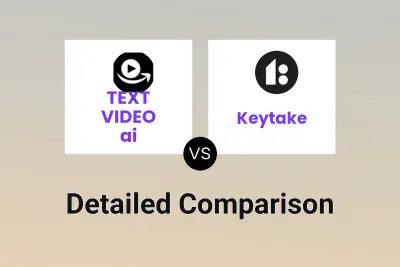
TEXT VIDEO ai vs Keytake Detailed comparison features, price
ComparisonView details → -

Video to Prompt vs Keytake Detailed comparison features, price
ComparisonView details → -
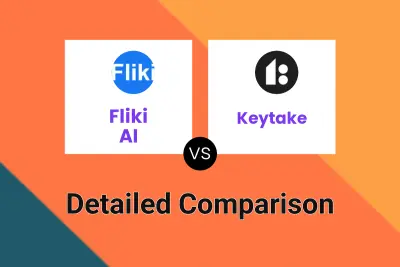
Fliki AI vs Keytake Detailed comparison features, price
ComparisonView details → -
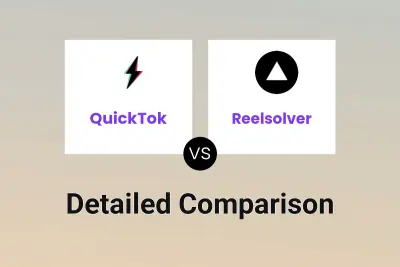
QuickTok vs Reelsolver Detailed comparison features, price
ComparisonView details →
Didn't find tool you were looking for?