 QuickMail AI
VS
QuickMail AI
VS
 Friday
Friday
QuickMail AI
QuickMail AI serves as a sophisticated personal email assistant that transforms the way professionals handle their email communications. The platform leverages advanced AI technology to generate well-structured, professional emails from brief prompts, significantly reducing the time spent on email composition.
The tool offers customizable outputs that allow users to maintain their personal writing style while benefiting from automated email generation. With its focus on efficiency and professionalism, QuickMail AI streamlines the email writing process without compromising on quality or personal touch.
Friday
Friday is designed to streamline email communication by leveraging artificial intelligence. It assists individuals and professionals in composing well-structured, grammatically correct, and appropriately toned emails in a fraction of the time it would typically take.
The application analyzes context and provides suggestions, adapting to the user's writing style over time. This ensures that every email maintains a personalized and professional touch, freeing users to concentrate on their primary tasks.
Pricing
QuickMail AI Pricing
QuickMail AI offers Freemium pricing with plans starting from $9 per month .
Friday Pricing
Friday offers Free Trial pricing .
Features
QuickMail AI
- AI-Powered Generation: Creates full, well-structured emails from brief prompts
- Time-Saving Efficiency: Reduces email writing time from minutes to seconds
- Customizable Outputs: Allows fine-tuning of emails to match personal style
Friday
- Quick Email Generation: Just type a few key words — the app does the rest.
- Grammar Check: Grammar under control, even when writing in another language.
- Guides & Templates: Perfect texts for every situation.
Use Cases
QuickMail AI Use Cases
- Writing professional business emails
- Composing quick responses to inquiries
- Creating customized email templates
- Drafting formal communications
Friday Use Cases
- Quickly create emails with grammar checks and tone customization.
- Generate emails for candidates and employees, adjusting tone and focus.
- Craft responses for customer inquiries.
- Develop email campaigns for marketing.
- Compose professional communications for internal or external stakeholders.
FAQs
QuickMail AI FAQs
-
How many emails can I generate with the free trial?
The free trial allows you to generate up to 15 emails over a 7-day period with no credit card required. -
What is the cost of the basic plan?
The basic plan costs $8.99 per month (limited time 50% off from $15.99) and includes 100 emails per month with basic customization features.
Friday FAQs
-
What is included in the free trial?
The content does not explicitly specify details on a free trial. -
Can I cancel my subscription at any time?
The provided content does not specify subscription and cancellation policy. -
Do you offer discounts for annual plans?
The provided content does not mention anything related to annual plan discount. -
Is my data secure on your platform?
The provided content does not offer specific details on data security measures. -
Can I change my plan after I`ve subscribed?
Information about changing subscription is not available on the provided content.
QuickMail AI
Friday
More Comparisons:
-
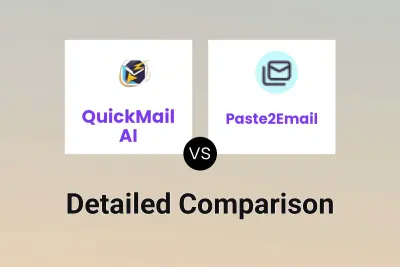
QuickMail AI vs Paste2Email Detailed comparison features, price
ComparisonView details → -
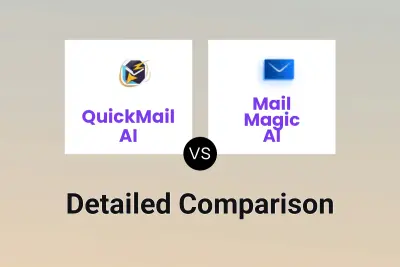
QuickMail AI vs Mail Magic AI Detailed comparison features, price
ComparisonView details → -

QuickMail AI vs Taskified Detailed comparison features, price
ComparisonView details → -
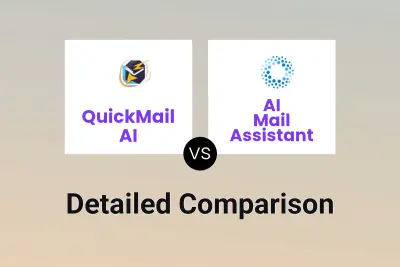
QuickMail AI vs AI Mail Assistant Detailed comparison features, price
ComparisonView details → -
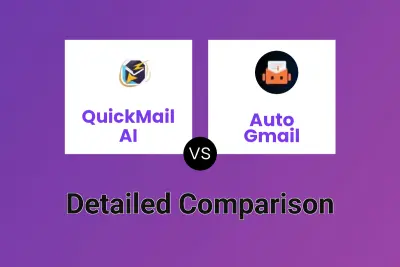
QuickMail AI vs Auto Gmail Detailed comparison features, price
ComparisonView details → -
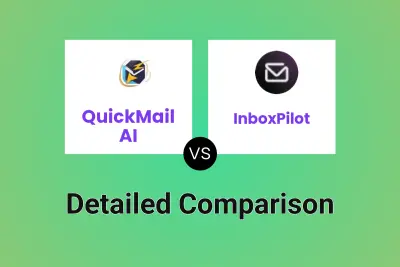
QuickMail AI vs InboxPilot Detailed comparison features, price
ComparisonView details → -
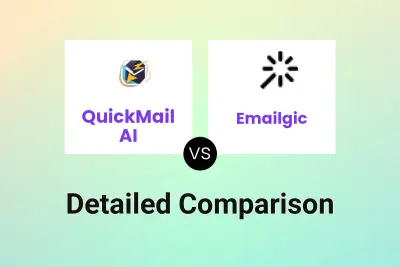
QuickMail AI vs Emailgic Detailed comparison features, price
ComparisonView details → -
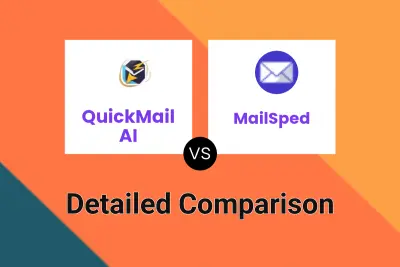
QuickMail AI vs MailSped Detailed comparison features, price
ComparisonView details →
Didn't find tool you were looking for?