 QuickMail AI
VS
QuickMail AI
VS
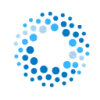 AI Mail Assistant
AI Mail Assistant
QuickMail AI
QuickMail AI serves as a sophisticated personal email assistant that transforms the way professionals handle their email communications. The platform leverages advanced AI technology to generate well-structured, professional emails from brief prompts, significantly reducing the time spent on email composition.
The tool offers customizable outputs that allow users to maintain their personal writing style while benefiting from automated email generation. With its focus on efficiency and professionalism, QuickMail AI streamlines the email writing process without compromising on quality or personal touch.
AI Mail Assistant
AI Mail Assistant, powered by OpenAI's ChatGPT, transforms your Gmail experience. This tool enables users to generate accurate email responses, summarize lengthy threads, translate messages, and refine drafts for improved clarity and professionalism.
Perfect for professionals seeking to streamline workflows, minimize errors, and overcome language barriers, It integrates directly into Gmail, providing a seamless and efficient way to manage email communications. It enhances productivity by ensuring clearer and more impactful email interactions.
Pricing
QuickMail AI Pricing
QuickMail AI offers Freemium pricing with plans starting from $9 per month .
AI Mail Assistant Pricing
AI Mail Assistant offers Freemium pricing with plans starting from $5 per month .
Features
QuickMail AI
- AI-Powered Generation: Creates full, well-structured emails from brief prompts
- Time-Saving Efficiency: Reduces email writing time from minutes to seconds
- Customizable Outputs: Allows fine-tuning of emails to match personal style
AI Mail Assistant
- Generate Smart Email Responses: Leverage GPT-4 to quickly and accurately generate email responses.
- Improve & Enhance Emails: Checks drafts for errors and offers improvement suggestions for a polished and professional image.
- Quick Email Summaries: Extracts the key points of lengthy emails.
- Instant Access to ChatGPT Expertise: Get real-time support by asking questions to ChatGPT directly within Gmail.
- Seamless Translation in 13 Languages: Translates both incoming and outgoing emails.
- Comprehensive Text Analysis & Detection: Detects sarcasm, harassment, discrimination, mobbing, ethical issues, and sensitive topics in email communications.
Use Cases
QuickMail AI Use Cases
- Writing professional business emails
- Composing quick responses to inquiries
- Creating customized email templates
- Drafting formal communications
AI Mail Assistant Use Cases
- Generate email replies quickly and accurately.
- Improve grammar and wording in emails.
- Summarize long email threads.
- Translate emails to and from 13 languages.
- Detect sensitive content within emails.
- Automate email labeling and archiving.
FAQs
QuickMail AI FAQs
-
How many emails can I generate with the free trial?
The free trial allows you to generate up to 15 emails over a 7-day period with no credit card required. -
What is the cost of the basic plan?
The basic plan costs $8.99 per month (limited time 50% off from $15.99) and includes 100 emails per month with basic customization features.
AI Mail Assistant FAQs
-
What payment options are available?
We offer secure payment options via Stripe and PayPal. -
Can I cancel my subscription?
Yes, you will have the option to cancel your subscription whenever you want.
Uptime Monitor
Uptime Monitor
Average Uptime
0%
Average Response Time
0 ms
Last 30 Days
Uptime Monitor
Average Uptime
100%
Average Response Time
165.3 ms
Last 30 Days
QuickMail AI
AI Mail Assistant
More Comparisons:
-
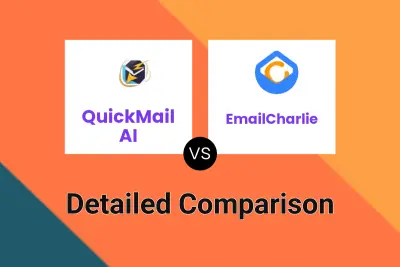
QuickMail AI vs EmailCharlie Detailed comparison features, price
ComparisonView details → -
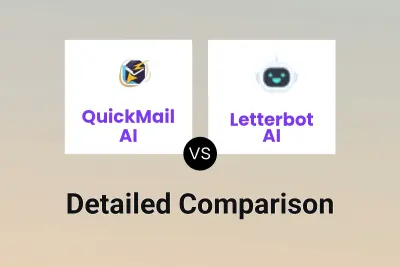
QuickMail AI vs Letterbot AI Detailed comparison features, price
ComparisonView details → -

QuickMail AI vs AImReply Detailed comparison features, price
ComparisonView details → -

QuickMail AI vs MailWizard Detailed comparison features, price
ComparisonView details → -
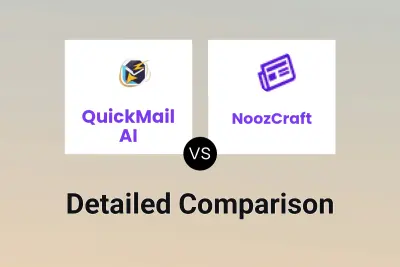
QuickMail AI vs NoozCraft Detailed comparison features, price
ComparisonView details → -

QuickMail AI vs Ultramail Detailed comparison features, price
ComparisonView details → -

QuickMail AI vs Emailgic Detailed comparison features, price
ComparisonView details → -
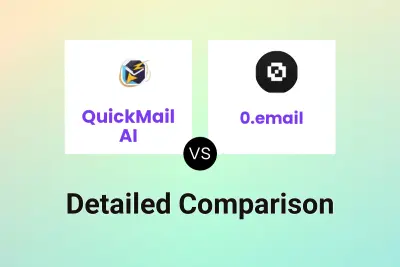
QuickMail AI vs 0.email Detailed comparison features, price
ComparisonView details →
Didn't find tool you were looking for?