 QuickMail AI
VS
QuickMail AI
VS
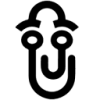 Clippit.ai
Clippit.ai
QuickMail AI
QuickMail AI serves as a sophisticated personal email assistant that transforms the way professionals handle their email communications. The platform leverages advanced AI technology to generate well-structured, professional emails from brief prompts, significantly reducing the time spent on email composition.
The tool offers customizable outputs that allow users to maintain their personal writing style while benefiting from automated email generation. With its focus on efficiency and professionalism, QuickMail AI streamlines the email writing process without compromising on quality or personal touch.
Clippit.ai
Clippit.ai is an innovative browser extension that transforms email composition by integrating cutting-edge AI technology. The platform harnesses the capabilities of advanced AI models including ChatGPT, Claude, and Gemini to assist users in crafting professional and effective emails.
The tool offers various tiers of service, from basic email assistance using mid-tier AI models to premium features powered by the most sophisticated AI engines available. Users can access the service through a convenient browser extension that integrates seamlessly with email platforms like Gmail, providing real-time assistance for improved communication efficiency.
Pricing
QuickMail AI Pricing
QuickMail AI offers Freemium pricing with plans starting from $9 per month .
Clippit.ai Pricing
Clippit.ai offers Freemium pricing with plans starting from $15 per month .
Features
QuickMail AI
- AI-Powered Generation: Creates full, well-structured emails from brief prompts
- Time-Saving Efficiency: Reduces email writing time from minutes to seconds
- Customizable Outputs: Allows fine-tuning of emails to match personal style
Clippit.ai
- Browser Extension Integration: Seamless integration with email platforms
- Multiple AI Models: Access to GPT-3.5, GPT-4, Claude, and Gemini
- Real-time Assistance: Instant AI-powered writing suggestions
- Priority Support: Available for premium users
- Unlimited Usage: Available in paid plans
- Latest Knowledge Base: Access to updated information in higher tiers
Use Cases
QuickMail AI Use Cases
- Writing professional business emails
- Composing quick responses to inquiries
- Creating customized email templates
- Drafting formal communications
Clippit.ai Use Cases
- Professional email composition
- Business communication improvement
- Email response optimization
- Writing polished customer communications
- Drafting formal business correspondence
FAQs
QuickMail AI FAQs
-
How many emails can I generate with the free trial?
The free trial allows you to generate up to 15 emails over a 7-day period with no credit card required. -
What is the cost of the basic plan?
The basic plan costs $8.99 per month (limited time 50% off from $15.99) and includes 100 emails per month with basic customization features.
Clippit.ai FAQs
-
What AI models does Clippit.ai use?
Clippit.ai uses different AI models depending on the plan, including GPT-3.5 Turbo, Gemini 1.5 Flash, GPT-4, and Claude 3.5 Sonnet. -
How many AI responses do I get with the free plan?
The free plan includes 15 AI responses per month. -
Does it work with Gmail?
Yes, Clippit.ai integrates with Gmail through its browser extension.
Uptime Monitor
Uptime Monitor
Average Uptime
0%
Average Response Time
0 ms
Last 30 Days
Uptime Monitor
Average Uptime
99.28%
Average Response Time
83.17 ms
Last 30 Days
QuickMail AI
Clippit.ai
More Comparisons:
-
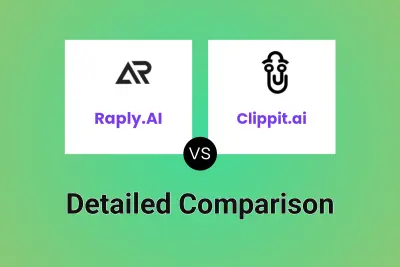
Raply.AI vs Clippit.ai Detailed comparison features, price
ComparisonView details → -
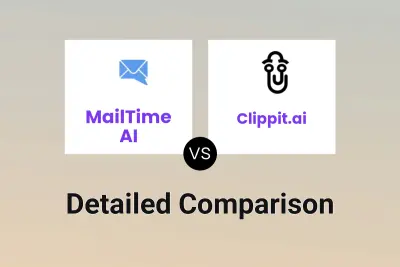
MailTime AI vs Clippit.ai Detailed comparison features, price
ComparisonView details → -
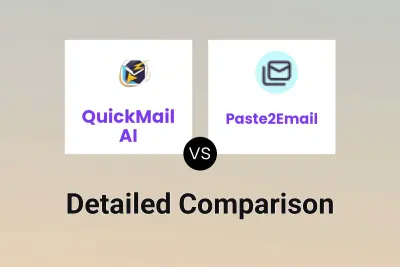
QuickMail AI vs Paste2Email Detailed comparison features, price
ComparisonView details → -

QuickMail AI vs aiemailgenerator.org Detailed comparison features, price
ComparisonView details → -
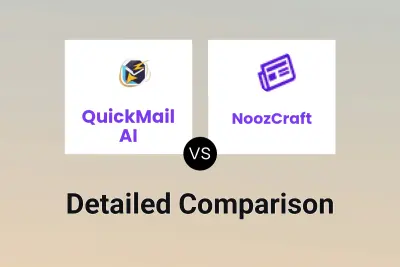
QuickMail AI vs NoozCraft Detailed comparison features, price
ComparisonView details → -

QuickMail AI vs ColdScribe Detailed comparison features, price
ComparisonView details → -
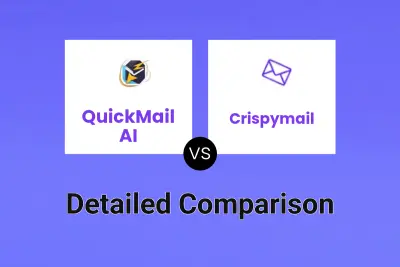
QuickMail AI vs Crispymail Detailed comparison features, price
ComparisonView details → -
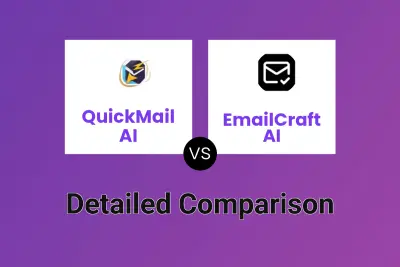
QuickMail AI vs EmailCraft AI Detailed comparison features, price
ComparisonView details →
Didn't find tool you were looking for?