 QuickMail AI
VS
QuickMail AI
VS
 EmailCraft AI
EmailCraft AI
QuickMail AI
QuickMail AI serves as a sophisticated personal email assistant that transforms the way professionals handle their email communications. The platform leverages advanced AI technology to generate well-structured, professional emails from brief prompts, significantly reducing the time spent on email composition.
The tool offers customizable outputs that allow users to maintain their personal writing style while benefiting from automated email generation. With its focus on efficiency and professionalism, QuickMail AI streamlines the email writing process without compromising on quality or personal touch.
EmailCraft AI
EmailCraft AI revolutionizes email creation by allowing users to generate polished HTML emails in just minutes, without any coding knowledge required. By leveraging sophisticated artificial intelligence, users can describe their email's content, style, and purpose in natural language and instantly receive a responsive, visually appealing email ready for deployment on any device.
The platform offers seamless customization through unlimited follow-up prompts, multi-language support, and a secure environment that ensures user data privacy. Designed for efficiency, EmailCraft AI streamlines workflows for marketers and businesses, producing rapid and high-quality email output that helps users focus on their messaging and communication goals.
Pricing
QuickMail AI Pricing
QuickMail AI offers Freemium pricing with plans starting from $9 per month .
EmailCraft AI Pricing
EmailCraft AI offers Paid pricing with plans starting from $12 per month .
Features
QuickMail AI
- AI-Powered Generation: Creates full, well-structured emails from brief prompts
- Time-Saving Efficiency: Reduces email writing time from minutes to seconds
- Customizable Outputs: Allows fine-tuning of emails to match personal style
EmailCraft AI
- AI-Powered Email Generation: Automatically converts text prompts into HTML emails
- Responsive Templates: Ensures emails are mobile-friendly and display well on any device
- Customization Options: Allows unlimited follow-up prompts for refining emails
- Multi-language Support: Supports creating emails in various languages
- Rapid Generation: Produces email HTML in seconds
- Data Privacy: Maintains confidentiality and security of user content
Use Cases
QuickMail AI Use Cases
- Writing professional business emails
- Composing quick responses to inquiries
- Creating customized email templates
- Drafting formal communications
EmailCraft AI Use Cases
- Creating professional marketing emails quickly
- Designing responsive newsletters without coding
- Generating multilingual email campaigns
- Customizing transactional emails for businesses
- Efficiently producing product announcement emails
FAQs
QuickMail AI FAQs
-
How many emails can I generate with the free trial?
The free trial allows you to generate up to 15 emails over a 7-day period with no credit card required. -
What is the cost of the basic plan?
The basic plan costs $8.99 per month (limited time 50% off from $15.99) and includes 100 emails per month with basic customization features.
EmailCraft AI FAQs
-
How does EmailCraft AI generate email content?
EmailCraft AI uses advanced artificial intelligence to interpret text prompts, creating professional HTML email designs based on the user's input regarding content, style, and intent. -
Is my email content kept confidential?
Yes, EmailCraft AI prioritizes the security and privacy of user data, ensuring all email content remains confidential. -
Can I use EmailCraft AI without coding knowledge?
Absolutely, EmailCraft AI is designed to require no coding skills—simply use natural language prompts to generate and customize HTML emails. -
Can I customize the email templates generated by EmailCraft AI?
Yes, users have the flexibility to refine and adjust layouts, colors, and content through unlimited follow-up prompts. -
What types of emails can I create with EmailCraft AI?
You can create marketing emails, newsletters, transactional communications, and more, all tailored to specific industries and purposes.
Uptime Monitor
Uptime Monitor
Average Uptime
0%
Average Response Time
0 ms
Last 30 Days
Uptime Monitor
Average Uptime
100%
Average Response Time
102.48 ms
Last 30 Days
QuickMail AI
EmailCraft AI
More Comparisons:
-
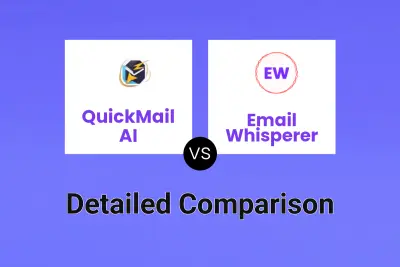
QuickMail AI vs Email Whisperer Detailed comparison features, price
ComparisonView details → -

QuickMail AI vs Magic Mail Detailed comparison features, price
ComparisonView details → -
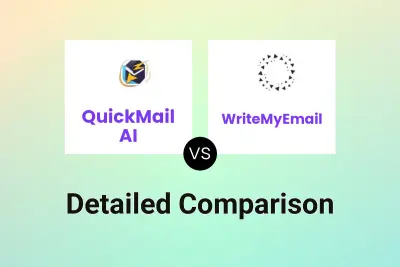
QuickMail AI vs WriteMyEmail Detailed comparison features, price
ComparisonView details → -
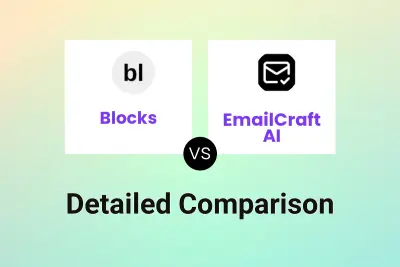
Blocks vs EmailCraft AI Detailed comparison features, price
ComparisonView details → -
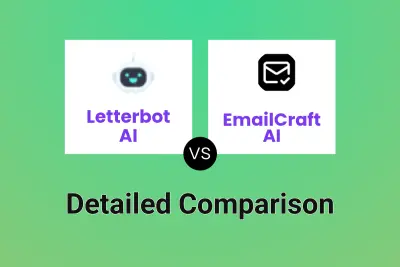
Letterbot AI vs EmailCraft AI Detailed comparison features, price
ComparisonView details → -
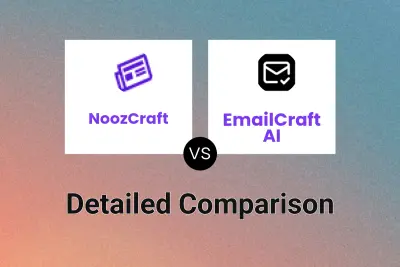
NoozCraft vs EmailCraft AI Detailed comparison features, price
ComparisonView details → -
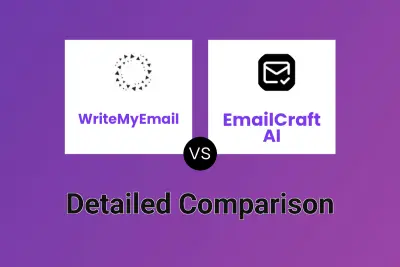
WriteMyEmail vs EmailCraft AI Detailed comparison features, price
ComparisonView details → -
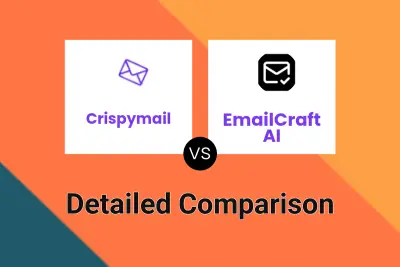
Crispymail vs EmailCraft AI Detailed comparison features, price
ComparisonView details →
Didn't find tool you were looking for?