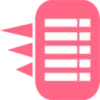 Quick Resume
VS
Quick Resume
VS
 ResumeAI
ResumeAI
Quick Resume
Quick Resume leverages the power of Google Gemini AI to create professional resumes and CVs. The system utilizes sophisticated algorithms to ensure each resume is optimized for applicant tracking systems (ATS), increasing the chances of capturing attention in the job market.
The platform offers outputs in both LaTeX and PDF formats. LaTeX is provided for users who wish to make further edits, while the PDF format is ready for immediate use. Quick Resume simplifies the resume creation process, allowing users to quickly generate job-ready documents.
ResumeAI
ResumeAI offers an efficient solution for job seekers aiming to create compelling resumes. This tool leverages artificial intelligence to streamline the resume-building process, transforming user-provided details into professionally crafted documents. Users input their basic information, work history, educational background, and skills, and the AI analyzes this data to generate multiple resume versions tailored to highlight individual strengths and experiences effectively.
The platform focuses on ease of use, allowing individuals to select from various modern templates and customize them to fit their personal style or specific job application requirements. ResumeAI aims to help users present their qualifications clearly and professionally, increasing their chances of catching the attention of potential employers and securing interviews.
Pricing
Quick Resume Pricing
Quick Resume offers Paid pricing .
ResumeAI Pricing
ResumeAI offers Freemium pricing with plans starting from $9 per month .
Features
Quick Resume
- Google Gemini AI: Utilizes Google's advanced AI for resume generation.
- LaTeX & PDF Formats: Provides resumes in editable LaTeX and ready-to-use PDF formats.
- ATS Friendly: Optimizes resumes to pass through Applicant Tracking Systems.
ResumeAI
- AI-Powered Content Suggestions: Receive expert suggestions for skills, achievements, and summaries tailored to specific jobs.
- Professional Templates: Access a selection of modern, industry-approved resume templates.
- Easy Customization: Edit sections, modify fonts, colors, and layouts with ease.
- PDF Download: Export finalized resumes in a professional PDF format.
- Tailored Resumes: Generate multiple resume versions optimized for different job applications.
- Real-time Preview: View resume changes instantly during the building process.
Use Cases
Quick Resume Use Cases
- Creating a professional resume quickly.
- Generating a CV for job applications.
- Updating an existing resume with AI assistance.
- Creating multiple resumes tailored to different job applications.
ResumeAI Use Cases
- Creating a professional resume for job applications.
- Tailoring resumes for specific job descriptions.
- Updating an existing resume with AI-powered suggestions.
- Quickly generating multiple resume versions.
- Designing a visually appealing resume using modern templates.
Uptime Monitor
Uptime Monitor
Average Uptime
100%
Average Response Time
1670.27 ms
Last 30 Days
Uptime Monitor
Average Uptime
99.65%
Average Response Time
119.63 ms
Last 30 Days
Quick Resume
ResumeAI
More Comparisons:
-

Quick Resume vs TruResume Detailed comparison features, price
ComparisonView details → -

GetResume vs ResumeAI Detailed comparison features, price
ComparisonView details → -

TruResume vs ResumeAI Detailed comparison features, price
ComparisonView details → -

Resume Generator vs ResumeAI Detailed comparison features, price
ComparisonView details → -

ResumeGiants vs ResumeAI Detailed comparison features, price
ComparisonView details → -
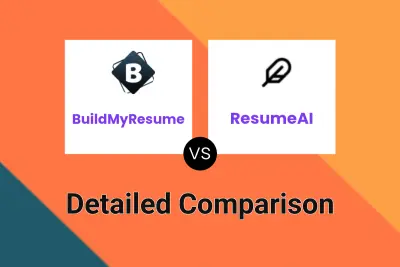
BuildMyResume vs ResumeAI Detailed comparison features, price
ComparisonView details → -
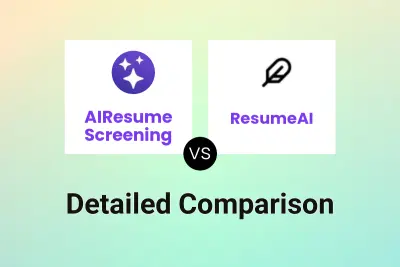
AIResume Screening vs ResumeAI Detailed comparison features, price
ComparisonView details → -

Appkina vs ResumeAI Detailed comparison features, price
ComparisonView details →
Didn't find tool you were looking for?