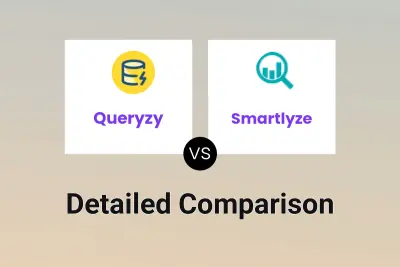Queryzy
VS
Queryzy
VS
 Smartlyze
Smartlyze
Queryzy
Queryzy revolutionizes data analysis by providing a user-friendly platform where anyone can interact with their data files using natural language queries. Leveraging DuckDB and WebAssembly technology, it processes various file formats (CSV, JSON, ARROW, PARQUET) directly in the browser, ensuring complete data privacy as files never leave the user's device.
The platform eliminates the need for complex database queries, Excel formulas, or pivot tables, making data analysis accessible to non-technical users. With features like AI-powered query processing, instant data visualization, and flexible export options, Queryzy transforms raw data into actionable insights within minutes.
Smartlyze
Smartlyze is a data analytics platform that uses AI to improve how businesses use their data. It allows users to interact with their data through a conversational interface, making complex data analysis simple and accessible.
The platform connects to various data sources, enabling streamlined information. By integrating services like Pipedrive, HubSpot, and Google Calendar, Smartlyze consolidates all of a business's key insights into one place.
Pricing
Queryzy Pricing
Queryzy offers Free Trial pricing with plans starting from $9 per month .
Smartlyze Pricing
Smartlyze offers Freemium pricing .
Features
Queryzy
- Secure Browser Processing: Data never leaves your device
- Natural Language Queries: AI-powered conversion to SQL
- Multiple File Format Support: CSV, JSON, ARROW, PARQUET compatibility
- Data Visualization: Instant chart creation and plotting
- Export Flexibility: Export tables and charts in various formats
- AI Prompt Suggestions: Intelligent query recommendations
Smartlyze
- Natural Language Querying: Ask questions about your data, get instant, understandable answers powered by AI.
- Data Visualization On Demand: Get graphs and visual insights on demand, directly from the chat.
- Data Ready for action: Go from insights to action effortlessly. Request available appointments , then add them to your calendar with one click.
- Integrated Data Sources: Connect your most used services - see all your insights in one place.
Use Cases
Queryzy Use Cases
- Cleaning datasets of irregular data
- Cross-referencing multiple data files
- Data filtering and aggregation
- Creating visual data representations
- Converting between different file formats
- Building data analysis reports
Smartlyze Use Cases
- Quickly analyze sales data to identify trends and opportunities.
- Gain immediate insights into marketing campaign performance.
- Streamline data-driven decision-making across departments.
- Consolidate data from multiple platforms for a unified view.
FAQs
Queryzy FAQs
-
How is data security maintained?
The tool leverages DuckDB & WebAssembly to process data directly in the browser, ensuring files never leave your device. -
What is the refund policy?
Users can request a refund within 7 days of purchase by reaching out via email. -
What file formats are supported?
The tool supports CSV, JSON, ARROW, and PARQUET file formats.
Smartlyze FAQs
-
Which data sources can Smartlyze integrate with?
Smartlyze integrates with popular business tools including: - Google Calendar - Google Docs - HubSpot - Pipedrive - Monday.com - Trello - Mailgun - Notion New integrations are regularly added based on user needs. -
Is my data secure with Smartlyze?
Yes, your data security is our top priority. We maintain strict data privacy protocols and never share your data with third parties. Your data is used exclusively for providing services to you and improving your experience. -
How long does it take to set up Smartlyze?
Getting started with Smartlyze is simple. Just fill out our signup form, and our team will contact you as soon as possible to guide you through the setup process. We aim to get you up and running quickly. -
Is there a way to try Smartlyze before committing?
Yes! We offer personalized demos to help you understand how Smartlyze can benefit your business. Contact our team to schedule your demo. -
Do you provide training for new users?
Yes, we offer complimentary demos for new users to ensure you get the most out of Smartlyze. During the demo, our team will: - Walk you through key features - Show you how to integrate with your existing tools - Answer any questions you have - Provide best practices for your specific use case
Uptime Monitor
Uptime Monitor
Average Uptime
99.86%
Average Response Time
144.5 ms
Last 30 Days
Uptime Monitor
Average Uptime
98.11%
Average Response Time
146.69 ms
Last 30 Days
Queryzy
Smartlyze
More Comparisons:
Didn't find tool you were looking for?