 QA.tech
VS
QA.tech
VS
 BotGauge
BotGauge
QA.tech
QA.tech provides an AI-powered solution for end-to-end (E2E) testing of web applications. The platform leverages an AI agent, named Jarvis, to automate the creation, execution, and maintenance of QA tests. This allows development teams to focus on building and coding, accelerating their release cycles.
QA.tech's AI agent autonomously scans web applications, learns their structure, and generates tests mimicking user interactions. The system continuously tests the application, identifies defects with varying severity, and generates developer-friendly bug reports. These reports integrate with popular issue-tracking systems like Linear, Jira, and ClickUp, streamlining the debugging process.
BotGauge
BotGauge offers an AI-powered test automation platform designed to streamline the QA process. It allows for automated UI, functional, API, and integration testing, boosting productivity and reducing costs significantly.
The platform features intelligent test generation from various documents and provides seamless testing across different browsers. It includes auto-maintenance with smart healing and requires zero technical expertise, accelerating software delivery.
Pricing
QA.tech Pricing
QA.tech offers Paid pricing with plans starting from $499 per month .
BotGauge Pricing
BotGauge offers Contact for Pricing pricing .
Features
QA.tech
- AI Agent Scanning: Automatically scans your web app and understands its structure.
- Automated Test Creation: Generates tests based on user interactions and specified objectives.
- Test Editing: Allows easy modification of tests to include custom business logic and assertions.
- Continuous Real-time Testing: Continuously tests the application and adapts to changes.
- Developer-Friendly Bug Reports: Provides reports with console logs, network requests, and integration with issue trackers.
- Automatic test maintenance: Evolve tests as the product is developed
BotGauge
- Intelligent Test Generation: Instantly generate test cases from PRD/UX screen/Docs.
- Zero Maintenance: Auto-maintenance using Smart Heal.
- Bug Tracking and Reporting: Comprehensive tools for identifying and managing defects.
- Integration: Seamlessly integrates with existing development workflows.
- Cross-Browser Testing: Test web applications across different browsers.
- Record & Playback: Perform live test execution with split-screen and record & playback functionality.
- NLP-based Test Authoring: Create tests using natural language processing.
- Auto-healing: Automatically adjusts tests to accommodate changes in the application.
Use Cases
QA.tech Use Cases
- Accelerating software release cycles.
- Reducing manual QA testing costs.
- Improving customer retention by minimizing bugs.
- Scaling end-to-end testing without increasing headcount.
- Integrating QA testing into CI/CD pipelines.
BotGauge Use Cases
- Automate testing for startups with existing teams.
- Enable manual testers in SMBs to become automation engineers.
- Eliminate testing bottlenecks at scale for enterprises.
- Reduce testing costs.
- Accelerate application shipping.
FAQs
QA.tech FAQs
-
How does QA.tech compare to traditional E2E testing methods?
QA.tech automates the test creation and maintenance process, which typically takes 8-12 hours with traditional methods. QA.tech's AI agent can create tests in minutes and run them more efficiently. -
What kind of support does QA.tech offer?
The 'Pay as you go' plan offers Chat Support, and 'Custom' plan provides Dedicated support.
BotGauge FAQs
-
Do I need coding experience to use this platform?
No coding experience is required. Our platform is designed for non-technical users, allowing you to create and manage test automation without any programming knowledge. -
How long does it take to set up and start testing?
You can be up and running in as little as an hour. Our AI quickly analyzes your documents and generates test cases, allowing you to start testing almost immediately. -
Can the AI update test cases when my application changes?
Yes, our AI continuously adapts to changes in your application. When you update your documents or application, the AI automatically updates the test cases to reflect these changes, ensuring your tests are always up-to-date. -
What types of testing does the platform support?
Our platform supports a wide range of testing types, including UI testing, functional testing, API testing, and database testing for web-based applications.
Uptime Monitor
Uptime Monitor
Average Uptime
99.86%
Average Response Time
132.07 ms
Last 30 Days
Uptime Monitor
Average Uptime
99.29%
Average Response Time
2161.67 ms
Last 30 Days
QA.tech
BotGauge
More Comparisons:
-
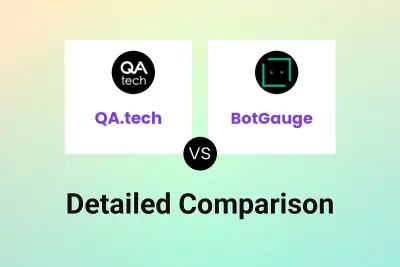
QA.tech vs BotGauge Detailed comparison features, price
ComparisonView details → -

QA.tech vs MuukTest Detailed comparison features, price
ComparisonView details → -

QA.tech vs 99tests Detailed comparison features, price
ComparisonView details → -

QA.tech vs Verex Detailed comparison features, price
ComparisonView details → -

QA.tech vs QA Touch Detailed comparison features, price
ComparisonView details → -

QA.tech vs WaiGenie Detailed comparison features, price
ComparisonView details → -
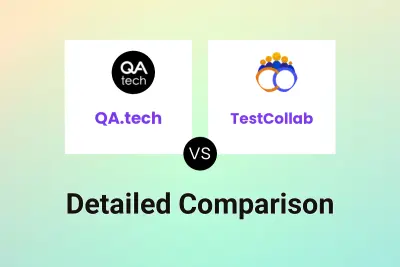
QA.tech vs TestCollab Detailed comparison features, price
ComparisonView details → -

QA.tech vs Endtest Detailed comparison features, price
ComparisonView details →
Didn't find tool you were looking for?