 Promptimize
VS
Promptimize
VS
 Zatomic AI
Zatomic AI
Promptimize
Promptimize is a browser extension designed to elevate the capabilities of prompt engineers and everyday users alike. By simply writing a prompt and clicking 'enhance,' Promptimize refines it to produce superior results from any Large Language Model (LLM).
This tool integrates seamlessly across major AI platforms, streamlining prompt creation and ensuring consistency. Promptimize empowers users to maximize AI productivity without needing deep technical expertise, making advanced AI utilization accessible to everyone.
Zatomic AI
Zatomic AI offers a comprehensive platform engineered to streamline the prompt engineering process. It empowers users to create high-performing prompts efficiently, significantly reducing the time typically spent on guesswork and iterative testing. This optimization translates into an increased return on investment for AI projects by enhancing workflow efficiency and achieving superior results.
The platform provides a suite of tools designed to support prompt engineers throughout the entire prompt lifecycle. From organization and versioning to generation and in-depth analysis, Zatomic AI helps refine prompts for consistency, accuracy, and reliability. It supports integration with numerous AI providers and models, allowing users to optimize prompts within their existing AI ecosystems and accelerate the deployment of AI solutions.
Pricing
Promptimize Pricing
Promptimize offers Freemium pricing with plans starting from $12 per month .
Zatomic AI Pricing
Zatomic AI offers Freemium pricing with plans starting from $99 per month .
Features
Promptimize
- One-Click Enhancements: Type your initial prompt and click enhance.
- Save Your Favorites: Easily access your favorite prompts.
- Custom Variables: Create dynamic variables for consistent context.
- Integration Across AI: Works in all major AI platforms.
Zatomic AI
- Prompt Management: Organize and manage prompts in shared workspaces for easy access and collaboration.
- Prompt Versioning: Create multiple versions of prompts, with each version optimizable to improve AI performance.
- Prompt Generation: Auto-generate high-quality, immediately usable prompts based on your use case, saving significant time.
- Prompt Scoring: Receive scores for your prompts (0-100) based on predefined and customizable sets of criteria.
- Prompt Balance: Gain insights and recommendations regarding your prompt's structure through phrase categorization analysis.
- Prompt Heatmaps: Visualize which phrases in your prompts receive the most or least attention from AI models.
Use Cases
Promptimize Use Cases
- Improving AI-generated content quality
- Streamlining prompt creation for marketing materials
- Maintaining brand consistency in AI-generated responses
- Enhancing prompt engineering for personal or team use
Zatomic AI Use Cases
- Optimizing AI workflows to achieve better results and faster returns on investment.
- Streamlining the prompt engineering process to reduce AI development costs.
- Improving the consistency, accuracy, and reliability of AI-generated results.
- Accelerating the time-to-market for new AI-powered solutions and features.
- Collaboratively managing and versioning prompts within engineering teams.
- Analyzing prompt structure and AI model attention patterns for targeted refinement.
FAQs
Promptimize FAQs
-
How does Promptimize improve my AI-generated content?
How does Promptimize improve my AI-generated content? -
Is my data secure with Promptimize?
Is my data secure with Promptimize? -
Which AI platforms are compatible with Promptimize?
Which AI platforms are compatible with Promptimize? -
Can I customize the variables in my prompts?
Can I customize the variables in my prompts? -
Do you offer solutions for teams and enterprises?
Do you offer solutions for teams and enterprises?
Zatomic AI FAQs
-
What are Zatomic AI tokens?
These are AI tokens provided by Zatomic AI from their OpenAI account. They enable usage of specific OpenAI models like gpt-4.1-2025-04-14, gpt-4.1-mini-2025-04-14, gpt-4o-2024-08-06, and others, for platform features. -
I have my own OpenAI account, can I use that?
Yes, Zatomic AI's paid plans allow you to connect to various AI providers, including your existing OpenAI account, so you can use your own models and billing. -
Can I use non-OpenAI models?
Yes, paid plans support connecting to a range of other AI providers, allowing you to use models from AI21 Labs, Amazon Bedrock, Anthropic, Google Gemini, Meta, Mistral, and others. -
Do you charge usage fees to use my own AI accounts?
No, Zatomic AI does not impose additional usage charges when you connect and use your own AI provider accounts. You only pay your AI provider for token usage, plus the Zatomic AI plan fee. -
What happens if I go over my Zatomic AI token limit?
If you exceed the monthly token limit on a plan using Zatomic AI-provided tokens, features like prompt generation, scoring, balance, and heatmaps will be temporarily unavailable until your token limit resets. This restriction does not apply if you are using your own AI provider account via a paid plan.
Uptime Monitor
Uptime Monitor
Average Uptime
100%
Average Response Time
145.17 ms
Last 30 Days
Uptime Monitor
Average Uptime
100%
Average Response Time
240.52 ms
Last 30 Days
Promptimize
Zatomic AI
More Comparisons:
-

Promptimize vs Prompteus Detailed comparison features, price
ComparisonView details → -
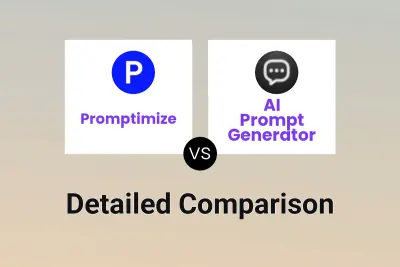
Promptimize vs AI Prompt Generator Detailed comparison features, price
ComparisonView details → -

Promptimize vs Prompt Hippo Detailed comparison features, price
ComparisonView details → -

doprompt.ai vs Zatomic AI Detailed comparison features, price
ComparisonView details → -

teleprompt vs Zatomic AI Detailed comparison features, price
ComparisonView details → -

AI Prompt Finder vs Zatomic AI Detailed comparison features, price
ComparisonView details → -
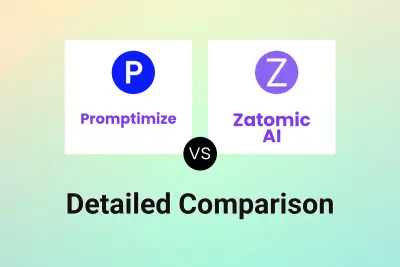
Promptimize vs Zatomic AI Detailed comparison features, price
ComparisonView details → -
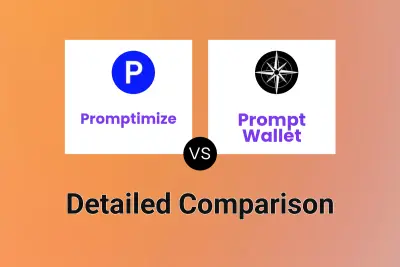
Promptimize vs Prompt Wallet Detailed comparison features, price
ComparisonView details →
Didn't find tool you were looking for?