 PromptDrive
VS
PromptDrive
VS
 PromptFolder
PromptFolder
PromptDrive
PromptDrive serves as a centralized workspace for teams to collaborate on AI prompts and conversations across multiple platforms including ChatGPT, Claude, and Gemini. The platform enables organizations to efficiently manage their AI interactions through a sophisticated prompt management system with built-in sharing capabilities and organizational tools.
The platform features a web application for prompt creation and management, along with a Chrome extension for quick access to saved prompts. Users can organize their content using folders and tags, implement variables for workflow optimization, and collaborate with team members through comments and iterations while maintaining full control over permissions and access.
PromptFolder
PromptFolder is a comprehensive prompt management tool designed to help users effectively organize and utilize their AI prompts. The platform allows for the creation of folders and provides options for saving, editing, and running prompts, along with features specifically tailored for use with AI tools.
It allows users to save and edit prompts, organize prompts into folders, and run prompts directly within the platform. Users can also browse trending prompts. A Chrome extension available and can be used inside chatGPT.
Pricing
PromptDrive Pricing
PromptDrive offers Freemium pricing with plans starting from $5 per month .
PromptFolder Pricing
PromptFolder offers Free pricing .
Features
PromptDrive
- Prompt Management: Save, organize, and share prompts across teams
- Multi-Platform Integration: Support for ChatGPT, Claude, and Gemini
- Organization System: Folders, tags, and permission controls
- Variable Implementation: Customizable prompts for different use cases
- Chrome Extension: Quick access to prompts across AI platforms
- Collaboration Tools: Comment and iterate on prompts as a team
- API Integration: Bring your own API key functionality
- Sharing System: Public and private sharing options with unique URLs
PromptFolder
- My Prompts: Organize and access saved prompts.
- New Folder: Create folders to categorize prompts.
- Advanced Editor: Edit prompts with an enhanced interface.
- Browse Trending Prompts: Explore popular and effective prompts.
- Chrome Extension: Integrate PromptFolder directly into ChatGPT.
Use Cases
PromptDrive Use Cases
- Team collaboration on AI prompts
- Enterprise AI workflow management
- Prompt organization and storage
- Cross-platform AI integration
- Educational institution AI adoption
- Business process automation
- Content creation workflow optimization
PromptFolder Use Cases
- Organizing prompts for various AI tools.
- Saving and editing frequently used prompts.
- Streamlining the prompt creation and management process.
- Running prompts within a centralized platform.
- Sharing prompts with team members.
Uptime Monitor
Uptime Monitor
Average Uptime
99.86%
Average Response Time
532.33 ms
Last 30 Days
Uptime Monitor
Average Uptime
99.17%
Average Response Time
832.53 ms
Last 30 Days
PromptDrive
PromptFolder
More Comparisons:
-
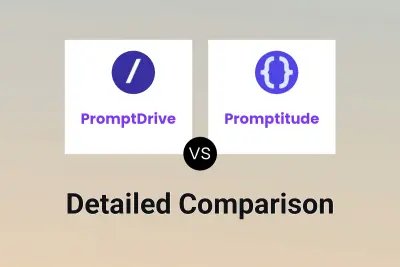
PromptDrive vs Promptitude Detailed comparison features, price
ComparisonView details → -
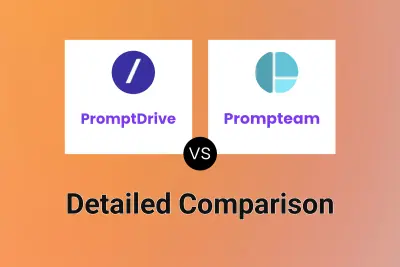
PromptDrive vs Prompteam Detailed comparison features, price
ComparisonView details → -
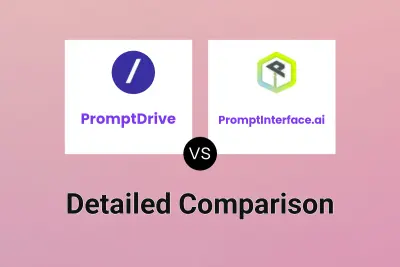
PromptDrive vs PromptInterface.ai Detailed comparison features, price
ComparisonView details → -

PromptDrive vs PromptFolder Detailed comparison features, price
ComparisonView details → -

Template Prompts vs PromptFolder Detailed comparison features, price
ComparisonView details → -

Cleanest AI vs PromptFolder Detailed comparison features, price
ComparisonView details → -

Superpower ChatGPT vs PromptFolder Detailed comparison features, price
ComparisonView details → -

PromptDrive vs Prompt Board Detailed comparison features, price
ComparisonView details →
Didn't find tool you were looking for?