 PRIME Profile
VS
PRIME Profile
VS
 BetterPic
BetterPic
PRIME Profile
PRIME Profile utilizes advanced AI technology to generate high-quality, studio-grade profile pictures. By uploading a set of personal photos, users can create a personalized AI model that produces realistic and diverse images suitable for professional platforms such as Twitter, LinkedIn, and resumes.
The platform supports various styles and ensures user privacy by not sharing uploaded data with third parties. It offers a straightforward pay-per-use pricing model, eliminating the need for subscriptions and removing hidden fees, the service guarantees a user-friendly experience from photo upload to final image generation.
BetterPic
BetterPic offers a service to generate photorealistic and customizable AI headshots. It provides a convenient and cost-effective alternative to traditional photography sessions, delivering studio-quality results in under an hour.
The platform features a selection of over 150 styles and offers AI-powered and human editing options for customization, adhering to GDPR and CCPA data protection policies. The process includes uploading personal photos, and an AI assistant helps by qualifying images to guarantee high-quality output.
Pricing
PRIME Profile Pricing
PRIME Profile offers Paid pricing .
BetterPic Pricing
BetterPic offers Pay Once pricing .
Features
PRIME Profile
- Personalized AI Model: Creates a unique AI model based on your uploaded photos.
- 4K Resolution Support: Generates high-resolution avatars.
- Diverse Styles: Allows users to experiment with different styles and settings.
- Pay-Per-Use Pricing: No subscriptions or hidden fees.
- Data Privacy: Ensures user data is not shared with third parties.
BetterPic
- AI Headshot Generation: Creates studio-quality headshots from uploaded photos.
- Style Variety: Offers a selection of over 150 styles for headshots.
- Customization Options: Provides AI and human editing capabilities for personalized adjustments.
- AI Upload Assistant: Analyzes uploaded images to ensure high-quality results.
- Fast Turnaround: Delivers headshots in less than an hour.
- Data Security: Adheres to GDPR and CCPA data protection policies.
Use Cases
PRIME Profile Use Cases
- Creating professional profile pictures for LinkedIn.
- Generating avatars for Twitter.
- Enhancing resumes with high-quality photos.
- Generating profile pictures for any online presence where a professional image is needed.
BetterPic Use Cases
- LinkedIn profile pictures
- WhatsApp profile pictures
- Business cards and email signatures
- CV/Resumes
- Dating profiles
- Actor portfolios
- Website showcases
FAQs
PRIME Profile FAQs
-
How does PRIME Profile work?
PRIME Profile uses AI technology to create a personalized AI model based on the photos you provide. It allows you to generate realistic and stunning shots in various settings and styles. -
What type of photos should I upload?
Upload a diverse range of high-quality, close-up selfies from different angles, locations, and with varied outfits and expressions. Avoid group photos, images with others, sunglasses, hats, or partially obscured faces. -
What happens with the photos that I upload?
Your photos are used solely to create your personalized AI model and are never shared with third parties. They are used to fine-tune the AI to accurately represent your features. -
What AI model do you use?
PRIME Profile utilizes Stable Diffusion, Dreambooth, and ControlNet AI models. -
Is the payment service secure?
Yes, payments are processed securely through Stripe, a trusted financial processing provider. Your card information is never stored by us.
BetterPic FAQs
-
Can I use my photos anywhere?
Yes! You own your new photos, use them as you please! Our full commercial license grants you complete ownership, allowing you to showcase your AI generated professional headshots on your social media, website, business cards, and beyond! -
Is my data secure?
Your data is securely stored on our servers and cloud services that we use by our trusted, highly secure third-party partners. Most of our partners are located in the USA and Europe. You can learn more about our sub-processors in the legal section. -
Can I request a refund for my purchase?
Refunds are available for purchases made within the last 7 days, provided that the AI has not been trained with your input. If the model has been trained using your photos or the 7-day period has elapsed, refunds cannot be granted. Consult our Terms of Service for additional information. -
Is it possible to request Manual Edits for my headshot photos?
You can make unlimited requests for edits to your AI-generated headshots at $8 each. These edits can range from fixing clothing errors, eliminating dark circles for a rejuvenated look, to reducing expression lines for a smoother facial appearance. Just contact our support with your specific editing needs. Typically, edits are completed within 24-48 hours, depending on the complexity and current workload. -
Do the headshots look real enough to use?
Certainly! The majority of our users, ranging from 85% to 95%, are happy with the headshots they receive. Even if you only find 20% of the photos really appealing and natural looking, you will still have a substantial selection to choose from.
Uptime Monitor
Uptime Monitor
Average Uptime
99.72%
Average Response Time
141.33 ms
Last 30 Days
Uptime Monitor
Average Uptime
99.85%
Average Response Time
130.15 ms
Last 30 Days
PRIME Profile
BetterPic
More Comparisons:
-

PRIME Profile vs picofme.io Detailed comparison features, price
ComparisonView details → -
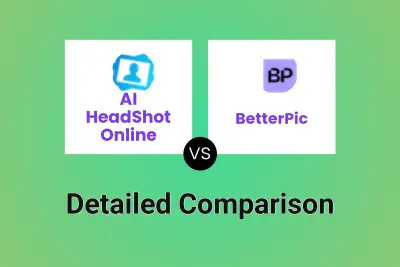
AI HeadShot Online vs BetterPic Detailed comparison features, price
ComparisonView details → -

HeadShots.fun vs BetterPic Detailed comparison features, price
ComparisonView details → -
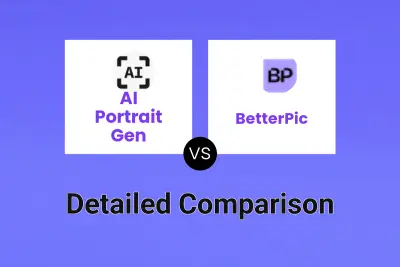
AI Portrait Gen vs BetterPic Detailed comparison features, price
ComparisonView details → -

Business Portrait AI vs BetterPic Detailed comparison features, price
ComparisonView details → -

PRIME Profile vs BetterPic Detailed comparison features, price
ComparisonView details → -
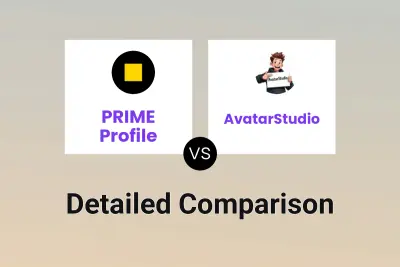
PRIME Profile vs AvatarStudio Detailed comparison features, price
ComparisonView details → -

PRIME Profile vs Headshots AI Detailed comparison features, price
ComparisonView details →
Didn't find tool you were looking for?