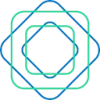 Presentify AI
VS
Presentify AI
VS
 AIPPTMaker
AIPPTMaker
Presentify AI
Presentify AI empowers professionals to create impactful PowerPoint presentations with ease. The platform leverages artificial intelligence to transform user-provided prompts into visually engaging slides, complete with contextually relevant icons.
Presentify AI offers a streamlined workflow: users simply input their topic or idea, and the AI generates a customized presentation. The slides are instantly downloadable in .PPTX format, allowing for further editing and fine-tuning within PowerPoint. The platform focuses on speed and offers multiple options for each generated slide.
AIPPTMaker
AIPPTMaker is a powerful AI-powered presentation tool designed to simplify and accelerate the process of creating professional PowerPoint presentations. Users can instantly transform various content types—such as plain text, PDF, Word documents, images, videos, audio files, and web URLs—into well-structured, visually appealing slides, eliminating the need for manual formatting and design efforts.
The platform leverages intelligent algorithms, including natural language processing and computer vision, to handle content extraction, slide structuring, automatic template selection, visual matching, and smart formatting. With over 1,000 premium templates, support for more than 100 languages, full editing control, and quick export options, AIPPTMaker is ideal for professionals, students, educators, and teams seeking fast, consistent, and high-quality presentations.
Pricing
Presentify AI Pricing
Presentify AI offers Freemium pricing with plans starting from $4 per month .
AIPPTMaker Pricing
AIPPTMaker offers Freemium pricing with plans starting from $19 per month .
Features
Presentify AI
- Engaging Slides: Creates visually compelling slides one by one.
- Contextual Icons: Automatically places meaningful icons for key points.
- Instant Download: Provides four options for every slide, downloadable in .PPTX format.
- Editable Visuals: All icons are fully editable in PowerPoint.
- Diverse Color Palettes: Offers a wide range of color palettes.
- Ultra Fast: Create professional presentations faster than ever.
- Unlimited Generations: No limit of number of presentation can be created.
AIPPTMaker
- AI-Powered Generation: Converts content from multiple formats into professional presentations automatically.
- Multi-Input Support: Accepts text, PDF, Word, image, video, audio, and URL inputs.
- 1,000+ Templates: Offers a comprehensive library of professionally designed templates for various industries.
- Auto-Design Selection: AI selects and applies the optimal template and design based on content analysis.
- Smart Structuring: Organizes information into logical, visually engaging slides.
- Full Editing Control: Allows customization of fonts, colors, charts, transitions, and all presentation elements.
- Multi-Language Support: Creates presentations in over 100 languages with cultural adaptations.
- Lightning-Speed Generation: Produces complete presentations in as little as 30 seconds.
- Secure & Private: Employs enterprise-grade security and does not use content for AI training.
- Collaboration Features: Enables team collaboration, sharing of templates, and brand consistency (Pro plan).
Use Cases
Presentify AI Use Cases
- Creating professional presentations quickly
- Developing presentations for projects
- Generating visually appealing slides from any topic
- Adding relevant icons to presentation content
- Effortlessly researching, designing, and delivering impactful presentations
AIPPTMaker Use Cases
- Generating sales presentations and business pitch decks in minutes
- Preparing academic presentations and thesis defenses for students and educators
- Transforming reports, proposals, and strategy documents into visually appealing slides
- Converting web articles and video content into shareable presentations
- Creating professional training materials and course content for corporate and educational settings
- Rapidly producing project updates and progress reports for stakeholders
- Non-designers achieving high-quality presentations without design skills
- Collaborative teamwork for marketing, consulting, and organizational projects
FAQs
Presentify AI FAQs
-
What file format are the presentations downloaded in?
Presentations are downloaded in .PPTX format. -
Are the icons in the presentations editable?
Yes, all icons are fully editable in PowerPoint. -
Is there a free plan available?
Yes, Presentify AI offers a free plan with 50 credits/day and allows generating up to 12 slides daily.
AIPPTMaker FAQs
-
What file formats does the tool support?
AIPPTMaker supports PDF, Word documents, plain text, images, video, audio files, and web URLs for conversion into presentations. -
Can presentations be customized after AI generation?
Yes, users have full control over fonts, colors, images, charts, layouts, and transitions after the initial AI-generated presentation is created. -
Does the tool support presentations in multiple languages?
AIPPTMaker supports over 100 languages, applying intelligent formatting and cultural design adaptations automatically. -
Is a free version available?
AIPPTMaker offers a free plan allowing up to 5 presentations per month with basic features. Pro plans with advanced features start at $19/month. -
Are team collaboration features included?
Team collaboration features are available in the Pro plan, enabling multiple users to edit presentations, share templates, and maintain brand consistency.
Uptime Monitor
Uptime Monitor
Average Uptime
100%
Average Response Time
691.85 ms
Last 30 Days
Uptime Monitor
Average Uptime
99.86%
Average Response Time
182.1 ms
Last 30 Days
Presentify AI
AIPPTMaker
More Comparisons:
-

Presentify AI vs Slidely AI Detailed comparison features, price
ComparisonView details → -

Presentify AI vs Bestppt Detailed comparison features, price
ComparisonView details → -

Autoppt vs AIPPTMaker Detailed comparison features, price
ComparisonView details → -
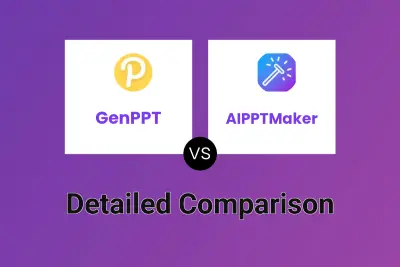
GenPPT vs AIPPTMaker Detailed comparison features, price
ComparisonView details → -

SlidesAI vs AIPPTMaker Detailed comparison features, price
ComparisonView details → -

Presentify AI vs AIPPTMaker Detailed comparison features, price
ComparisonView details → -

Powerpresent AI vs AIPPTMaker Detailed comparison features, price
ComparisonView details → -

AutoSlide vs AIPPTMaker Detailed comparison features, price
ComparisonView details →
Didn't find tool you were looking for?