 Presentia AI
VS
Presentia AI
VS
 SlidesPilot
SlidesPilot
Presentia AI
Presentia AI is a cutting-edge presentation generation platform that transforms simple text inputs into comprehensive PowerPoint presentations. The tool leverages artificial intelligence to automatically create professional-quality slides, complete with appropriate images and content organization.
The platform stands out with its ability to generate unlimited presentations in multiple languages, offering an extensive library of pre-designed templates that users can customize according to their needs. Each presentation can be downloaded and edited freely, making it an efficient solution for professionals, students, and entrepreneurs who need to create impactful presentations quickly.
SlidesPilot
SlidesPilot revolutionizes the presentation creation process by combining artificial intelligence with PowerPoint functionality. The platform features an AI CoPilot that assists users in generating professional presentations from any topic, converting various document formats to PowerPoint, and automatically creating relevant images for slides.
The tool supports multiple languages and offers a comprehensive suite of conversion capabilities, including PDF to PPT, Word to PPT, and even YouTube videos to presentations. With built-in templates and AI-powered suggestions, users can create visually appealing presentations while saving significant time in the process.
Pricing
Presentia AI Pricing
Presentia AI offers Paid pricing with plans starting from $10 per month .
SlidesPilot Pricing
SlidesPilot offers Freemium pricing .
Features
Presentia AI
- Unlimited Generations: Create any number of presentations without restrictions
- Template Library: Access extensive pre-designed presentation templates
- Multilingual Support: Generate presentations in multiple languages
- Personalized Content: Customize style and tone based on user input
- Image Integration: Automatically includes relevant images in slides
- Easy Editing: Download and modify generated presentations freely
SlidesPilot
- AI Presentation Generator: Create informative presentations from any topic instantly
- Document Conversion: Transform PDF, Word, and other formats to PowerPoint
- AI Image Generation: Automatically add relevant images to presentations
- AI Copilot: Get real-time assistance for slide creation and editing
- Multi-language Support: Create presentations in various languages
- Template Library: Access professionally designed PowerPoint templates
- AI Summarizer: Convert long documents into concise presentations
- Auto Layout: Automatically organize slide content for optimal presentation
Use Cases
Presentia AI Use Cases
- Business presentations
- Educational content
- Business proposals
- Student assignments
- Training materials
- Professional reports
- Global team communications
SlidesPilot Use Cases
- Creating educational presentations for classroom teaching
- Converting business documents into presentation format
- Generating quick presentations from research papers
- Summarizing lengthy documents into digestible slides
- Creating multilingual presentations for international audiences
- Converting YouTube content into structured presentations
- Transforming Wikipedia articles into educational slides
- Converting webpages into presentation format
FAQs
Presentia AI FAQs
-
How does it work?
Presentia AI uses an AI model to generate PowerPoint Presentations from your input. Once generated, you can download and edit them as you please. -
What do I get exactly?
When you sign up for Presentia AI, you get access to unlimited use of our AI PowerPoint Generator. -
Do the slides contain images?
Yes, the slides will contain images too! -
Can I get a refund?
Yes! You can request a refund within 14 days of your purchase. Reach out by email to hello@maiv-ai.com.
SlidesPilot FAQs
-
What file formats can be converted to PowerPoint using SlidesPilot?
SlidesPilot can convert PDF, Word documents, text files, YouTube videos, Wikipedia articles, and webpages into PowerPoint presentations. -
Does SlidesPilot support multiple languages?
Yes, SlidesPilot supports multiple languages, allowing users to generate and translate presentations in various languages with natural-sounding grammar. -
How long does it take to generate a presentation?
According to the website, SlidesPilot can generate a presentation in approximately 50 seconds.
Uptime Monitor
Uptime Monitor
Average Uptime
100%
Average Response Time
459.83 ms
Last 30 Days
Uptime Monitor
Average Uptime
99.71%
Average Response Time
256.1 ms
Last 30 Days
Presentia AI
SlidesPilot
More Comparisons:
-
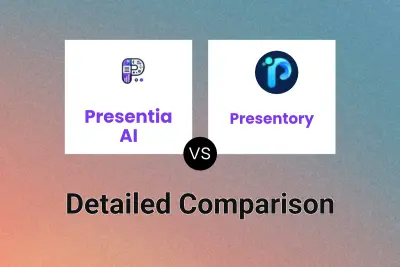
Presentia AI vs Presentory Detailed comparison features, price
ComparisonView details → -
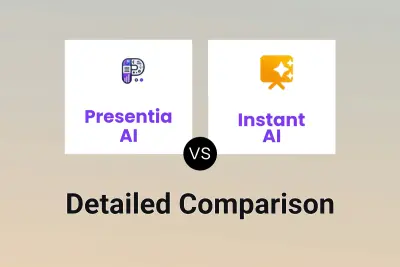
Presentia AI vs Instant AI Detailed comparison features, price
ComparisonView details → -
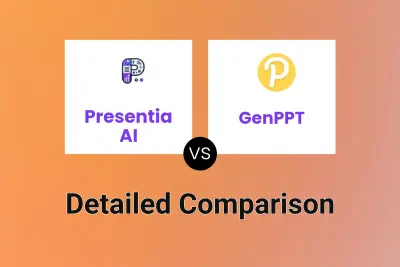
Presentia AI vs GenPPT Detailed comparison features, price
ComparisonView details → -

Autoppt vs SlidesPilot Detailed comparison features, price
ComparisonView details → -

MagicSlides vs SlidesPilot Detailed comparison features, price
ComparisonView details → -

Presentia AI vs SlidesPilot Detailed comparison features, price
ComparisonView details → -

Presentia AI vs AI PPT Maker Detailed comparison features, price
ComparisonView details → -

Presentia AI vs Slider AI Detailed comparison features, price
ComparisonView details →
Didn't find tool you were looking for?