 PresentationGPT
VS
PresentationGPT
VS
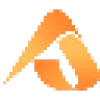 Autoppt
Autoppt
PresentationGPT
PresentationGPT is an innovative AI-powered platform that revolutionizes presentation creation by leveraging its proprietary language model, LISA. The platform generates high-quality, detailed, and engaging presentations within seconds, offering seamless compatibility with popular tools like Microsoft PowerPoint and Google Slides.
The platform distinguishes itself through its advanced language processing capabilities and user-friendly interface, allowing users to create, share, and customize presentations effortlessly. With support for various formats and flexible editing options, PresentationGPT enables users to maintain full control over their presentation content while significantly reducing creation time.
Autoppt
Autoppt is an innovative AI-powered presentation platform that transforms the way users create slideshows. The tool streamlines the presentation creation process by automatically generating well-designed slides from simple topic inputs, eliminating the tedious aspects of traditional PowerPoint creation.
The platform offers a comprehensive suite of features including one-click template switching, mind map generation, and multiple export options in PPTX, PDF, and image formats. With built-in file storage capabilities and dedicated customer support, Autoppt ensures a seamless presentation creation experience while maintaining professional quality standards.
Pricing
PresentationGPT Pricing
PresentationGPT offers Freemium pricing with plans starting from $12 per month .
Autoppt Pricing
Autoppt offers Freemium pricing with plans starting from $20 per month .
Features
PresentationGPT
- PowerPoint & Google Slides Compatibility: Seamless integration with popular presentation tools
- LISA Language Model: Proprietary advanced AI for optimized presentation generation
- Quick Generation: Creates high-quality presentations in seconds
- Multiple Export Formats: Supports PowerPoint, PDF, and Google Slides formats
- Customizable Themes: Various background and text color options
- Sharing Capabilities: Easy presentation sharing functionality
- File Upload Generation: Create presentations from uploaded files
Autoppt
- Instant Slide Generation: Create complete presentations from simple topic inputs
- Template Library: Switch between various presentation designs with one click
- Export Options: Save presentations in PPTX, PDF, and image formats
- Mind Map Creation: Generate visual mind maps automatically
- File Storage: Save and access presentations anytime
- AI Integration: Powered by GPT-3.5 and GPT-4 models
- PDF Processing: Convert and analyze PDF documents
- Online Editing: Edit slides directly in the platform
Use Cases
PresentationGPT Use Cases
- Business presentations
- Educational lectures
- Conference presentations
- Sales pitches
- Project proposals
- Academic presentations
- Training materials
- Research presentations
Autoppt Use Cases
- Business presentations
- Educational slideshows
- Project proposals
- Mind mapping sessions
- Document summarization
- Training materials
- Sales pitches
FAQs
PresentationGPT FAQs
-
What formats are available for downloading presentations?
Presentations are available in PowerPoint, PDF, and Google Slides formats. -
Is there a limit to how many presentations I can create?
No, users can create unlimited presentations with all plans, but downloading may require payment depending on the chosen plan. -
What languages does PresentationGPT support?
Currently, PresentationGPT supports English. -
How does the pricing structure work?
PresentationGPT offers a free plan for creation and sharing, pay-per-download options ($5-$10), and a monthly subscription ($12/mo) for unlimited downloads.
Autoppt FAQs
-
How many presentations can I create with the free plan?
With the free plan, you can generate 1 AI presentation, use template replacement once, and get 5 times GPT-3.5 usage per day. -
What file formats does Autoppt support for export?
Autoppt supports exporting presentations in PPTX, PDF, and Image formats. -
What's included in the unlimited plan?
The unlimited plan includes unlimited AI presentation generation, template replacement, GPT usage, mind map creation, PDF processing, and file storage with customer support.
Uptime Monitor
Uptime Monitor
Average Uptime
99.44%
Average Response Time
1357.83 ms
Last 30 Days
Uptime Monitor
Average Uptime
98.99%
Average Response Time
159.93 ms
Last 30 Days
PresentationGPT
Autoppt
More Comparisons:
-

SlidesGPT vs Autoppt Detailed comparison features, price
ComparisonView details → -
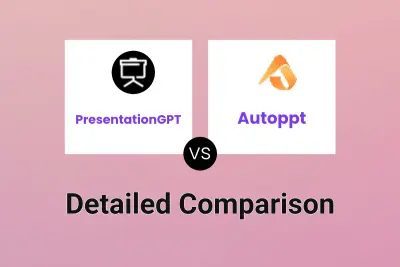
PresentationGPT vs Autoppt Detailed comparison features, price
ComparisonView details → -

PresentationGPT vs Presenti Detailed comparison features, price
ComparisonView details → -
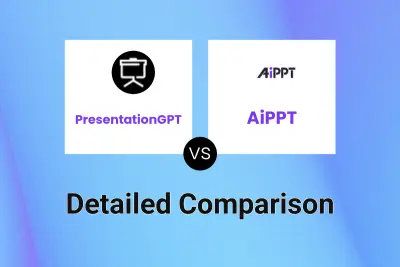
PresentationGPT vs AiPPT Detailed comparison features, price
ComparisonView details → -
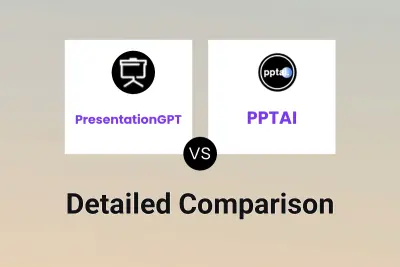
PresentationGPT vs PPTAI Detailed comparison features, price
ComparisonView details → -

PresentationGPT vs Presentify AI Detailed comparison features, price
ComparisonView details → -

PresentationGPT vs PresentationGPT API Detailed comparison features, price
ComparisonView details → -

PresentationGPT vs AIPPTMaker Detailed comparison features, price
ComparisonView details →
Didn't find tool you were looking for?