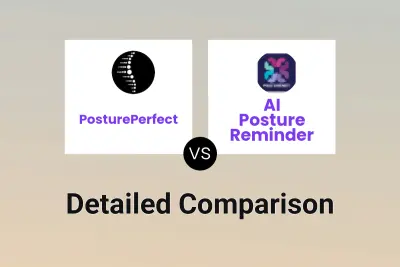PosturePerfect
VS
PosturePerfect
VS
 AI Posture Reminder
AI Posture Reminder
PosturePerfect
PosturePerfect is a cutting-edge AI-powered posture detection software designed to help users maintain proper sitting posture throughout their workday. Using advanced computer vision technology through the user's webcam, the software provides real-time monitoring and gentle reminders when it detects poor posture or slouching.
The software operates with a strong focus on privacy, performing all computations locally on the user's computer without transmitting webcam data over the internet. It offers customizable alerts, progress tracking capabilities, and is specifically designed for both individual users and corporate environments seeking to promote better ergonomic practices.
AI Posture Reminder
AI Posture Reminder is an innovative Mac application that leverages advanced computer vision and deep neural network technology to monitor users' posture in real-time. The app operates directly on the device, ensuring complete privacy with no data transmission, and works even without an internet connection.
The application utilizes on-device machine learning to provide personalized posture detection, offering instant alerts when users begin to slouch. It features customizable alert frequencies, support for both built-in and external cameras, and is compatible with Mac devices running macOS Sonoma (14.0).
Pricing
PosturePerfect Pricing
PosturePerfect offers Freemium pricing with plans starting from $13 per month .
AI Posture Reminder Pricing
AI Posture Reminder offers Freemium pricing with plans starting from $10 per month .
Features
PosturePerfect
- Real-time Posture Detection: Continuous monitoring of sitting posture through webcam
- Privacy-First Design: All computations performed locally without internet transmission
- Customizable Alerts: Adjustable notification frequency and sensitivity
- Progress Tracking: Monitor posture improvements over time
- Standing Desk Compatible: Works with both sitting and standing desk setups
- Team Analytics: Corporate features for monitoring team ergonomic health
AI Posture Reminder
- Privacy-First Design: All data stays on device with no external transmission
- On-Device AI: Works offline using deep neural networks
- Personalized Detection: Custom training for individual posture patterns
- Real-Time Monitoring: Instant alerts for poor posture
- Family Sharing: Share with up to 5 family members
- Multi-Camera Support: Works with built-in and external cameras
- Customizable Alerts: Adjustable alert frequency
- Quick Setup: Easy two-step posture training process
Use Cases
PosturePerfect Use Cases
- Office workers spending long hours at computers
- Remote workers needing posture guidance
- Corporate wellness programs
- Prevention of work-related back pain
- Ergonomic health monitoring for teams
- Personal posture improvement tracking
AI Posture Reminder Use Cases
- Remote work posture maintenance
- Office ergonomics improvement
- Prevention of work-related neck and back pain
- Long-term posture correction
- Health-conscious computer usage
- Ergonomic workplace setup
FAQs
PosturePerfect FAQs
-
Does PosturePerfect work in low-light conditions?
While the software performs best in well-lit environments, it can still detect posture in low light as long as your face and upper body are visible to the webcam. -
What devices are compatible with PosturePerfect?
PosturePerfect is compatible with most Windows-based devices with a functional webcam. Currently, it is not available on Mac or mobile devices. -
How long should I use PosturePerfect daily for best results?
It is recommended to keep PosturePerfect running during regular work hours to see the best results and build consistent posture habits.
AI Posture Reminder FAQs
-
What are the system requirements?
You need a Mac running macOS Sonoma (14.0) or later and either a built-in front camera or an external camera. -
Does the app record or store camera footage?
No, the app never records or stores any images or videos. It only performs real-time analysis without saving any visual data. -
When should I reset my posture data?
You should reset your posture data when changing your camera, moving to a different location, or switching from sitting to standing position to ensure accurate detection.
Uptime Monitor
Uptime Monitor
Average Uptime
99.72%
Average Response Time
626.67 ms
Last 30 Days
Uptime Monitor
Average Uptime
99.44%
Average Response Time
547.9 ms
Last 30 Days
PosturePerfect
AI Posture Reminder
More Comparisons:
Didn't find tool you were looking for?