 PlusVector
VS
PlusVector
VS
 VectorUbi
VectorUbi
PlusVector
PlusVector is an innovative AI-powered platform that transforms simple text prompts into professional-grade vector illustrations, logos, and icons. The platform generates high-quality SVG files that maintain perfect clarity at any scale, making them ideal for both digital and print applications.
The system offers seamless vector generation capabilities with features like unlimited downloads from a community vector library, custom illustration generation, and access to community templates. PlusVector's AI engine ensures that all generated vectors are resolution-independent, maintaining quality regardless of scaling while providing smaller file sizes for optimal performance.
VectorUbi
VectorUbi transforms the illustration creation process by leveraging AI technology to generate professional vector illustrations within seconds. The platform offers seamless customization options, allowing users to create consistent, brand-aligned visuals without extensive design experience.
The tool specializes in producing high-quality SVG illustrations that can be easily edited in popular vector editing software like Adobe Illustrator or Figma. With capabilities to generate multiple illustrations simultaneously and maintain style consistency across projects, VectorUbi streamlines the creative workflow for professionals seeking efficient visual content solutions.
Pricing
PlusVector Pricing
PlusVector offers Paid pricing with plans starting from $20 per month .
VectorUbi Pricing
VectorUbi offers Freemium pricing .
Features
PlusVector
- Vector Generation: AI-powered creation of custom vector illustrations from text prompts
- Scalability: Resolution-independent graphics that maintain quality at any size
- Community Library: Access to an ever-expanding collection of vector illustrations
- Template System: Use and share prompt templates for consistent style generation
- Format Support: Export options in SVG and PNG formats
- Private Collections: Ability to set illustrations and templates as private (Pro Plan)
- Credit System: Monthly generation credits with rollover capability
VectorUbi
- Fast Generation: Create illustrations in less than 5 seconds
- SVG Format: Download and edit in vector editing software
- Batch Processing: Generate up to 8 illustrations simultaneously
- Style Consistency: Maintain uniform design across projects
- Customization: Edit colors, shapes, and combine illustrations
- Multiple Formats: Both SVG and PNG download options
Use Cases
PlusVector Use Cases
- Logo Design
- Brand Identity Creation
- Web Graphics Development
- Print Media Production
- Apparel Design
- Sticker Creation
- Marketing Materials
- Website Illustrations
VectorUbi Use Cases
- Website design and development
- Marketing materials creation
- Social media content
- Brand identity development
- Digital content creation
- Product documentation
- Presentation design
FAQs
PlusVector FAQs
-
What file formats can I export from PlusVector?
PlusVector supports exporting in SVG and PNG formats. You can select your preferred format upon export to ensure compatibility with your project requirements. -
Do I need to credit PlusVector for the images I use?
No, there is no need to credit PlusVector for the images you generate. Once you download a vector image, it's yours to use freely under our license agreement. -
Can I use PlusVector for commercial projects?
Yes, graphics generated by PlusVector can be used for both personal and commercial projects with a flexible licensing model suitable for individual designers or large enterprises.
VectorUbi FAQs
-
How long does it take to generate an illustration?
On average, generating an illustration takes less than 5 seconds. -
Can I use the illustrations for my website?
Absolutely! You can use the illustrations on your website, social media, or any other project. -
Can I create consistent characters?
Yes! You can generate consistent characters by providing a detail description, such as 'A square-faced bear with a blue hat...' for reliable results. -
Do I need design skills to use the tool?
Not at all. Our tool is designed to be intuitive, making it easy for both designers and non-designers to generate professional-quality illustrations. -
Is there a limit to how many illustrations I can generate?
There's no monthly limit. Your quota never expires, and you can add more anytime, so you can generate illustrations at your own pace.
Uptime Monitor
Uptime Monitor
Average Uptime
99.58%
Average Response Time
685.33 ms
Last 30 Days
Uptime Monitor
Average Uptime
99.44%
Average Response Time
1086.17 ms
Last 30 Days
PlusVector
VectorUbi
More Comparisons:
-
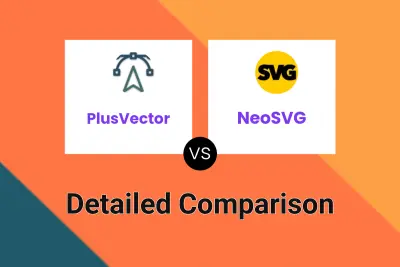
PlusVector vs NeoSVG Detailed comparison features, price
ComparisonView details → -

PlusVector vs SVG.io Detailed comparison features, price
ComparisonView details → -
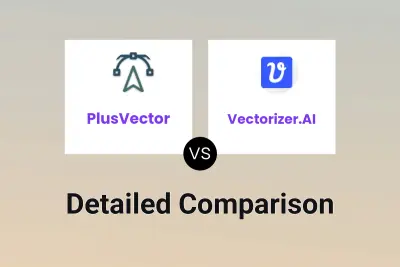
PlusVector vs Vectorizer.AI Detailed comparison features, price
ComparisonView details → -
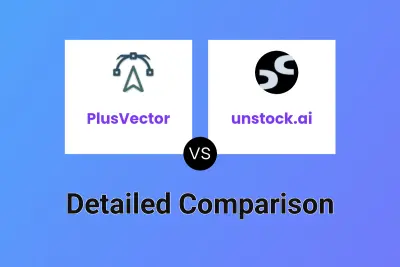
PlusVector vs unstock.ai Detailed comparison features, price
ComparisonView details → -
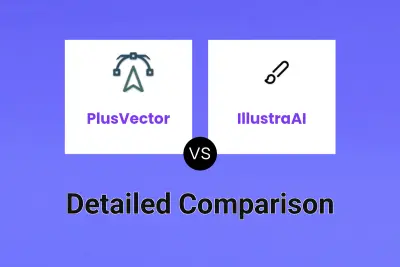
PlusVector vs IllustraAI Detailed comparison features, price
ComparisonView details → -
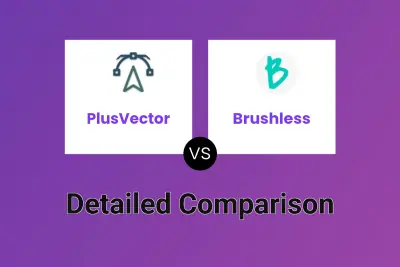
PlusVector vs Brushless Detailed comparison features, price
ComparisonView details → -
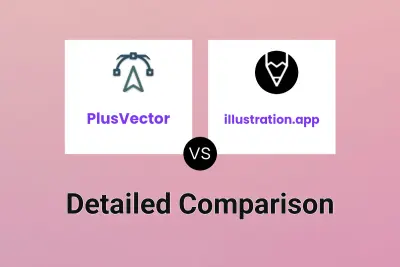
PlusVector vs illustration.app Detailed comparison features, price
ComparisonView details → -
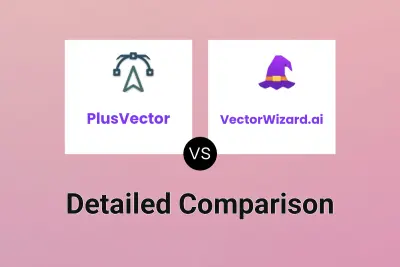
PlusVector vs VectorWizard.ai Detailed comparison features, price
ComparisonView details →
Didn't find tool you were looking for?