 PlusVector
VS
PlusVector
VS
 Vectorizer.AI
Vectorizer.AI
PlusVector
PlusVector is an innovative AI-powered platform that transforms simple text prompts into professional-grade vector illustrations, logos, and icons. The platform generates high-quality SVG files that maintain perfect clarity at any scale, making them ideal for both digital and print applications.
The system offers seamless vector generation capabilities with features like unlimited downloads from a community vector library, custom illustration generation, and access to community templates. PlusVector's AI engine ensures that all generated vectors are resolution-independent, maintaining quality regardless of scaling while providing smaller file sizes for optimal performance.
Vectorizer.AI
Vectorizer.AI is a sophisticated image conversion tool that transforms bitmap images (JPG, PNG, WEBP, BMP, GIF) into high-quality vector graphics. Built on 15 years of industry experience, it combines deep learning networks with classical algorithms to deliver superior vectorization results.
The tool stands out with its proprietary Deep Vector Engine and Vector Graph framework, enabling advanced features like full shape fitting, comprehensive curve support, and symmetry modeling. It supports 32-bit color including transparency, processes images up to 3 megapixels, and exports to multiple formats including SVG, PDF, EPS, DXF, and PNG.
Pricing
PlusVector Pricing
PlusVector offers Paid pricing with plans starting from $20 per month .
Vectorizer.AI Pricing
Vectorizer.AI offers Paid pricing with plans starting from $10 per month .
Features
PlusVector
- Vector Generation: AI-powered creation of custom vector illustrations from text prompts
- Scalability: Resolution-independent graphics that maintain quality at any size
- Community Library: Access to an ever-expanding collection of vector illustrations
- Template System: Use and share prompt templates for consistent style generation
- Format Support: Export options in SVG and PNG formats
- Private Collections: Ability to set illustrations and templates as private (Pro Plan)
- Credit System: Monthly generation credits with rollover capability
Vectorizer.AI
- Deep Vector Engine: AI-powered conversion with proprietary dataset training
- Full Shape Fitting: Supports circles, ellipses, rounded rectangles, and stars
- Clean Corners: Optimized corner analysis and modeling
- Symmetry Modeling: Detects and models mirror and rotational symmetries
- Sub-Pixel Precision: Detects features less than a pixel wide
- Full Color Support: 32-bit color with alpha channel transparency
- Multiple Export Formats: SVG, PDF, EPS, DXF, and PNG outputs
- Adaptive Simplification: Automatic complexity reduction for indistinct boundaries
Use Cases
PlusVector Use Cases
- Logo Design
- Brand Identity Creation
- Web Graphics Development
- Print Media Production
- Apparel Design
- Sticker Creation
- Marketing Materials
- Website Illustrations
Vectorizer.AI Use Cases
- Logo vectorization
- Print graphics conversion
- Web graphics optimization
- Laser engraving preparation
- Vinyl cutting design
- Screen printing setup
- Converting AI-generated images
- Sketch and artwork digitization
FAQs
PlusVector FAQs
-
What file formats can I export from PlusVector?
PlusVector supports exporting in SVG and PNG formats. You can select your preferred format upon export to ensure compatibility with your project requirements. -
Do I need to credit PlusVector for the images I use?
No, there is no need to credit PlusVector for the images you generate. Once you download a vector image, it's yours to use freely under our license agreement. -
Can I use PlusVector for commercial projects?
Yes, graphics generated by PlusVector can be used for both personal and commercial projects with a flexible licensing model suitable for individual designers or large enterprises.
Vectorizer.AI FAQs
-
What is the maximum image size supported?
The maximum image pixel size is 3 megapixels, and the maximum file size is 30 megabytes. -
What input file formats are supported?
The tool currently supports JPEG, PNG, WEBP, BMP and GIF as input formats. -
Can it process AI-generated images?
Yes, the algorithm works well with AI-generated images, which have become a popular category for vectorization. -
How long are uploaded images retained?
Uploaded images and results are retained for 24 hours and then permanently deleted.
Uptime Monitor
Uptime Monitor
Average Uptime
99.57%
Average Response Time
685.59 ms
Last 30 Days
Uptime Monitor
Average Uptime
100%
Average Response Time
103.9 ms
Last 30 Days
PlusVector
Vectorizer.AI
More Comparisons:
-
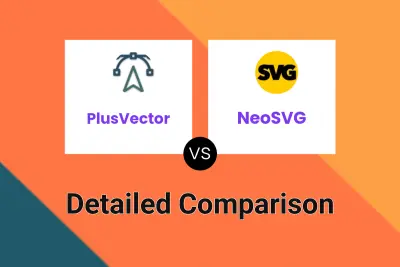
PlusVector vs NeoSVG Detailed comparison features, price
ComparisonView details → -
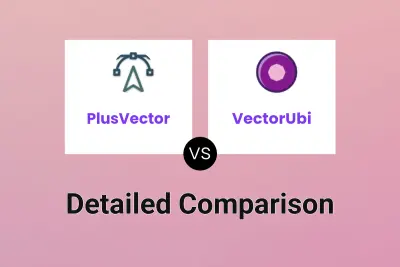
PlusVector vs VectorUbi Detailed comparison features, price
ComparisonView details → -

SvgTrace vs Vectorizer.AI Detailed comparison features, price
ComparisonView details → -
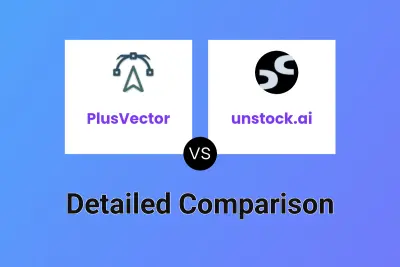
PlusVector vs unstock.ai Detailed comparison features, price
ComparisonView details → -
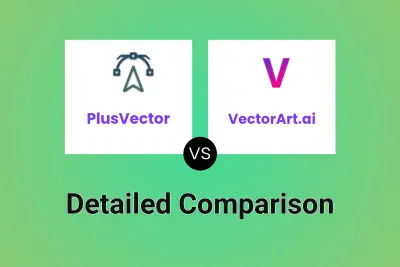
PlusVector vs VectorArt.ai Detailed comparison features, price
ComparisonView details → -

PlusVector vs Vectify Detailed comparison features, price
ComparisonView details → -
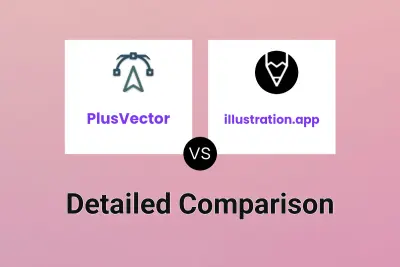
PlusVector vs illustration.app Detailed comparison features, price
ComparisonView details → -
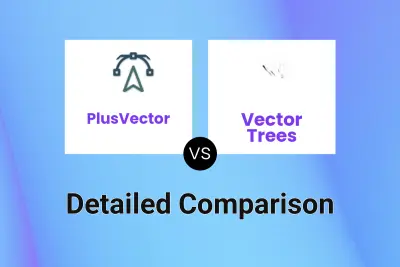
PlusVector vs Vector Trees Detailed comparison features, price
ComparisonView details →
Didn't find tool you were looking for?