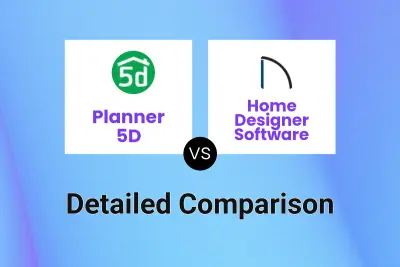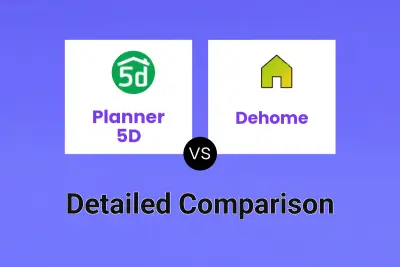Planner 5D
VS
Planner 5D
VS
 Home Designer Software
Home Designer Software
Planner 5D
Planner 5D is an all-in-one, AI-powered home design software that simplifies the process of creating and visualizing home designs. Users can draw floor plans from scratch, upload existing plans for AI recognition, or utilize pre-designed templates.
The platform offers a vast library of over 8,000 furniture and decor items, enabling extensive customization. Advanced rendering capabilities provide realistic 4K visualizations, allowing users to experiment with lighting, shadows, and colors before starting any actual project. The tool facilitates informed decision-making and reduces the chance of costly design errors.
Home Designer Software
Home Designer Software by Chief Architect brings intuitive 3D home design and remodeling capabilities to both DIY homeowners and professionals. Leveraging advanced technology from Chief Architect’s professional suite, the software streamlines floor plan creation, interior layout, and exterior design, allowing users to visualize projects in both 2D and immersive 3D formats. Automatic building tools update roofs, foundations, and framing as the design evolves, while smart objects, such as snapping cabinets, simplify customization and placement.
With a vast 3D library of paints, materials, and furnishings, users can personalize their interiors and exteriors to fit any vision. The integrated material list feature aids in budgeting and cost estimation, supporting not only home construction but also detailed kitchen, bath, and landscaping projects. Home Designer Software provides sample plans, training videos, and responsive customer support, making high-quality home design accessible on both Mac and PC platforms.
Pricing
Planner 5D Pricing
Planner 5D offers Freemium pricing with plans starting from $5 per month .
Home Designer Software Pricing
Home Designer Software offers Paid pricing with plans starting from $59 per month .
Features
Planner 5D
- AI Floorplan Recognition: Create professional floor plans by uploading an existing one.
- 3D Interior Projecting: Visualize your design in 3D.
- Automated Furniture Arrangement: Automatically arrange furniture in your rooms.
- 4K Renders: Bring your design to life with advanced 4K renders.
- Extensive Item Library: Furnish and decorate with a vast collection of over 8,000 items.
- 360º Walkthrough: Immerse your clients in a realistic and interactive 360º tour of your projects.
- Mood boards: Collect images, ideas and inspiration easily to personalize your space.
- Cross-platform: Enjoy our home design tool on Windows, Android, iOS, macOS and VisionOS.
- Import 3D models: Easily import custom 3D models to enrich your designs with personalized elements.
Home Designer Software
- 3D Visualization: Real-time rendering of designs in immersive 3D and 2D formats
- Automatic Building Tools: Automated updating of roofs, foundations, and framing as plans change
- Comprehensive Materials Library: Thousands of paints, materials, and furnishings for interior and exterior design
- Smart Object Placement: Cabinets and other objects snap, bump, and conform to spaces automatically
- Cost Estimation: Generates a materials list for budgeting and planning
- Cross-Platform Compatibility: Runs on both Mac and PC, with easy transfer between devices
- 2D Floorplans: Precise room layout and dimensioning
- Learning Resources: Access to videos, forums, and a detailed knowledge base
Use Cases
Planner 5D Use Cases
- Home Design
- Home Remodeling
- Floor Plan Creation
- Kitchen Planning
- Bathroom Remodeling
- Room Planning
- Landscape Design
- Office Planning
- Architecture Design
Home Designer Software Use Cases
- Designing and visualizing new home builds
- Planning and simulating home remodels
- Interior decoration and space planning
- Kitchen and bathroom renovation design
- Deck and landscaping visualization
- Estimating material costs for construction projects
- Collaborating with professionals on residential designs
FAQs
Planner 5D FAQs
-
How do I get started?
Upon registration, you will be automatically placed on the Free plan. To create more advanced interior design projects, we recommend choosing the Premium or Professional plan. -
How to upgrade?
When you need a Premium or Professional version, visit this page and select a suitable plan based on the features you require. Please note that the annual subscription is significantly cheaper when calculated on a monthly basis. -
Do you have special offers for educational institutions?
Especially for educational institutions, we have developed a free version with an extended privacy setting for educational institutions. -
What form of payments do you accept?
We accept all major credit cards. If you need an invoice - make sure to enable a toggle on the payment window. If you want to purchase Enterprise solution, contact us, and we will issue an invoice that you can pay via bank transfer.
Home Designer Software FAQs
-
Can the software be used on both Mac and PC?
Yes, Home Designer Software is compatible with both Mac and PC, and licenses can be transferred between devices. -
Does Home Designer Software include resources for learning and support?
Yes, the platform offers training videos, a comprehensive knowledge base, live support, and an active user forum. -
Is there a trial version available?
Yes, a trial version is available for download to explore the features before purchasing.
Uptime Monitor
Uptime Monitor
Average Uptime
99.86%
Average Response Time
1313 ms
Last 30 Days
Uptime Monitor
Average Uptime
99.72%
Average Response Time
549.63 ms
Last 30 Days
Planner 5D
Home Designer Software
More Comparisons:
Didn't find tool you were looking for?