 Planly
VS
Planly
VS
 SocialPlus
SocialPlus
Planly
Planly is an all-in-one social media management platform that enables users to streamline their social media strategy through advanced scheduling, analytics, and engagement tools. The platform supports multiple social networks including Instagram, TikTok, Facebook, Twitter, LinkedIn, Pinterest, and YouTube, providing a centralized dashboard for efficient content management.
The platform combines automated posting capabilities with advanced analytics and team collaboration features, while offering unlimited media storage and AI-powered content assistance. With its intuitive interface, users can schedule posts, analyze performance metrics, and manage all social interactions from a single location.
SocialPlus
SocialPlus delivers a comprehensive social media management solution that prioritizes user privacy and security while offering robust features completely free of charge. The platform adheres to GDPR compliance and enables users to efficiently manage multiple social media accounts from a centralized dashboard.
The tool facilitates content creation, scheduling, and publishing across major social platforms including Facebook, Instagram, LinkedIn, Twitter, TikTok, and more. With advanced features like post customization, preview capabilities, and organized hashtag groups, users can optimize their social media presence without any associated costs.
Pricing
Planly Pricing
Planly offers Freemium pricing with plans starting from $15 per month .
SocialPlus Pricing
SocialPlus offers Free pricing .
Features
Planly
- Auto Publishing: Schedule and automate posts across multiple platforms
- Advanced Analytics: Comprehensive performance tracking and insights
- Unified Engagement: Centralized inbox for managing all social interactions
- AI Content Assistant: Generate content ideas and captions
- Media Management: Unlimited storage with editing capabilities
- Team Collaboration: Multiple user access with role management
- Multi-Platform Support: Integration with major social networks
SocialPlus
- Multi-Platform Support: Manage content across Facebook, Instagram, LinkedIn, TikTok, and more
- Post Scheduling: Schedule content across multiple platforms simultaneously
- Content Customization: Tailor posts for different social media channels
- Analytics Dashboard: Track engagement and performance metrics
- Video Content Support: Handle Reels, Shorts, and TikTok videos
- Hashtag Management: Create and organize hashtag groups
- Multi-language Support: Available in multiple languages with RTL support
- Preview Function: Preview posts before publishing
Use Cases
Planly Use Cases
- Social media content scheduling and automation
- Team collaboration on social media campaigns
- Performance tracking and analytics reporting
- Content planning and calendar management
- Customer engagement and community management
- Cross-platform content distribution
SocialPlus Use Cases
- Social media content scheduling
- Multi-platform content management
- Marketing campaign coordination
- Video content distribution
- Brand presence management
- Content performance tracking
- Cross-platform posting
FAQs
Planly FAQs
-
What social media platforms does Planly support?
Planly supports Instagram, TikTok, Facebook, Twitter, LinkedIn, Pinterest, YouTube, Threads, and Mastodon. -
What features are included in the AI Content Assistant?
The AI Content Assistant helps generate content ideas and captions, with credit allocations varying by plan (100-1000 credits depending on subscription level). -
How many users can be added to different plans?
Individual plan allows 1 user, Team plan supports 4 users, and Agency plan includes 8 users.
SocialPlus FAQs
-
How can I market my business using social media?
Identify your target audience, choose appropriate platforms, create valuable content regularly, run targeted ad campaigns, and engage with your audience through comments, messages, and live sessions. SocialPlus helps streamline this process by enabling scheduled posts across multiple platforms. -
What social media stats are important for a marketing report?
Key metrics include engagement rates (likes, shares, comments), reach and impressions, follower growth, click-through rates, and conversion rates. These metrics help understand audience interaction and campaign effectiveness. -
What is a social media calendar?
A social media calendar is a planning tool that outlines content posting schedules across social media channels, helping maintain consistency and align content with key events or promotions.
Uptime Monitor
Uptime Monitor
Average Uptime
100%
Average Response Time
584.1 ms
Last 30 Days
Uptime Monitor
Average Uptime
100%
Average Response Time
519.33 ms
Last 30 Days
Planly
SocialPlus
More Comparisons:
-

Planly vs Postfity Detailed comparison features, price
ComparisonView details → -
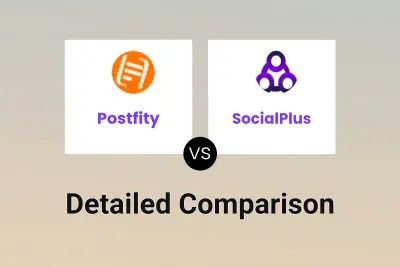
Postfity vs SocialPlus Detailed comparison features, price
ComparisonView details → -

Planly vs SocialPlus Detailed comparison features, price
ComparisonView details → -

Planly vs Postly Detailed comparison features, price
ComparisonView details → -

Planly vs Publora Detailed comparison features, price
ComparisonView details → -

Planly vs Social AI Planner Detailed comparison features, price
ComparisonView details → -

Planly vs PostPlanify Detailed comparison features, price
ComparisonView details → -

Planly vs SchedPilot Detailed comparison features, price
ComparisonView details →
Didn't find tool you were looking for?