 PlainInvoice
VS
PlainInvoice
VS
 InvoiceMaker Pro
InvoiceMaker Pro
PlainInvoice
PlainInvoice offers a streamlined online platform designed for rapid and professional invoice generation. Users can enter business or personal details, select from multiple currencies, define tax and discount rates, and add detailed invoice items. The intuitive interface allows for adding client information and business logos, ensuring each invoice is tailored for specific needs.
With support for numerous currencies and the option to download invoices as PDFs, PlainInvoice caters to freelancers, small businesses, and individuals looking for an efficient invoicing experience. The tool requires no account creation, making it an accessible and fast way to manage billing and payments anytime.
InvoiceMaker Pro
InvoiceMaker Pro enables users to create professional invoices in minutes using an intuitive online platform. With access to over 100 customizable invoice templates and various logos, individuals and businesses can easily personalize their invoices with company details, branding elements, and essential payment information.
The tool supports the rapid generation of invoices, conversion into PDF format, and convenient delivery via email or print. Designed for efficiency, InvoiceMaker Pro facilitates smooth invoicing and payment workflows, making it ideal for freelancers, entrepreneurs, and small businesses seeking to streamline their billing processes.
Pricing
PlainInvoice Pricing
PlainInvoice offers Free pricing .
InvoiceMaker Pro Pricing
InvoiceMaker Pro offers Free pricing .
Features
PlainInvoice
- No Sign-Up Required: Generate invoices without the need to create an account.
- Multi-Currency Support: Select from a wide range of international currencies for invoicing.
- PDF Download: Instantly download invoices in PDF format.
- Logo Upload: Add a personalized business logo to invoices.
- Customizable Invoice Details: Add tax percentages, discounts, custom notes, and select hourly or fixed pricing.
- Intuitive Interface: User-friendly design for quick invoice creation.
InvoiceMaker Pro
- Template Variety: Access to over 100 customizable invoice templates
- Branding Support: Personalize invoices with company name, address, and logos
- PDF Export: Download invoices in PDF format for easy distribution
- Advanced Invoice Info: Include purchase order numbers, unit prices, quantities, and due dates
- Quick Delivery: Send invoices via email or print instantly
- No Registration: Immediate invoice creation without account signup
Use Cases
PlainInvoice Use Cases
- Freelancers billing clients for completed projects.
- Small businesses managing invoices for goods or services.
- Consultants generating detailed, itemized invoices.
- Startups needing a free, straightforward invoicing solution.
- Individuals requiring professional invoices for side work.
InvoiceMaker Pro Use Cases
- Freelancers billing clients for completed projects
- Small businesses managing customer invoices
- Entrepreneurs creating professional invoices for services
- Consultants sending branded invoices to corporate clients
- Creatives generating payment requests for custom work
Uptime Monitor
Uptime Monitor
Average Uptime
99.57%
Average Response Time
195.37 ms
Last 30 Days
Uptime Monitor
Average Uptime
98.27%
Average Response Time
118.93 ms
Last 30 Days
PlainInvoice
InvoiceMaker Pro
More Comparisons:
-

Invomaker vs InvoiceMaker Pro Detailed comparison features, price
ComparisonView details → -
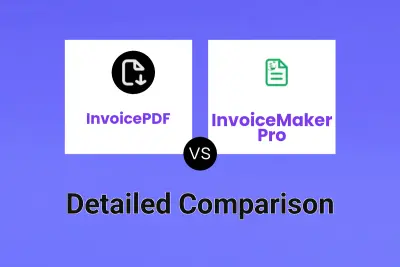
InvoicePDF vs InvoiceMaker Pro Detailed comparison features, price
ComparisonView details → -
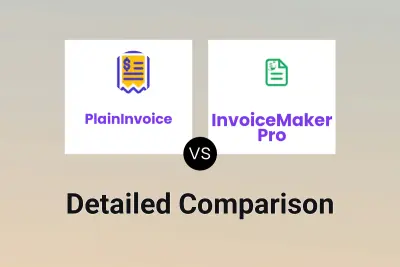
PlainInvoice vs InvoiceMaker Pro Detailed comparison features, price
ComparisonView details → -

Smart Invoices vs InvoiceMaker Pro Detailed comparison features, price
ComparisonView details → -

EliteInvoice vs InvoiceMaker Pro Detailed comparison features, price
ComparisonView details → -
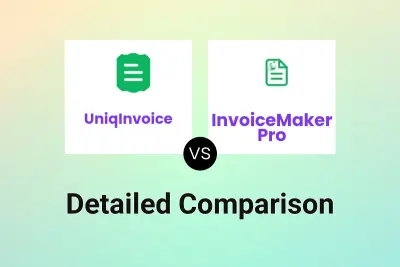
UniqInvoice vs InvoiceMaker Pro Detailed comparison features, price
ComparisonView details → -

ReBilling vs InvoiceMaker Pro Detailed comparison features, price
ComparisonView details → -

PlainInvoice vs Easy Billings Detailed comparison features, price
ComparisonView details →
Didn't find tool you were looking for?