 Plagramme
VS
Plagramme
VS
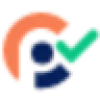 Plagiarism Checker
Plagiarism Checker
Plagramme
Plagramme is a multilingual plagiarism detection platform designed for students and educators. It offers a comprehensive suite of tools to identify and prevent plagiarism, ensuring academic integrity.
The platform compares submitted documents against a vast database, including scholarly articles and online sources and supports 129 languages. Plagramme provides detailed reports highlighting similarities, paraphrasing, and improper citations, along with links to original sources. Educators can use Plagramme for free.
Plagiarism Checker
This online tool employs advanced artificial intelligence to meticulously scan submitted text against billions of web pages across the internet. It analyzes content using factors like lexical frequencies, word choice, and matching phrases to identify similarities and potential plagiarism with high accuracy. The platform provides users with detailed reports showing the percentage of uniqueness and similarity, along with information about matched sources.
Designed for global use, it supports plagiarism checks in numerous languages and accepts content input via copy-paste or file upload in various formats (.doc, .docx, pdf, .txt). User privacy is prioritized, ensuring that uploaded documents are not stored or shared. While offering a free tier for basic checks, premium options are available for users requiring higher word limits, batch processing, and collaborative features.
Pricing
Plagramme Pricing
Plagramme offers Freemium pricing with plans starting from $10 per month .
Plagiarism Checker Pricing
Plagiarism Checker offers Freemium pricing with plans starting from $15 per month .
Features
Plagramme
- Detection: Detects copy-paste plagiarism, improper references, and paraphrasing.
- Scoring: Provides a similarity score, paraphrase score, plagiarism risk score, and incorrect citation score.
- Marking: Highlights similarities in different colors for easy review and correction.
- Quotation: Distinguishes between proper and improper citations.
- Database of scholarly articles: Compares documents with a large database of scholarly articles.
- Multilingual Support: Supports 129 languages.
Plagiarism Checker
- Accurate Plagiarism Detection: AI-based technology identifies unoriginal content with percentage scores.
- Deep Search: Scans content against billions of web pages.
- Exclude URL Feature: Allows users to specify URLs to ignore during the scan.
- Detailed Reporting: Generates comprehensive reports with similarity percentages and matched sources.
- Report Sharing: Facilitates easy sharing of plagiarism reports.
- Multiple Format Compatibility: Accepts file uploads in .doc, .docx, pdf, and .txt formats.
- Multi-Language Support: Capable of checking plagiarism in numerous languages.
- Multiple Input Options: Supports copy-pasting text or uploading files from device, Drive, or Dropbox.
- Security & Privacy: Ensures uploaded content is not stored or shared.
- Citation Assistant: Helps add citations in MLA, APA, and Chicago styles (Premium Feature).
Use Cases
Plagramme Use Cases
- Checking student papers for plagiarism
- Ensuring originality in academic writing
- Verifying the authenticity of research papers
- Assisting educators in preventing plagiarism
- Improving writing quality by identifying improper citations
Plagiarism Checker Use Cases
- Ensuring academic integrity by checking student papers and assignments.
- Maintaining journalistic standards by verifying article originality before publication.
- Protecting brand reputation by checking corporate documents and web content for duplication.
- Verifying content uniqueness for SEO purposes to avoid penalties.
- Checking research papers and manuscripts for originality prior to submission.
- Assisting writers and editors in confirming the originality of their work.
FAQs
Plagramme FAQs
-
What is Plagramme?
Plagramme is a leading online platform dedicated to detecting and preventing plagiarism, ensuring the authenticity and originality of written content. Powered by advanced algorithms and extensive databases, our platform scans texts for similarities to internet sources and published materials. We offer a comprehensive set of features, including plagiarism removal and grammar checking, designed to enhance the quality and precision of your writing. Widely trusted by students, teachers, writers, and businesses, our service safeguards against potential legal complications associated with plagiarism, making it an indispensable tool for maintaining integrity in your work. -
How is the similarity check performed?
Our process begins by extracting the text from your file, which is then meticulously compared using our advanced text-matching algorithms. These algorithms conduct thorough scans across diverse databases containing both public and paid access documents. As a result, any text similarities found between your document and the source documents are highlighted for your convenience. Additionally, we calculate the percentage of similar text, known as the similarity score, along with other relevant scores. Finally, an insightful originality report is generated, providing a comprehensive overview of the similarity matches found in your document and the corresponding source documents, accompanied by the associated scores. -
How can I be sure that my documents will not be leaked, copied or included into comparative databases?
We place the highest emphasis on safeguarding the privacy of your personal data and documents. Our commitment revolves around the principle that what belongs to you remains exclusively yours. We strictly prohibit the use of any uploaded documents for copying or distributing purposes in any form. Moreover, your documents are not included in any comparative databases. -
What free services are available for educators?
By creating an educator's account, you gain the benefit of checking up to 20 documents per month at no cost. It's important to note that there is no limit to the number of documents that can be shared with you by your students. To conserve your allocated limits, you can simply request that students share their papers with you. This way, you can make the most of the free service while efficiently managing your document checks. -
How can students share with me their similarity reports?
Once a student uploads and checks a document, they can easily share it with you for free. They simply need to click on the share button located on the document card and enter the email address associated with your registration on our platform. This streamlined process allows for seamless document sharing, facilitating effective collaboration between students and educators.
Plagiarism Checker FAQs
-
Is 20% Plagiarism Bad?
The acceptable plagiarism ratio varies, but most educational institutions consider content with less than 15-20% similarity as unique. Anything above this threshold may lead to penalties. -
Does This Plagiarism detector Steal My Work?
No, this tool prioritizes user privacy and does not steal, copy, or share the information uploaded for detection. Your content remains secure. -
What Is the Difference Between Intentional and Accidental Plagiarism?
Intentional plagiarism is knowingly using someone else's work without credit. Accidental plagiarism occurs due to unintentional improper citation or rephrasing without attribution. -
What are user seats in the paid plans?
User seats refer to the number of users that can have shared access to a single paid account. The number varies depending on the chosen plan. -
What is the refund policy for paid plans?
Monthly plan users can request a refund within 7 days of purchase. Yearly plans are non-refundable. Refer to the official Refund Policy for details.
Uptime Monitor
Uptime Monitor
Average Uptime
99.59%
Average Response Time
886.67 ms
Last 30 Days
Uptime Monitor
Average Uptime
99.86%
Average Response Time
447.07 ms
Last 30 Days
Plagramme
Plagiarism Checker
More Comparisons:
-
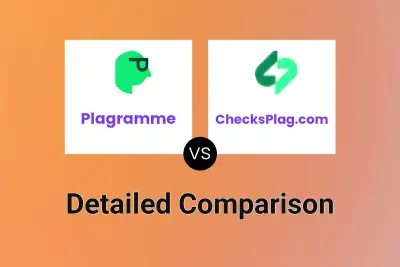
Plagramme vs ChecksPlag.com Detailed comparison features, price
ComparisonView details → -

Plagiarism Detector vs Plagiarism Checker Detailed comparison features, price
ComparisonView details → -

ChecksPlag.com vs Plagiarism Checker Detailed comparison features, price
ComparisonView details → -
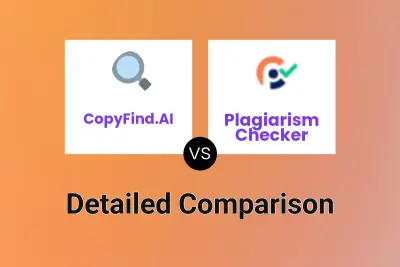
CopyFind.AI vs Plagiarism Checker Detailed comparison features, price
ComparisonView details → -

Plagium vs Plagiarism Checker Detailed comparison features, price
ComparisonView details → -
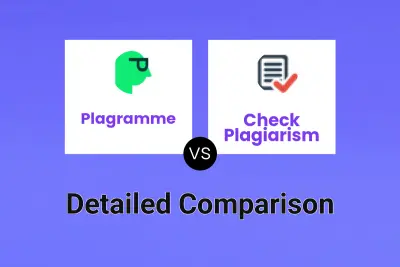
Plagramme vs Check Plagiarism Detailed comparison features, price
ComparisonView details → -
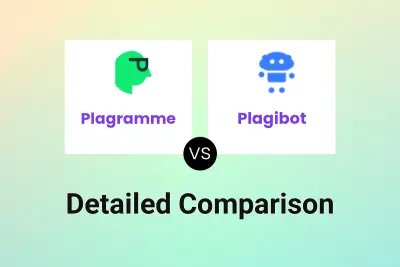
Plagramme vs Plagibot Detailed comparison features, price
ComparisonView details → -
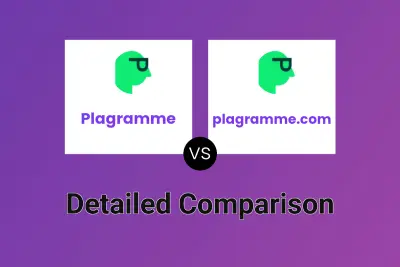
Plagramme vs plagramme.com Detailed comparison features, price
ComparisonView details →
Didn't find tool you were looking for?