 PicStudio.AI
VS
PicStudio.AI
VS
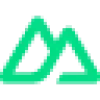 PhotogenicAI
PhotogenicAI
PicStudio.AI
PicStudio.AI enables users to upload their selfies and transform them into professional portraits using sophisticated AI algorithms. This tool simplifies the portrait creation process into three easy steps: selecting a style, uploading photos, and downloading the finalized images, all within 30 minutes. It provides various themed photo packs, allowing users to choose from a broad range of styles to match their preferences.
The tool seamlessly integrates with Instagram for easier photo uploads and offers a straightforward pricing model with options for buying single or multiple photo packs at a time, making it both accessible and cost-effective.
PhotogenicAI
PhotogenicAI revolutionizes the way people create professional portraits through advanced AI technology. The platform offers a fully interactive and customizable experience, allowing users to generate hundreds of photos while maintaining complete control over the output.
With its innovative style copying feature, users can upload reference photos and have the AI recreate their desired aesthetic. The platform emphasizes personalization and quality, enabling users to tell their story and create lasting impressions through AI-generated imagery.
Pricing
PicStudio.AI Pricing
PicStudio.AI offers Usage Based pricing .
PhotogenicAI Pricing
PhotogenicAI offers Usage Based pricing with plans starting from $25 per month .
Features
PicStudio.AI
- Instagram Integration: Seamlessly pulls images from Instagram for processing
- Quick Transformation: Delivers professional portraits in 30 minutes
PhotogenicAI
- Bulk Generation: Ability to take hundreds of photos
- Style Copy: Recreation of uploaded photo styles
- Customization: Complete control over photo modifications
- Fine-tuned Control: Detailed adjustments for perfect results
- AI Persona Creation: Personalized AI model for consistent results
Use Cases
PicStudio.AI Use Cases
- Personal branding for social media
- Professional portraits without a photoshoot
PhotogenicAI Use Cases
- Professional business portraits
- Personal branding photography
- Corporate headshots
- Social media profile pictures
- Personal portfolio images
FAQs
PicStudio.AI FAQs
-
Can I use PicStudio.AI to create professional portraits for social media?
Yes, PicStudio.AI is tailored for personal branding and enhancing social media presence with professional portraits. -
How long does it take to transform a selfie into a professional portrait?
The transformation process typically takes 30 minutes, offering swift results. -
Does PicStudio.AI provide themed photo packs for different styles?
Yes, users can choose from various themed photo packs to match their preferences and desired style. -
Is Instagram integration available in PicStudio.AI?
Absolutely, PicStudio.AI seamlessly integrates with Instagram for convenient photo uploads and processing. -
What is the pricing model for PicStudio.AI?
PicStudio.AI offers a straightforward pricing model where users can purchase single or multiple photo packs, presenting a cost-effective solution for professional portrait creation.
PhotogenicAI FAQs
-
How many photos can I generate with the Business Portraits package?
The Business Portraits package includes 200 credits, which allows you to generate 200 photos. -
Can I copy the style of existing photos?
Yes, you can upload any photo and the AI will copy all aspects of its style for your generated images.
Uptime Monitor
Uptime Monitor
Average Uptime
99.86%
Average Response Time
459.13 ms
Last 30 Days
Uptime Monitor
Average Uptime
98.84%
Average Response Time
208.97 ms
Last 30 Days
PicStudio.AI
PhotogenicAI
More Comparisons:
-

Photo AI vs PhotogenicAI Detailed comparison features, price
ComparisonView details → -

Headshot Photo vs PhotogenicAI Detailed comparison features, price
ComparisonView details → -

PicStudio.AI vs PhotogenicAI Detailed comparison features, price
ComparisonView details → -

ProShots vs PhotogenicAI Detailed comparison features, price
ComparisonView details → -
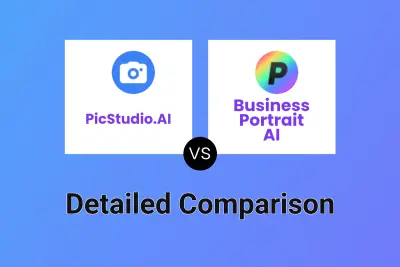
PicStudio.AI vs Business Portrait AI Detailed comparison features, price
ComparisonView details → -

PicStudio.AI vs PicAI Detailed comparison features, price
ComparisonView details → -

PicStudio.AI vs Photogen by AI Detailed comparison features, price
ComparisonView details →
Didn't find tool you were looking for?