 PicPicAI
VS
PicPicAI
VS
 Pokecut
Pokecut
PicPicAI
PicPicAI provides a suite of powerful AI-powered photo editing tools designed to enhance and transform images. Features include AI Photo Enhancer for improving image clarity, AI Background Remover for isolating subjects, and various portrait generators for creating stylized images.
This platform offers a user-friendly experience and cost-effective solutions for achieving professional-quality photo edits. It caters to various needs, from enhancing blurry images to creating artistic portraits and removing unwanted objects.
Pokecut
Pokecut provides an AI-driven online platform for photo editing, enabling users to effortlessly elevate standard images to professional quality within seconds. It features tools for instant background removal, creating transparent images from photos of people, products, pets, logos, and more without requiring downloads. The platform also allows users to change image backgrounds using a library of over 1000 templates and colors for professional results.
Additionally, Pokecut includes an AI enhancer to improve image quality by converting blurry, low-resolution, or old photos into high-definition, sharper images with higher pixel counts. This feature supports various image types, including portraits, product shots, text images, and landscapes, delivering noticeable improvements rapidly. Other AI tools offered include a magic eraser, image extender, ID photo creator, and background blur feature.
Pricing
PicPicAI Pricing
PicPicAI offers Usage Based pricing .
Pokecut Pricing
Pokecut offers Freemium pricing .
Features
PicPicAI
- AI Photo Enhancer: Enhance the clarity of blurred images.
- AI Background Remover: Remove background with one click.
- AI Remove Objects: Erase unwanted objects from photos.
- Portrait Generator: Create stylized portraits (sketch, painting, etc.).
- AI Hairstyle For Female: Try new hairstyles and colors.
- Headshot Generator: Create professional headshots with AI.
- Restore Old Photos: Restore old and blurry face photos.
- Creative Upscaler: Create upscaled images with added details.
Pokecut
- AI Background Remover: Instantly remove backgrounds from photos of people, products, pets, logos, and more to create transparent images.
- AI Background Changer: Choose from over 1000 templates and colors to change image backgrounds for professional-looking photos.
- AI Photo Enhancer: Upscale blurry, low-resolution, and old photos to HD quality with higher pixels and sharpness.
- Magic Eraser: Remove unwanted objects or elements from photos.
- AI Image Extender: Expand the borders of images using AI.
- AI ID Photo: Create compliant ID photos using AI assistance.
- AI Blur Background: Apply artistic blur effects to image backgrounds.
Use Cases
PicPicAI Use Cases
- Enhancing product photos for e-commerce
- Creating engaging social media content
- Generating professional headshots
- Restoring old or damaged photographs
- Creating artistic portraits
- Removing unwanted objects from images
- Changing backgrounds of photos
- Trying on virtual hairstyles.
Pokecut Use Cases
- Creating transparent background images for e-commerce products.
- Changing photo backgrounds for professional or creative purposes.
- Enhancing the quality and resolution of old or blurry photos.
- Preparing ID photos quickly and easily.
- Removing unwanted objects from images.
- Expanding image dimensions seamlessly.
- Adding artistic blur effects to photo backgrounds.
FAQs
PicPicAI FAQs
-
What are credits?
Credits are a virtual tokens that you can purchase with real money and use to pay for premium features on PicPicAI. -
How long are the credits valid for?
Pay-As-You-Go credits are permanently valid after the purchase. -
What payment methods can I use?
You can pay through all major credit and debit cards, Paypal, Apple Pay, Google Pay. We accept credit or debit card from following: Visa, Mastercard, American Express, and More. -
How to purchase PicPicAI's AI photo tools?
To purchase PicPicAI's AI photo tools, simply click on the 'Pricing' link in the top navigation or the 'Buy Now' button. Choose the Credits package that suits your needs, complete the payment, and the credits will be added to your PicPicAI account.
Pokecut FAQs
-
What distinguishes the Pro plan from the Credits plan?
The Pro plan provides access to all photo editing tools and includes monthly or weekly credits for using generative AI tools. The Credits plan also offers full access to all tools but with lifetime credits, which you can purchase as needed. -
What happens if I don't use all my Pro credits within the subscription period?
Any unused Pro credits do not roll over. Your Pro credits refresh every month or week, starting from your subscription date. -
Can I cancel or upgrade my Pro subscription?
Yes, you can cancel or upgrade anytime via your Account Information > My Order on the website. Changes take effect immediately. -
Will my subscription plan renew automatically?
Yes, subscriptions renew automatically unless cancelled before the renewal date. -
Can a membership purchased on the website be used on the app?
No, currently website and app memberships are separate due to ongoing development.
Uptime Monitor
Uptime Monitor
Average Uptime
99.86%
Average Response Time
179.21 ms
Last 30 Days
Uptime Monitor
Average Uptime
99.86%
Average Response Time
655.59 ms
Last 30 Days
PicPicAI
Pokecut
More Comparisons:
-
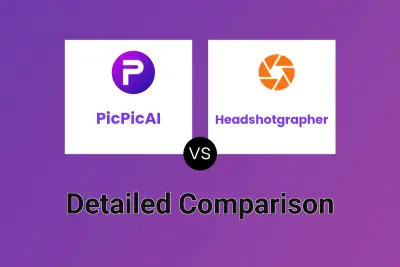
PicPicAI vs Headshotgrapher Detailed comparison features, price
ComparisonView details → -
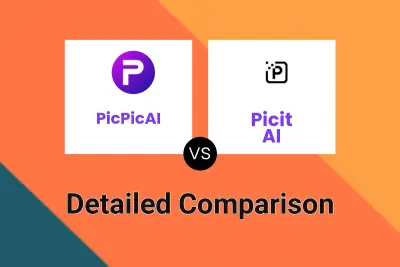
PicPicAI vs Picit AI Detailed comparison features, price
ComparisonView details → -
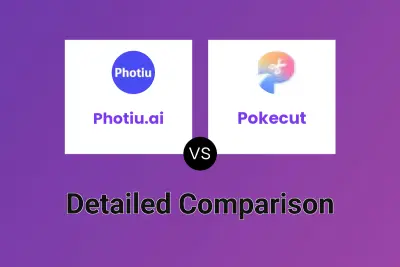
Photiu.ai vs Pokecut Detailed comparison features, price
ComparisonView details → -

PhotoEnhanceAI vs Pokecut Detailed comparison features, price
ComparisonView details → -

PicPicAI vs PhotoRepair.io Detailed comparison features, price
ComparisonView details → -
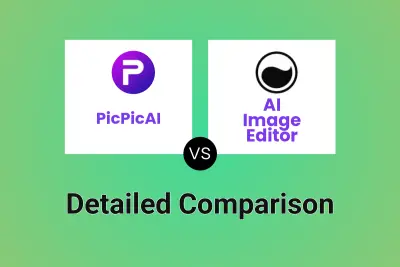
PicPicAI vs AI Image Editor Detailed comparison features, price
ComparisonView details → -
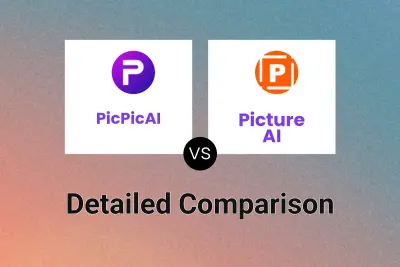
PicPicAI vs Picture AI Detailed comparison features, price
ComparisonView details → -

PicPicAI vs Image2Image.ai Detailed comparison features, price
ComparisonView details →
Didn't find tool you were looking for?