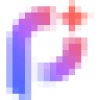 PhotoPro AI
VS
PhotoPro AI
VS
 TheZAI
TheZAI
PhotoPro AI
PhotoPro AI is a comprehensive image editing software driven by artificial intelligence. It provides users with a suite of tools to enhance, restore, and manipulate digital images efficiently. The software leverages advanced AI algorithms to automate complex editing tasks, making professional-grade results accessible to a wide range of users.
Key capabilities include one-click background and watermark removal, image quality enhancement for clarity and detail, and AI-powered image generation from text prompts. PhotoPro AI also specializes in photo restoration, capable of fixing imperfections like cracks and tears in old photos, and colorizing black and white images. Additionally, it offers image upscaling functionalities and tools tailored for enhancing portraits, editing landscapes, preparing images for e-commerce, and facilitating creative projects.
TheZAI
TheZAI offers an innovative approach to photo editing, enabling users to alter their images using straightforward text instructions. This AI-powered tool simplifies the editing process, allowing modifications like adding elements, removing unwanted objects, or completely changing backgrounds by simply typing the desired changes.
Designed for ease of use, TheZAI requires no prior design skills or familiarity with complex editing software. Users can upload their images in popular formats (JPG, PNG, WebP) and receive professionally edited results within seconds, making sophisticated image manipulation accessible to everyone.
Pricing
PhotoPro AI Pricing
PhotoPro AI offers Free Trial pricing with plans starting from $40 per month .
TheZAI Pricing
TheZAI offers Free pricing .
Features
PhotoPro AI
- AI Background Remover: One-click removal of image backgrounds, creation of PNG images, or background replacement.
- AI Watermark Remover: Removes watermarks from images while preserving visual integrity and quality.
- AI Image Enhancer: Refines image clarity, enhances details, and repairs blurry photos.
- AI Image Generator: Creates captivating artwork from text descriptions using state-of-the-art AI.
- AI Photo Restoration: Restores old or damaged photos by fixing cracks, tears, and faded colors.
- AI Photo Colorizer: Intelligently adds true colors to black and white or vintage images by analyzing grayscale tones.
- AI Image Upscaler: Enlarges images up to four times while preserving intricate details and maintaining optimal quality.
- AI Replace: Intelligently generates elements based on text prompts and replaces backgrounds or objects within images.
- Portrait Retouching: Includes tools for skin smoothing, blemish removal, and teeth whitening.
- Artistic Filters and Effects: Offers a variety of creative filters and styles like Acrylic, Anime, Cyberpunk, and Sketch.
TheZAI
- Text Command Editing: Modify images by typing instructions like 'add a sunset background' or 'change hair color'.
- Object Addition/Removal: Seamlessly add new elements or remove unwanted objects from photos using text prompts.
- Background Changing: Alter or replace image backgrounds using text commands.
- Easy Upload: Supports drag-and-drop or browsing for JPG, PNG, and WebP files (up to 10MB).
- Instant AI Results: Delivers edited images quickly without requiring design expertise.
Use Cases
PhotoPro AI Use Cases
- Enhancing Portraits: Improve skin tone, brighten eyes, and remove blemishes for flawless portrait photography.
- Editing Landscape Photography: Enhance colors, correct distortions, reduce noise, and remove unwanted objects in landscape or travel photos.
- Improving E-commerce Images: Remove background clutter, enhance lighting, colors, sharpness, and upscale product photos.
- Facilitating Creative Projects: Generate images from text, apply artistic styles, and remove/replace objects or backgrounds for design work.
- Restoring Old Photographs: Repair cracks, tears, faded colors, and add color to vintage or black and white images.
TheZAI Use Cases
- Quickly editing photos for social media posts.
- Adding or removing objects from product images for e-commerce.
- Changing backgrounds in portraits or marketing materials.
- Experimenting with different visual styles and elements without complex software.
- Making simple photo adjustments without needing design skills.
Uptime Monitor
Uptime Monitor
Average Uptime
99.86%
Average Response Time
74.1 ms
Last 30 Days
Uptime Monitor
Average Uptime
0%
Average Response Time
0 ms
Last 30 Days
PhotoPro AI
TheZAI
More Comparisons:
-

PhotoPro AI vs UpscalePics Detailed comparison features, price
ComparisonView details → -
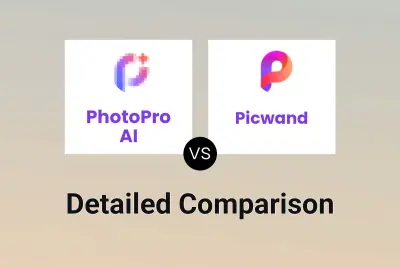
PhotoPro AI vs Picwand Detailed comparison features, price
ComparisonView details → -

PhotoPro AI vs PhotoCut Detailed comparison features, price
ComparisonView details → -
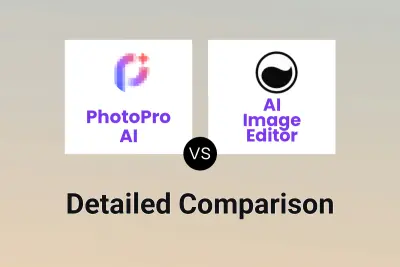
PhotoPro AI vs AI Image Editor Detailed comparison features, price
ComparisonView details → -

PhotoPro AI vs Lexistock AI Detailed comparison features, price
ComparisonView details → -

PhotoPro AI vs Picture AI Detailed comparison features, price
ComparisonView details → -

PhotoPro AI vs ImgGood Detailed comparison features, price
ComparisonView details → -

PhotoPro AI vs Image2Image.ai Detailed comparison features, price
ComparisonView details →
Didn't find tool you were looking for?