 PhotoMaker
VS
PhotoMaker
VS
 PhotoShed
PhotoShed
PhotoMaker
PhotoMaker utilizes advanced AI algorithms to provide a suite of photo editing and generation tools. Users can quickly generate high-quality images, remove backgrounds, create realistic headshots, and even explore creative possibilities like predicting the appearance of future children.
The service focuses on speed and convenience, significantly reducing design cycles and improving workflow efficiency. PhotoMaker is available on web, iOS, and Android devices.
PhotoShed
PhotoShed is a virtual photo studio service that leverages advanced AI technology to generate professional-quality photos. Users can create a "virtual twin" by uploading a set of their own photos, which the AI then uses to generate new images in various settings and poses.
Alternatively, users can opt to "hire" pre-existing AI-generated models for their virtual photoshoots. The platform provides a streamlined process, eliminating the need for traditional photo shoots and offering full commercial licenses for generated images.
Pricing
PhotoMaker Pricing
PhotoMaker offers Paid pricing with plans starting from $10 per month .
PhotoShed Pricing
PhotoShed offers Paid pricing with plans starting from $29 per month .
Features
PhotoMaker
- AI Headshot Generator: Create professional-looking headshots with AI.
- AI Baby Generator: Predict and visualize the appearance of future children.
- Photo Background Remover: Effortlessly remove backgrounds from images.
- AI Buzz Cut Previewer: Preview how you look with Buzz Cut Hair Style
- Image to AI anime: Convert your photos into AI anime
- AI Photo Restoration: Restore your old or damaged photos
- AI profile picture generator: Generate profile picture using AI
- AI Hairstyle Changer: Visualize your look with Different Hair Styles
- AI avatar generator: Generate avatar for your social media
- AI filter generator: Generate filters for images
PhotoShed
- Virtual Twin: Create a digital twin of yourself for unlimited virtual photoshoots.
- AI Models: Hire 100% AI-generated models for virtual photoshoots.
- Full Commercial License: Full rights to use generated photos for any purpose.
- AI Training: The AI learns from user-uploaded photos to create a realistic virtual twin.
Use Cases
PhotoMaker Use Cases
- Creating professional headshots for LinkedIn and other platforms.
- Generating unique profile pictures for social media.
- Removing backgrounds from product photos for e-commerce.
- Predicting and visualizing the appearance of future children.
- Restoring and editing the damaged photos.
PhotoShed Use Cases
- Creating professional headshots
- Generating social media content
- Creating marketing materials
- Developing online dating profiles
- Producing images for business cards and websites
FAQs
PhotoMaker FAQs
-
Is PhotoMaker’s online AI photo service free to use?
Some of PhotoMaker’s services are permanently free, while others are conditionally free. For unrestricted access, please subscribe to our services. -
Can I use PhotoMaker’s services on mobile?
Yes, the PhotoMaker’s services is available on iOS, and Android devices. -
How can I get started with PhotoMaker?
Embark on your AI photo journey with PhotoMaker by visiting our website or downloading the app. Sign up for a free account and dive into our extensive range of editing tools. Whether you're a hobbyist or a professional, PhotoMaker is dedicated to enhancing your photo editing experience. -
Is PhotoMaker suitable for beginners?
Absolutely! Our tools can effortlessly produce high-quality images that will dazzle you, requiring just a few simple steps.
PhotoShed FAQs
-
What do you do with my photos after training?
We train our AI model with input photos and store them securely. To delete simply press Delete and we'll erase all data instantly. -
What type of photos should I upload?
We recommend 10 close-ups, 3 side profiles, 5 chest-up and 3 full body shots. Variety is key: facial expressions, locations, backgrounds and perspectives should all be different. Look away from the camera too. High quality photos work best; minimal makeup is advised as it may be exaggerated in the photos. No nudes, swimwear/underwear is OK. -
Can I get a refund?
Yes, we can refund purchases made within the first 14 days, provided you haven’t trained the AI yet. After 14 days or once a plan is used, it is no longer eligible for a refund. Please refer to our Terms of Service for details. -
What photo formats do you accept?
We support JPG, PNG, WebP, and HEIC but not AVIF or GIF. -
Can I use my photos anywhere?
Yes, you can use your photos anywhere you want. You can use them on your social media profiles, on your website, on your business cards, etc. You can also use them for your personal use, such as on your dating profile, etc.
Uptime Monitor
Uptime Monitor
Average Uptime
99.15%
Average Response Time
604.93 ms
Last 30 Days
Uptime Monitor
Average Uptime
98.58%
Average Response Time
123 ms
Last 30 Days
PhotoMaker
PhotoShed
More Comparisons:
-

PhotoMaker vs ProfilePerfectAI Detailed comparison features, price
ComparisonView details → -
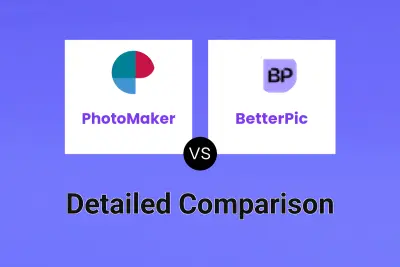
PhotoMaker vs BetterPic Detailed comparison features, price
ComparisonView details → -
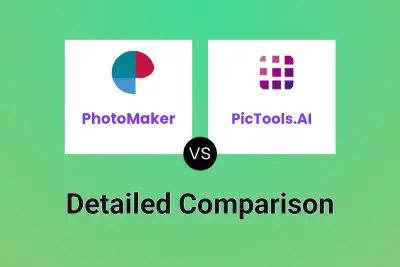
PhotoMaker vs PicTools.AI Detailed comparison features, price
ComparisonView details → -

PhotoMaker vs Aivatar Detailed comparison features, price
ComparisonView details → -

PhotoMaker vs Headshotgrapher Detailed comparison features, price
ComparisonView details → -

PhotoMaker vs Momo AI Detailed comparison features, price
ComparisonView details → -

PhotoMaker vs PhotoGuru Detailed comparison features, price
ComparisonView details → -

PhotoMaker vs AIEasyPhoto Detailed comparison features, price
ComparisonView details →
Didn't find tool you were looking for?