 PhotoMaker
VS
PhotoMaker
VS
 PhotoPacks.AI
PhotoPacks.AI
PhotoMaker
PhotoMaker utilizes advanced AI algorithms to provide a suite of photo editing and generation tools. Users can quickly generate high-quality images, remove backgrounds, create realistic headshots, and even explore creative possibilities like predicting the appearance of future children.
The service focuses on speed and convenience, significantly reducing design cycles and improving workflow efficiency. PhotoMaker is available on web, iOS, and Android devices.
PhotoPacks.AI
PhotoPacks.AI is an innovative service that leverages artificial intelligence to create professional-grade headshots. By simply uploading a few everyday photos, users can receive a comprehensive portfolio of high-resolution headshots in various styles and backgrounds within 24 hours.
This service eliminates the traditional hassles and expenses associated with professional photoshoots, such as scheduling, wardrobe, and makeup. PhotoPacks.AI offers a convenient, affordable and quick way to obtain high-quality photos suitable for platforms like LinkedIn, personal portfolios, and online meetings.
Pricing
PhotoMaker Pricing
PhotoMaker offers Paid pricing with plans starting from $10 per month .
PhotoPacks.AI Pricing
PhotoPacks.AI offers Pay Once pricing .
Features
PhotoMaker
- AI Headshot Generator: Create professional-looking headshots with AI.
- AI Baby Generator: Predict and visualize the appearance of future children.
- Photo Background Remover: Effortlessly remove backgrounds from images.
- AI Buzz Cut Previewer: Preview how you look with Buzz Cut Hair Style
- Image to AI anime: Convert your photos into AI anime
- AI Photo Restoration: Restore your old or damaged photos
- AI profile picture generator: Generate profile picture using AI
- AI Hairstyle Changer: Visualize your look with Different Hair Styles
- AI avatar generator: Generate avatar for your social media
- AI filter generator: Generate filters for images
PhotoPacks.AI
- Professional Quality: Indistinguishable from real photos.
- Fast Turnaround: 100+ professional photos in 24 hours.
- Money-Back Guarantee: 100% satisfaction or your money back.
- High Resolution Images: Provides images suitable for professional use.
- Variety of Styles: Offers headshots in multiple settings and outfits.
Use Cases
PhotoMaker Use Cases
- Creating professional headshots for LinkedIn and other platforms.
- Generating unique profile pictures for social media.
- Removing backgrounds from product photos for e-commerce.
- Predicting and visualizing the appearance of future children.
- Restoring and editing the damaged photos.
PhotoPacks.AI Use Cases
- Enhance LinkedIn profiles
- Create compelling personal portfolios
- Improve online meeting presence
- Team headshots for websites
- Upgrade resumes and CVs
FAQs
PhotoMaker FAQs
-
Is PhotoMaker’s online AI photo service free to use?
Some of PhotoMaker’s services are permanently free, while others are conditionally free. For unrestricted access, please subscribe to our services. -
Can I use PhotoMaker’s services on mobile?
Yes, the PhotoMaker’s services is available on iOS, and Android devices. -
How can I get started with PhotoMaker?
Embark on your AI photo journey with PhotoMaker by visiting our website or downloading the app. Sign up for a free account and dive into our extensive range of editing tools. Whether you're a hobbyist or a professional, PhotoMaker is dedicated to enhancing your photo editing experience. -
Is PhotoMaker suitable for beginners?
Absolutely! Our tools can effortlessly produce high-quality images that will dazzle you, requiring just a few simple steps.
PhotoPacks.AI FAQs
-
Why can't I try it for free?
Running our top-notch AI photo service requires using expensive GPUs. We are so confident in our product, however, that we offer a 100% money back guarantee. If you are not pleased with your results, contact us and we will issue a refund. -
What photos should I upload?
Go for variety. Use photos with good lighting, diverse facial expressions and backgrounds. Photos should be cropped close to your face or body, but don’t cut of a part of your head. High quality photos make for high quality generations. -
What file formats do you accept?
We accept jpeg and png file formats. Photos should be good resolution, not blurry or low-contrast. Good photo uploads are the recipe for great AI images! -
What do you do with my data?
PhotoPacks.AI will never sell your data. We use your photos to train our AI models to learn about your photo subject. The images you upload and generate are only available to you and will never be shared publicly without your explicit consent. The images that are generated are yours to do with whatever you wish. -
How long does it take?
You will receive your photos in 24 hours or less. Often times you will receive your photos much quicker, depending on the capacity of our AI-learning servers.
Uptime Monitor
Uptime Monitor
Average Uptime
99.15%
Average Response Time
597.03 ms
Last 30 Days
Uptime Monitor
Average Uptime
99.86%
Average Response Time
107.93 ms
Last 30 Days
PhotoMaker
PhotoPacks.AI
More Comparisons:
-
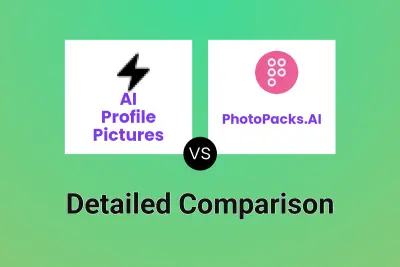
AI Profile Pictures vs PhotoPacks.AI Detailed comparison features, price
ComparisonView details → -
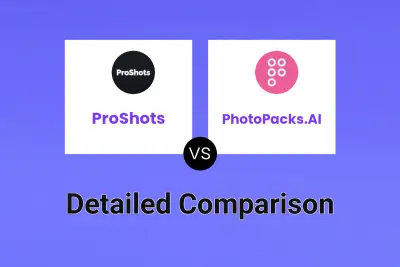
ProShots vs PhotoPacks.AI Detailed comparison features, price
ComparisonView details → -

MorphicShot vs PhotoPacks.AI Detailed comparison features, price
ComparisonView details → -

PhotoMaker vs HeadshotlyAI Detailed comparison features, price
ComparisonView details → -

PhotoMaker vs PhotoPro AI Detailed comparison features, price
ComparisonView details → -

PhotoMaker vs PhotoGuru Detailed comparison features, price
ComparisonView details → -

PhotoMaker vs PhotoMy.ai Detailed comparison features, price
ComparisonView details → -

PhotoMaker vs Magik Face Detailed comparison features, price
ComparisonView details →
Didn't find tool you were looking for?