 PhotoMaker
VS
PhotoMaker
VS
 PhotoEditor.ai
PhotoEditor.ai
PhotoMaker
PhotoMaker utilizes advanced AI algorithms to provide a suite of photo editing and generation tools. Users can quickly generate high-quality images, remove backgrounds, create realistic headshots, and even explore creative possibilities like predicting the appearance of future children.
The service focuses on speed and convenience, significantly reducing design cycles and improving workflow efficiency. PhotoMaker is available on web, iOS, and Android devices.
PhotoEditor.ai
Offers a suite of AI-powered tools designed for various photo editing needs. The platform allows users to perform tasks such as removing unwanted objects, enhancing image quality, and expanding image boundaries using generative AI, all within a web browser or on a mobile device.
The service prioritizes user privacy, ensuring all uploaded images are deleted within one hour and are not reused or sold to third parties. Most features are free for images up to 720px, with a PRO subscription available for higher resolution downloads.
Pricing
PhotoMaker Pricing
PhotoMaker offers Paid pricing with plans starting from $10 per month .
PhotoEditor.ai Pricing
PhotoEditor.ai offers Freemium pricing .
Features
PhotoMaker
- AI Headshot Generator: Create professional-looking headshots with AI.
- AI Baby Generator: Predict and visualize the appearance of future children.
- Photo Background Remover: Effortlessly remove backgrounds from images.
- AI Buzz Cut Previewer: Preview how you look with Buzz Cut Hair Style
- Image to AI anime: Convert your photos into AI anime
- AI Photo Restoration: Restore your old or damaged photos
- AI profile picture generator: Generate profile picture using AI
- AI Hairstyle Changer: Visualize your look with Different Hair Styles
- AI avatar generator: Generate avatar for your social media
- AI filter generator: Generate filters for images
PhotoEditor.ai
- Image Generator: Transform text into AI images.
- Detailer: Add natural details, texture and depth to photos with creative upscaling.
- Expand: Uncrop photos by expanding the image to any size with generative expand feature.
- Inpaint: Draw anything, anywhere, or edit any part of photo with words using classic generative fill.
- Remove BG: Remove background from any image.
- Cleanup: Remove any object, text, people or watermarks from any photo.
- Enhance: Fix blurred or old photos, make them more crisp and vivid.
- Upscale: Increase image resolution up to 4K for prints and enhance the details.
Use Cases
PhotoMaker Use Cases
- Creating professional headshots for LinkedIn and other platforms.
- Generating unique profile pictures for social media.
- Removing backgrounds from product photos for e-commerce.
- Predicting and visualizing the appearance of future children.
- Restoring and editing the damaged photos.
PhotoEditor.ai Use Cases
- Personal projects
- Creative agencies
- Real Estate
- e-Commerce
- Photography
- Logos/Watermark removal
FAQs
PhotoMaker FAQs
-
Is PhotoMaker’s online AI photo service free to use?
Some of PhotoMaker’s services are permanently free, while others are conditionally free. For unrestricted access, please subscribe to our services. -
Can I use PhotoMaker’s services on mobile?
Yes, the PhotoMaker’s services is available on iOS, and Android devices. -
How can I get started with PhotoMaker?
Embark on your AI photo journey with PhotoMaker by visiting our website or downloading the app. Sign up for a free account and dive into our extensive range of editing tools. Whether you're a hobbyist or a professional, PhotoMaker is dedicated to enhancing your photo editing experience. -
Is PhotoMaker suitable for beginners?
Absolutely! Our tools can effortlessly produce high-quality images that will dazzle you, requiring just a few simple steps.
PhotoEditor.ai FAQs
-
What technologies does PhotoeEditor.ai use?
PhotoEditor.ai is powered by a modular neural networks that utilise powerful Artificial Intelligence algorithms & Machine Learning. It contains algorithms for graphics editing, reinforcement learning (and the combination of the two), for unsupervised learning, and evolution. All our tools are specifically fine-tuned by our in-house AI engineers to deliver the best results compared to other solutions. -
What resolution does PhotoEditor.ai support?
You can upload and edit any kind of image JPG/PNG/WEBP/HEIC up to 15mb. The downloads size is limited to 720px on free plans but this is usually more than enough for common use cases. For bigger resolutions and HD image quality we offer PhotoEditor PRO subscription -
Is my data and privacy safe when using the AI Photo Editor?
Yes. We prioritize user privacy and security. All uploaded photos are encrypted and processed securely. All uploaded images are deleted within 1 hour after processing. We do not share or resell your data to third parties. -
Can I use your AI Photo Editor for commercial purposes?
Yes, you can use it for commercial purposes. However, you are responsible for ensuring that you have the necessary rights and permissions to use the source images and the resulting images. -
Do you support iOS and Android devices?
Yes, it works on iOS (iPhone) and Android devices without any additional apps to install or download.
Uptime Monitor
Uptime Monitor
Average Uptime
99.72%
Average Response Time
647.23 ms
Last 30 Days
Uptime Monitor
Average Uptime
100%
Average Response Time
550.87 ms
Last 30 Days
PhotoMaker
PhotoEditor.ai
More Comparisons:
-
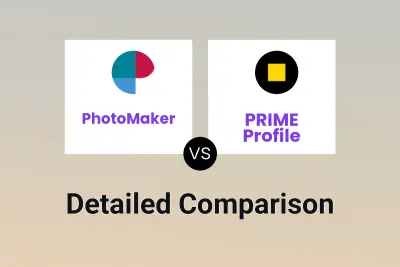
PhotoMaker vs PRIME Profile Detailed comparison features, price
ComparisonView details → -

PhotoMaker vs Quick Headshots Detailed comparison features, price
ComparisonView details → -

Magic Eraser vs PhotoEditor.ai Detailed comparison features, price
ComparisonView details → -
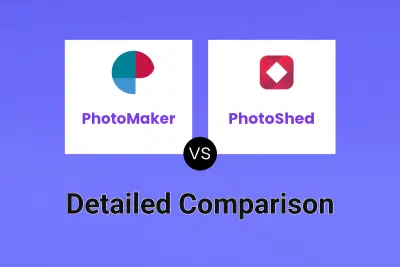
PhotoMaker vs PhotoShed Detailed comparison features, price
ComparisonView details → -
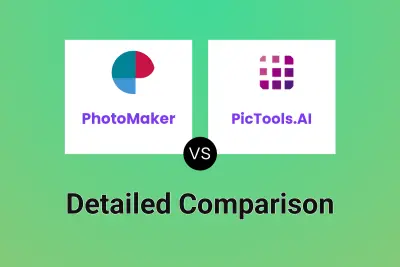
PhotoMaker vs PicTools.AI Detailed comparison features, price
ComparisonView details → -

PhotoMaker vs Aivatar Detailed comparison features, price
ComparisonView details → -

PhotoMaker vs CoolAIPhoto Detailed comparison features, price
ComparisonView details → -

PhotoMaker vs AIEasyPhoto Detailed comparison features, price
ComparisonView details →
Didn't find tool you were looking for?