 PhotoEditor.ai
VS
PhotoEditor.ai
VS
 PhotoDiva
PhotoDiva
PhotoEditor.ai
Offers a suite of AI-powered tools designed for various photo editing needs. The platform allows users to perform tasks such as removing unwanted objects, enhancing image quality, and expanding image boundaries using generative AI, all within a web browser or on a mobile device.
The service prioritizes user privacy, ensuring all uploaded images are deleted within one hour and are not reused or sold to third parties. Most features are free for images up to 720px, with a PRO subscription available for higher resolution downloads.
PhotoDiva
PhotoDiva is a free portrait editing software that utilizes artificial intelligence to enhance photographs. It offers a range of tools to improve image quality and appearance, even for users with no prior photo editing experience.
The software allows for automatic blemish removal, application of virtual makeup, and facial feature sculpting. Users can also adjust colors, enhance features, and even replace backgrounds with ease. PhotoDiva is designed to deliver professional-level results, employing advanced algorithms for content-aware portrait enhancement.
Pricing
PhotoEditor.ai Pricing
PhotoEditor.ai offers Freemium pricing .
PhotoDiva Pricing
PhotoDiva offers Freemium pricing .
Features
PhotoEditor.ai
- Image Generator: Transform text into AI images.
- Detailer: Add natural details, texture and depth to photos with creative upscaling.
- Expand: Uncrop photos by expanding the image to any size with generative expand feature.
- Inpaint: Draw anything, anywhere, or edit any part of photo with words using classic generative fill.
- Remove BG: Remove background from any image.
- Cleanup: Remove any object, text, people or watermarks from any photo.
- Enhance: Fix blurred or old photos, make them more crisp and vivid.
- Upscale: Increase image resolution up to 4K for prints and enhance the details.
PhotoDiva
- Automatic Retouching: Smooth skin, remove blemishes, and enhance features with AI.
- Virtual Makeup: Apply realistic digital makeup to portraits.
- Face Sculpting: Reshape and refine facial features.
- Body Sculpting: Perfect body shape using AI tools.
- Background Replacement: Easily swap or blur photo backgrounds.
- One-Click Effects: Apply over 100+ filters and effects instantly.
Use Cases
PhotoEditor.ai Use Cases
- Personal projects
- Creative agencies
- Real Estate
- e-Commerce
- Photography
- Logos/Watermark removal
PhotoDiva Use Cases
- Enhancing portrait photos for social media
- Retouching photos for professional use
- Creating glamorous looks with virtual makeup
- Improving the appearance of skin and facial features
- Changing photo backgrounds for artistic effect
Uptime Monitor
Uptime Monitor
Average Uptime
100%
Average Response Time
550.87 ms
Last 30 Days
Uptime Monitor
Average Uptime
99.25%
Average Response Time
1016.32 ms
Last 30 Days
PhotoEditor.ai
PhotoDiva
More Comparisons:
-
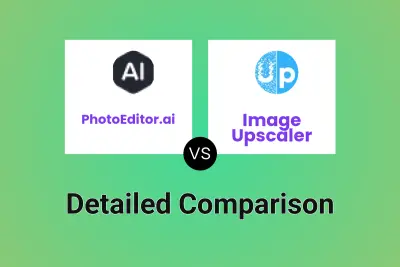
PhotoEditor.ai vs Image Upscaler Detailed comparison features, price
ComparisonView details → -

PhotoEditor.ai vs PhotoDiva Detailed comparison features, price
ComparisonView details → -

PhotoEditor.ai vs inPixio Detailed comparison features, price
ComparisonView details → -

PhotoEditor.ai vs picsart.com Detailed comparison features, price
ComparisonView details → -

PhotoEditor.ai vs PicWish Detailed comparison features, price
ComparisonView details → -

PhotoEditor.ai vs Photoroom Detailed comparison features, price
ComparisonView details → -

PhotoEditor.ai vs Pokecut Detailed comparison features, price
ComparisonView details → -

PhotoEditor.ai vs PhotoPro AI Detailed comparison features, price
ComparisonView details →
Didn't find tool you were looking for?